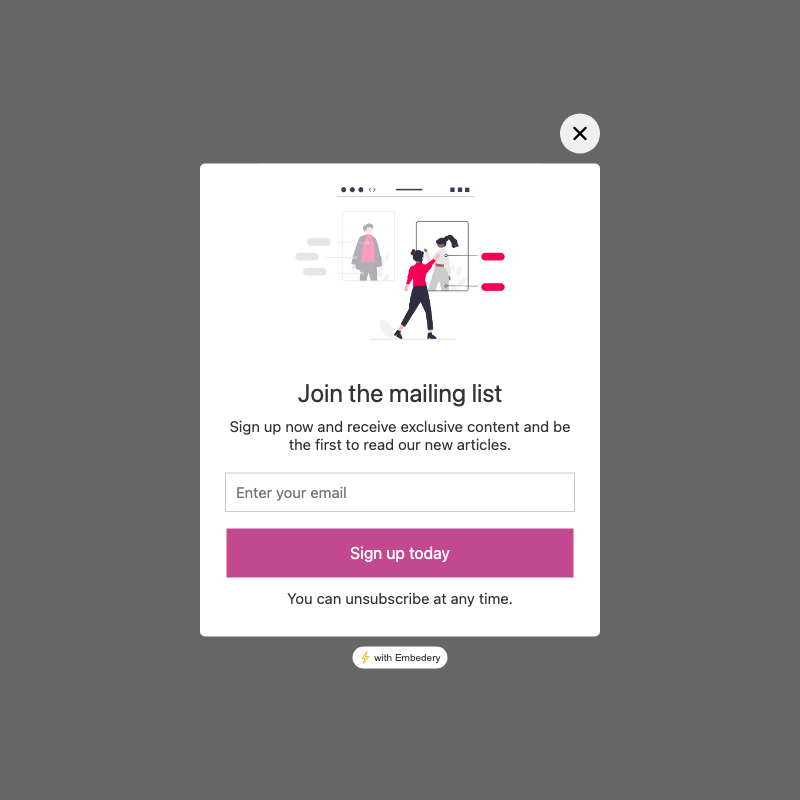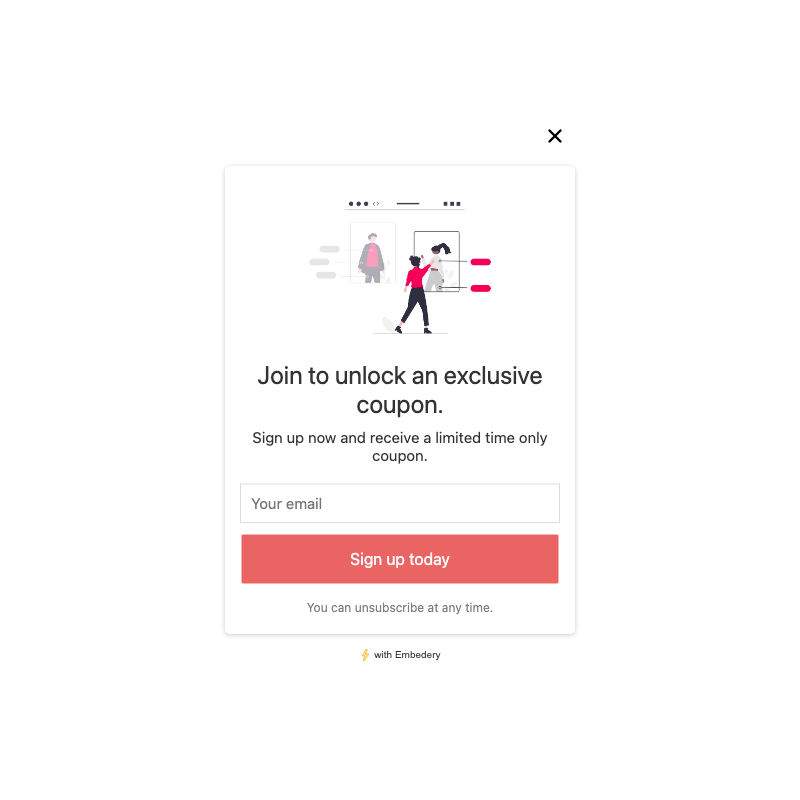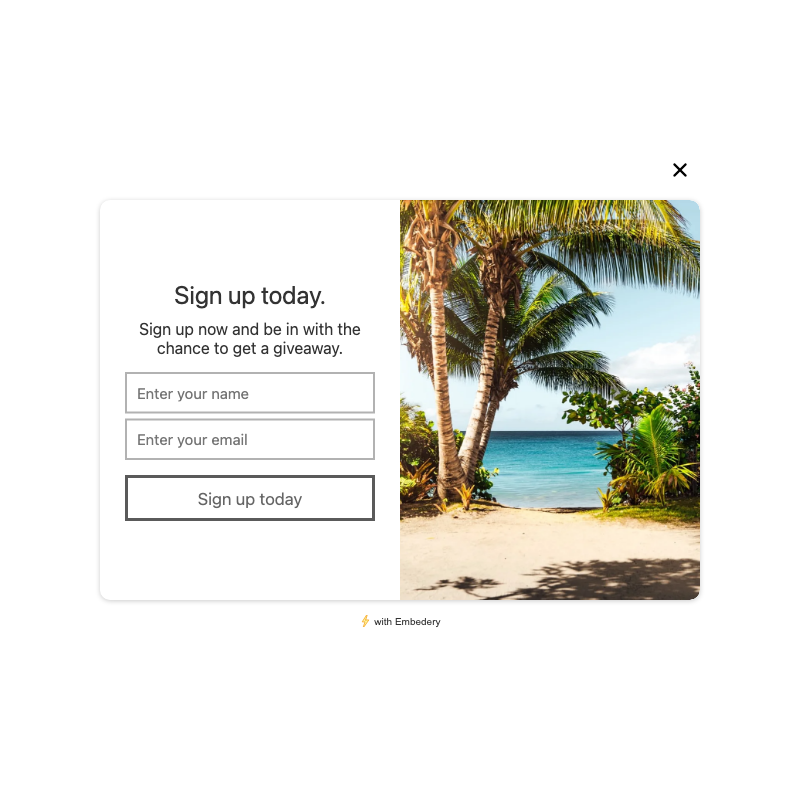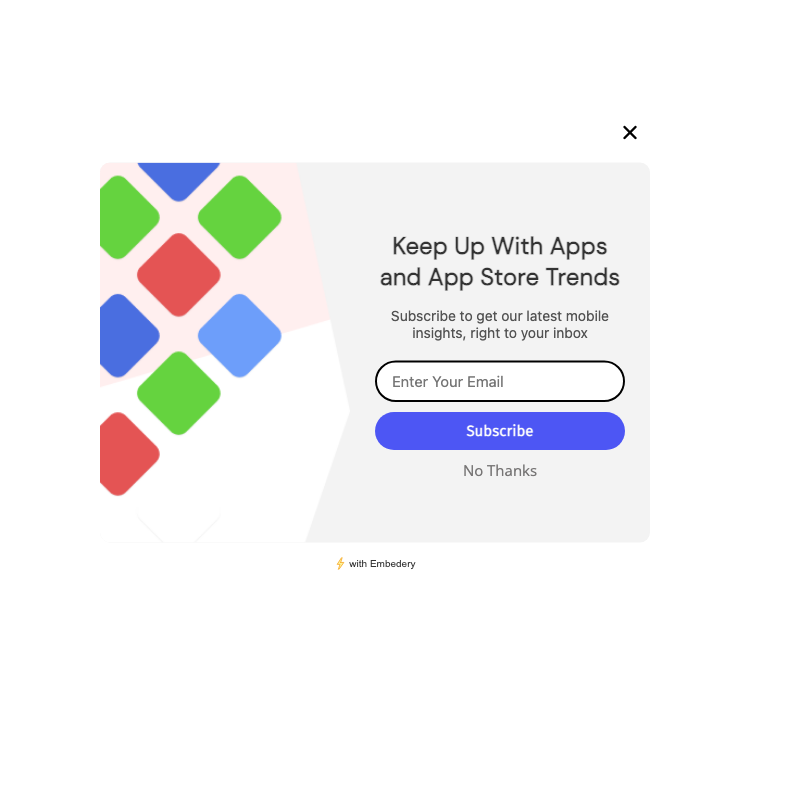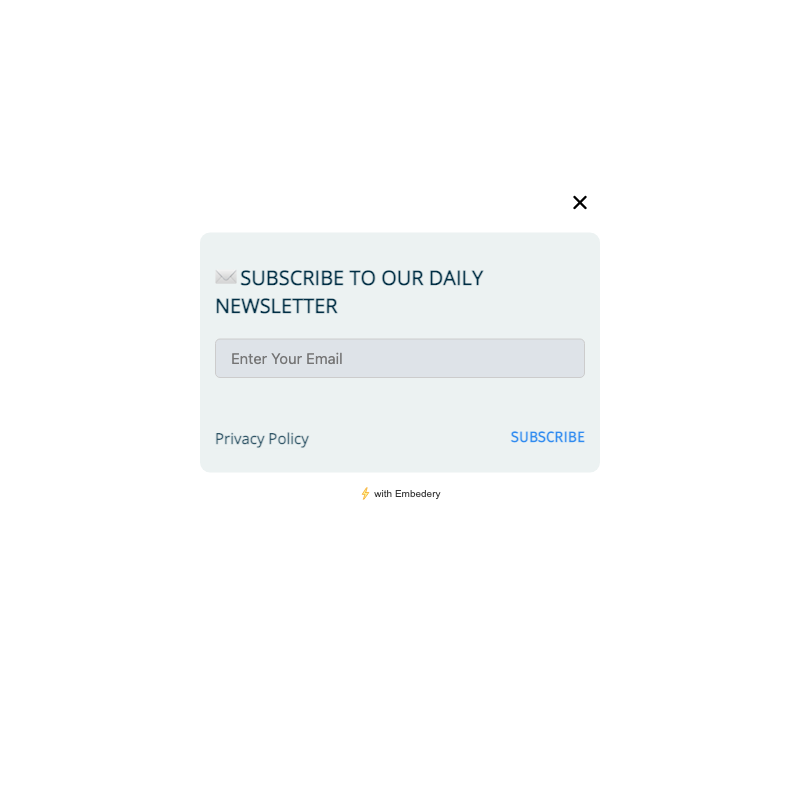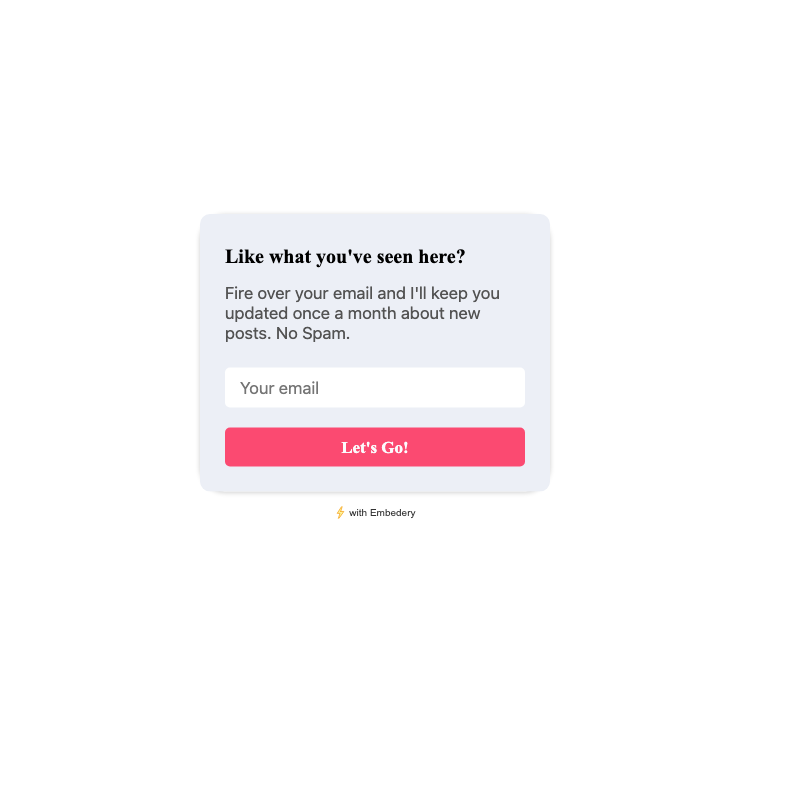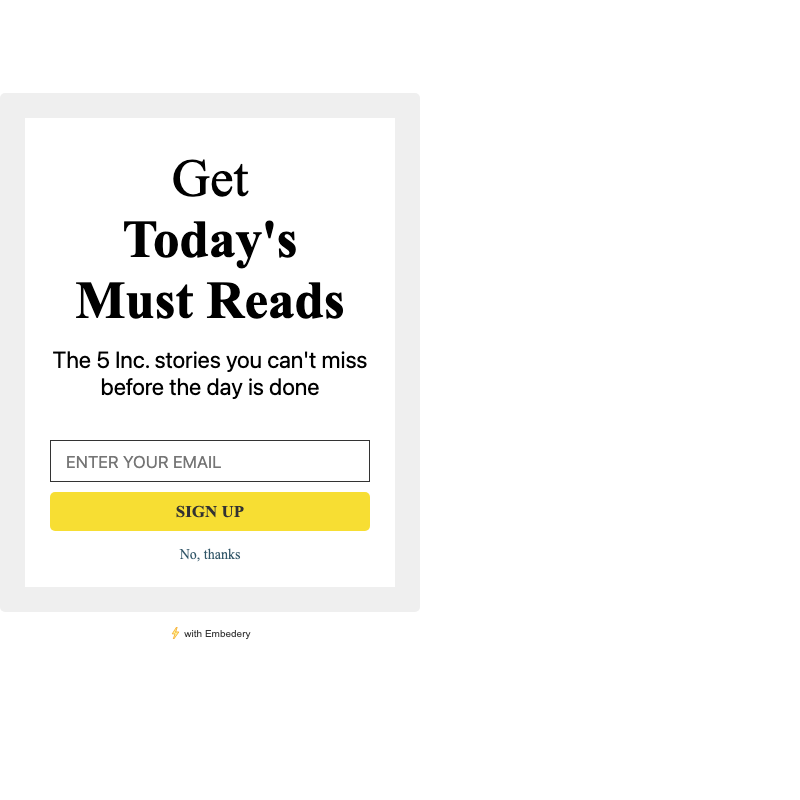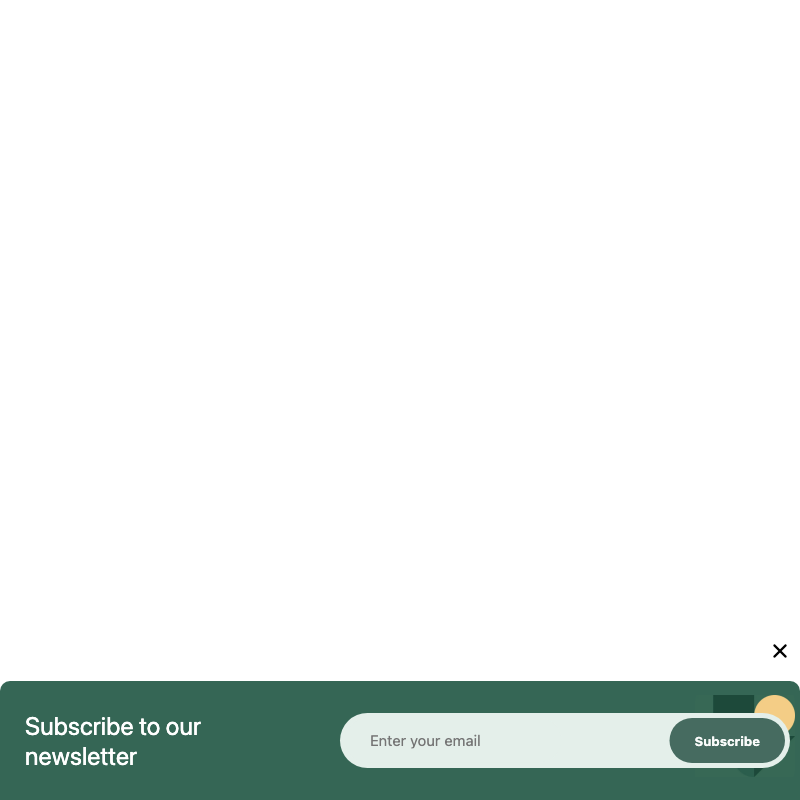Convert more visitors into dedicated readers
Provide popups at the right time to increase your newsletter subscribers and the traction around your brand. Our NoCode popup editor will make it easier to personalize your readers's experience.
Collect emails
Personalize experiences
Drive engagement
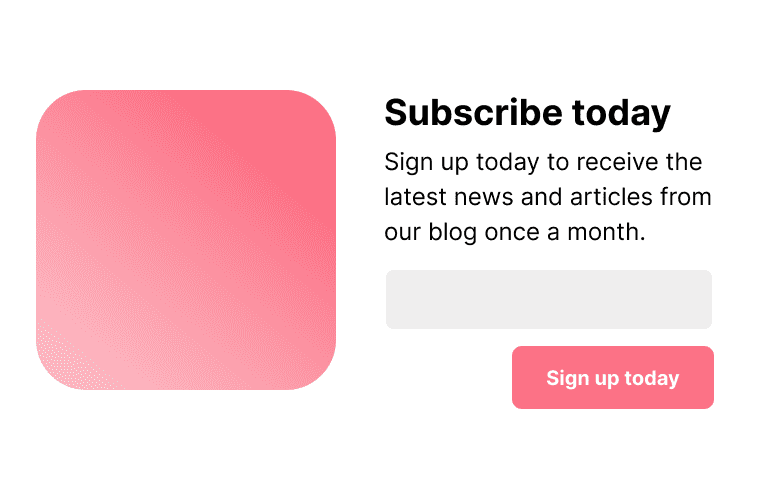
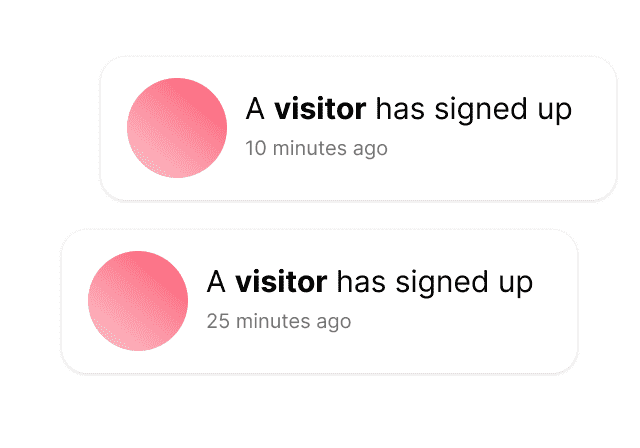
Gather information to understand your audience
Ask your visitors and develop a deeper understanding of their needs, to provide a more seamless and personalized experience around your brand. Use our micro surveys and popups to gather the right information.
Survey your visitors
Segment users
Increase conversion

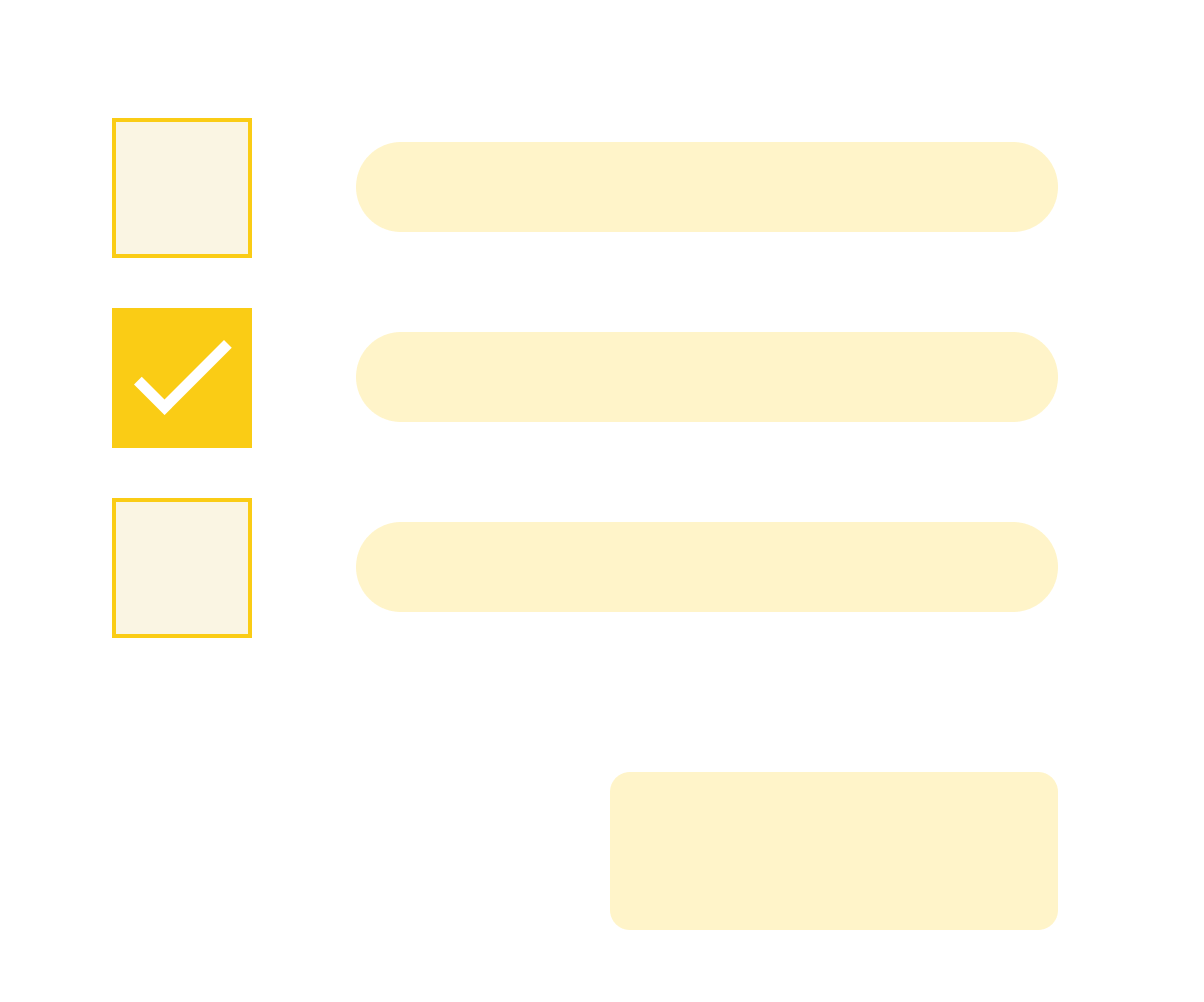
Turn visitors into valuable customers
Show first order coupons, limited time offers and cart abandonment popups to your potential customers to maximize sales and drive revenue.
Convert visitors
Personalize sales
Increase revenue
What best describes your business?
Embedery is a universal marketing platform designed to work with any type of business, using our goal templates you can analyze, engage and optimize your visitors into loyal customers.
Tons of possibilities.
Tons of goal templates to help get started, choose from our library and refine to suit your specific requirements.
Check out the gallerySign up modal 1 minute
Show a subscribe modal to your readers when they have spent 1 minute on your article.
Sign up modal after visiting
Show a subscribe modal to your readers after they have visited at least 2 articles.
Subscribe popover
Show a subscribe popover at the bottom right of the window to appear once the reader reaches the bottom of the page, the popover will be fixed to the window.
Birthday reminder
Send your customers a happy birthday reminder with an exclusive discount to make them feel special.
Cart abandonment reminders
Remind your customers that they have a cart with items that can be checked out.
Back in stock notification
Send a notification to your customers that a certain product is back in stock.
Product recommendations
Drive more sales with curated product recommendations sent by email and shown in your store.
Store newsletter welcome flow
When a customer subscribes to your stores blog, send them a welcome email to welcome them to the type of articles you publish.
Winback reminder
Send an email to winback your customers if they have not finished placing their order.
Zero fluff. Just what you need to create a successful experience.
Powerful drag & drop editor
Our editor has been designed to help you build any experience you may wish to create.
Quick install that works everywhere
Add Embedery to any website you wish, its one line of code that is incredibly easy to install.
A growing library of templates.
Find the perfect popup or element to help get you started engaging and converting more.
We have an ever growing template library made of Embedery staff creations and community creations. We also align our popups around different missions, such as driving more sales, collecting emails for your newsletter, collecting feedback, plus tons more.
Analytics built-in
Analytics are an essential part of understanding the impact your popups are having, we provide analytics out of the box for all popups and elements.
Advanced Targeting
Target the right user to maximise the potential of your popup, each popup has something called "Behaviours", using a drag and drop canvas you can refine when your popup should appear.
In-web messaging
We have tons of options available to engage and convert your traffic.
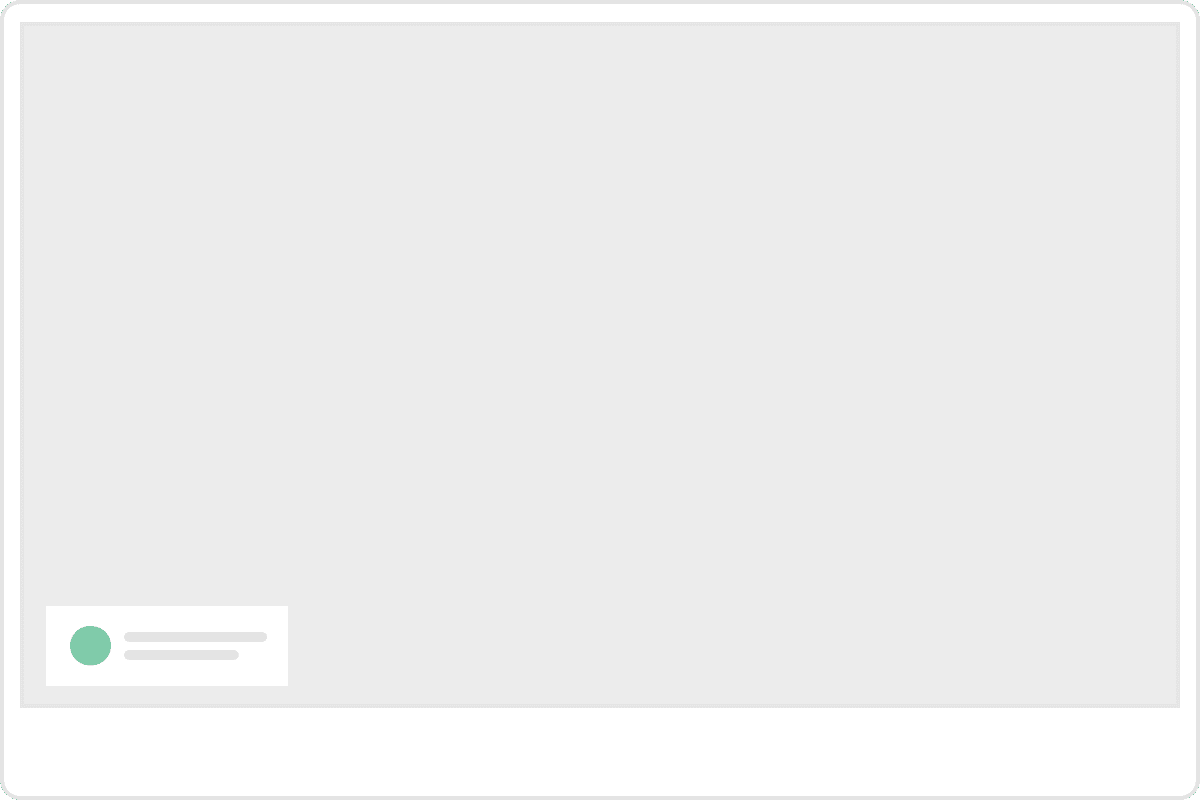
Social Proof
Notify your visitors when other visitors trigger an event on your website, such as when someone purchases one of your products, let other visitors know about it.
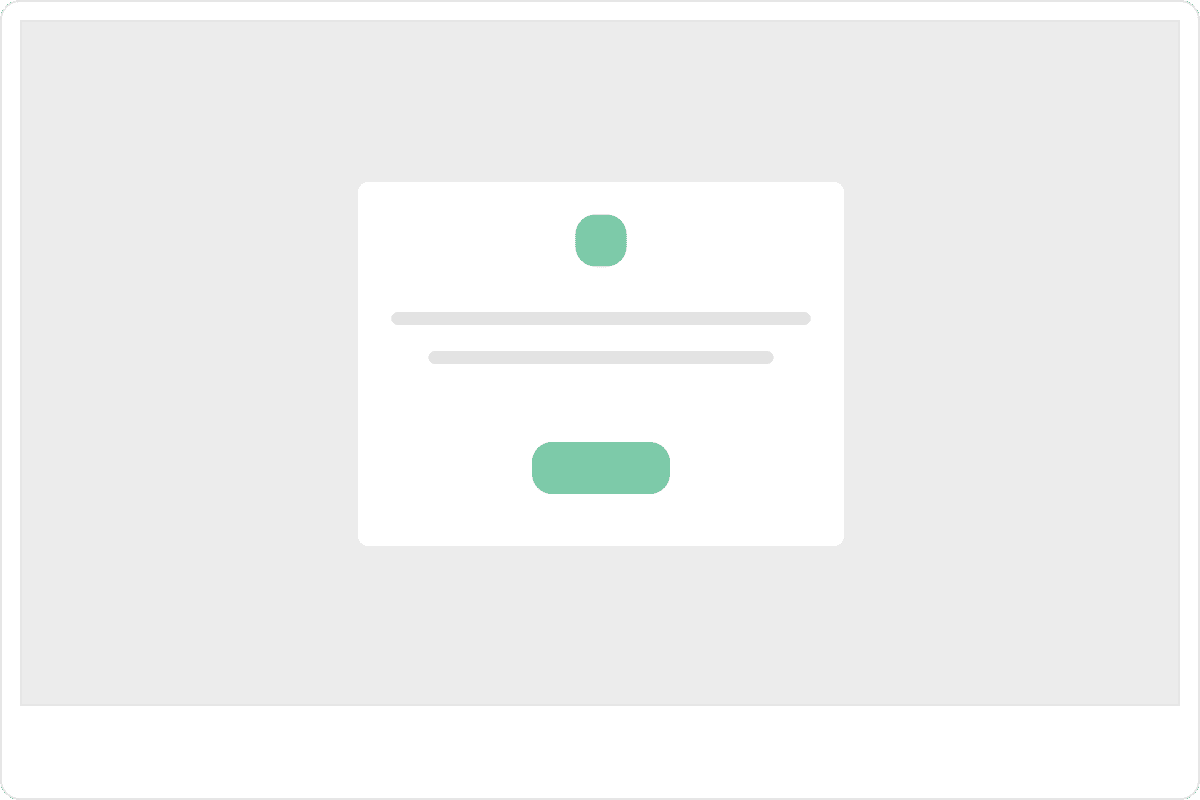
Modal
Display a popup to your visitors. This is a great way to catch the visitors full attention.
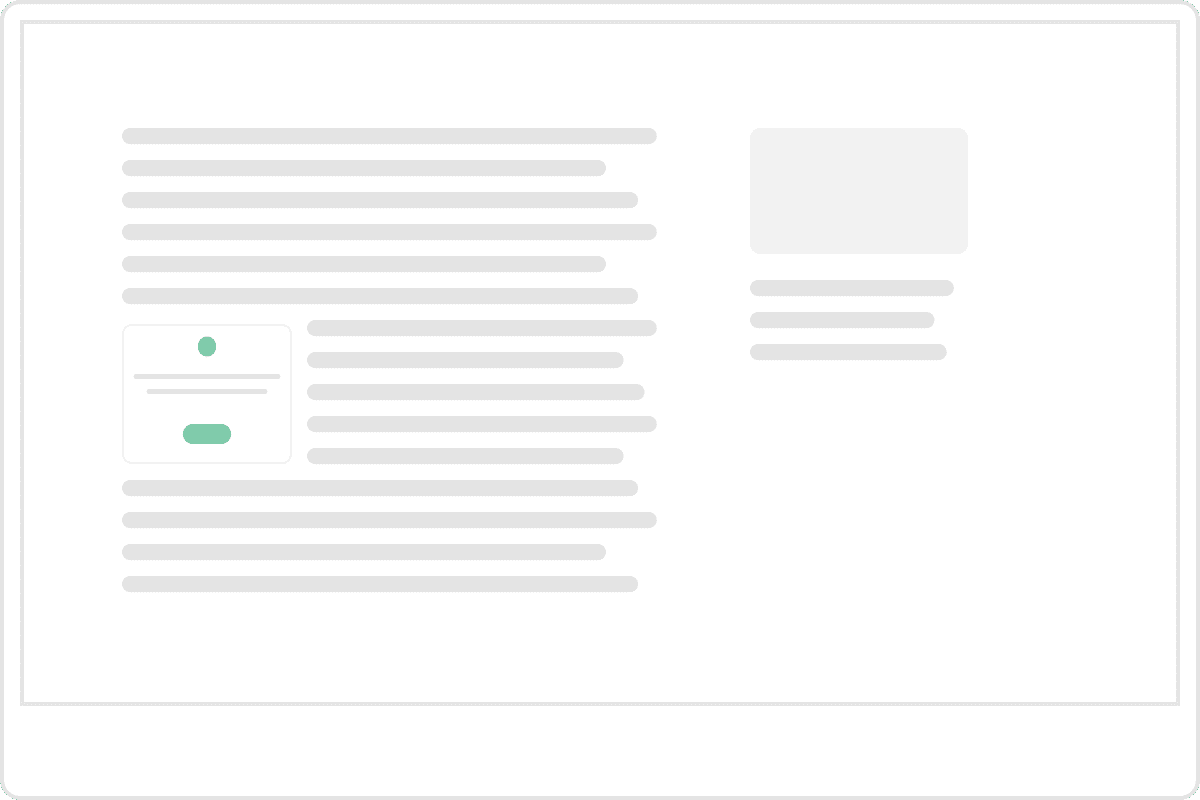
Inline
Embed your widget into your content. This is great if you want your widgets to blend in.
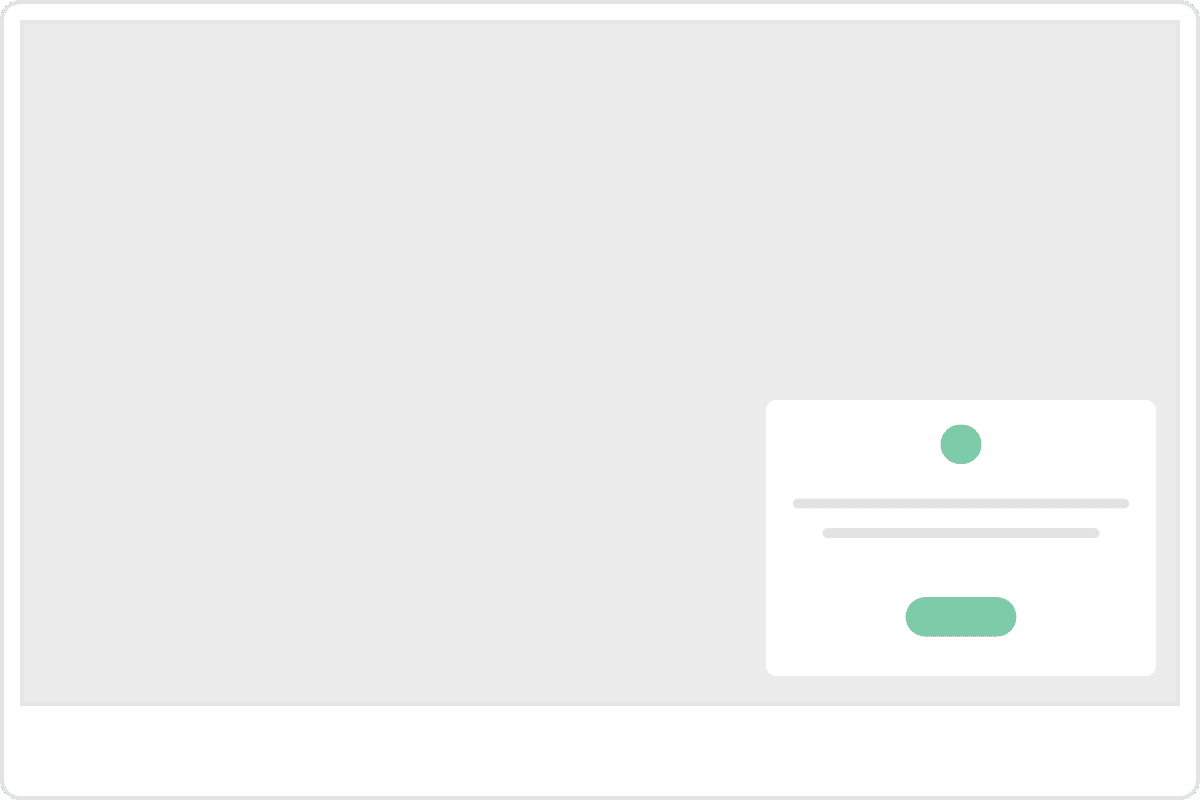
Popover
Display your widget as a popover, this can appear fixed to the window of the visitor, this is a great way to prompt visitors in a more passive way.
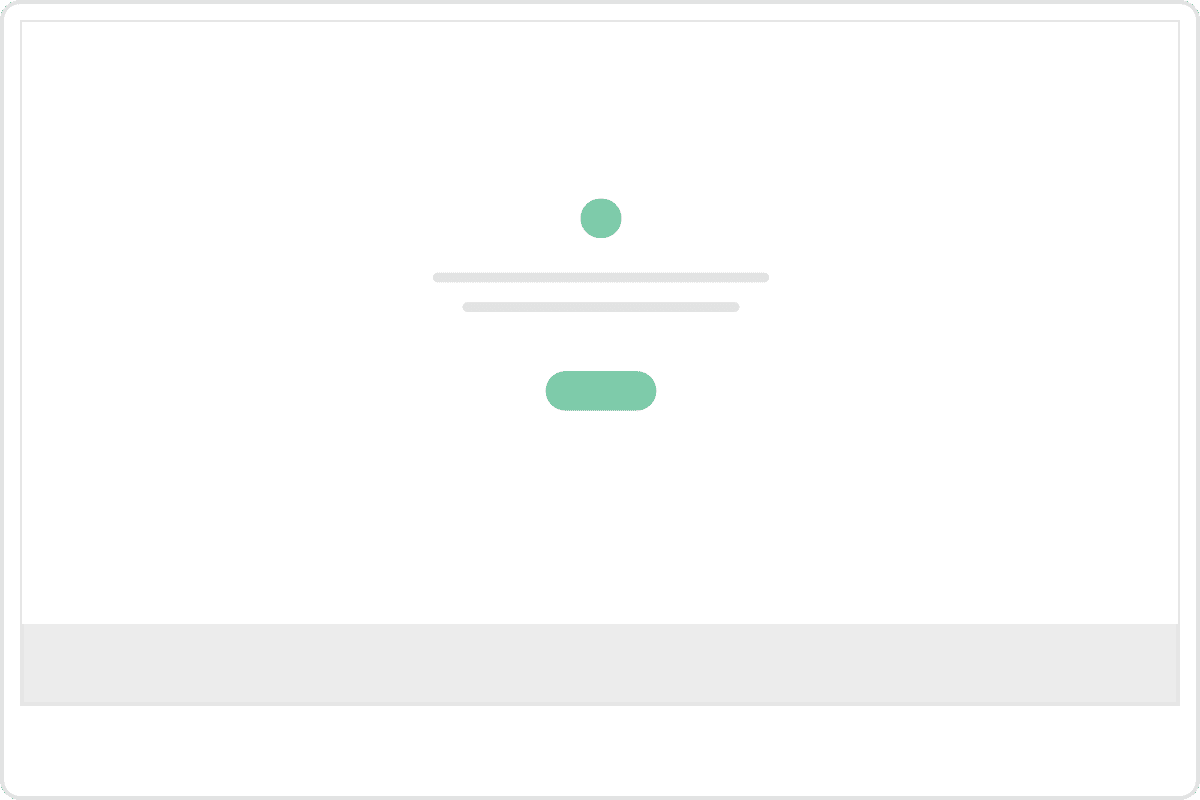
Doormat
Display your widget when a visitor lands on a page, the doormat will be shown in fullscreen, but the visitor can scroll down to see the webpage.
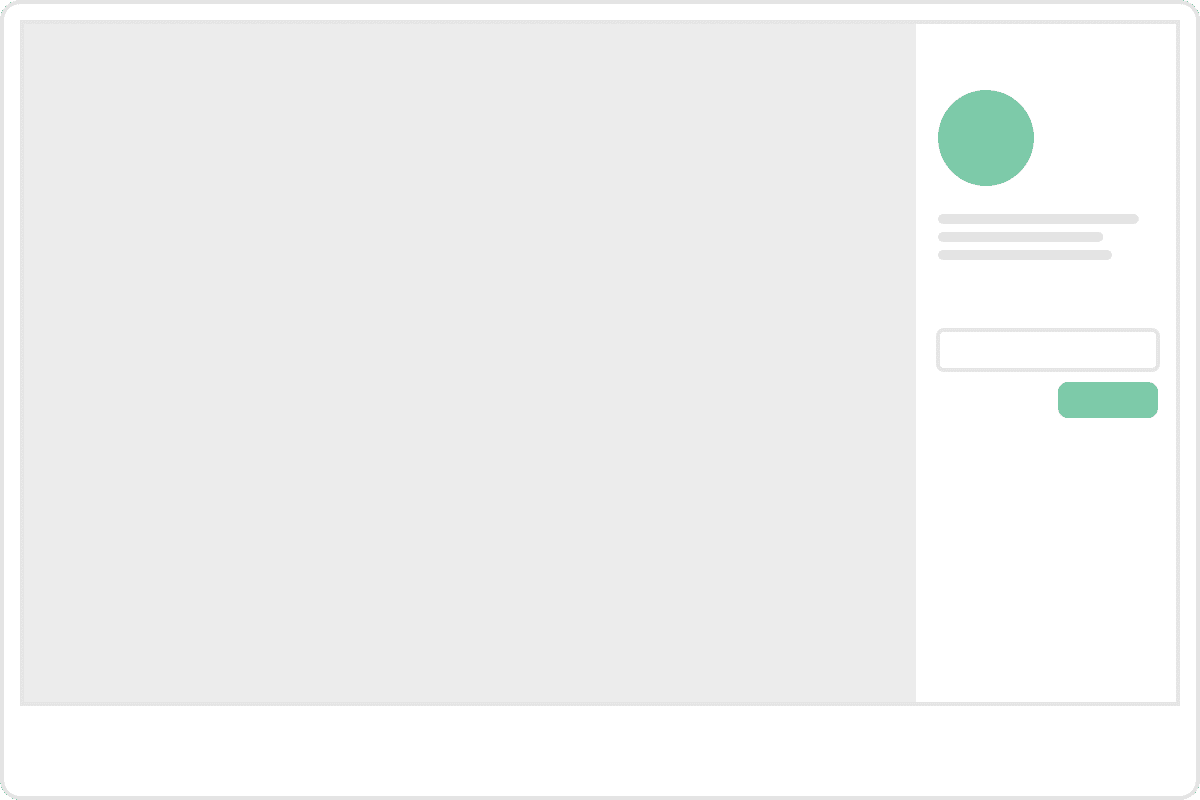
Sidebar
Show your widget as a sidebar, a sidebar is great for presenting a lot of content while capturing the attention of your visitor.
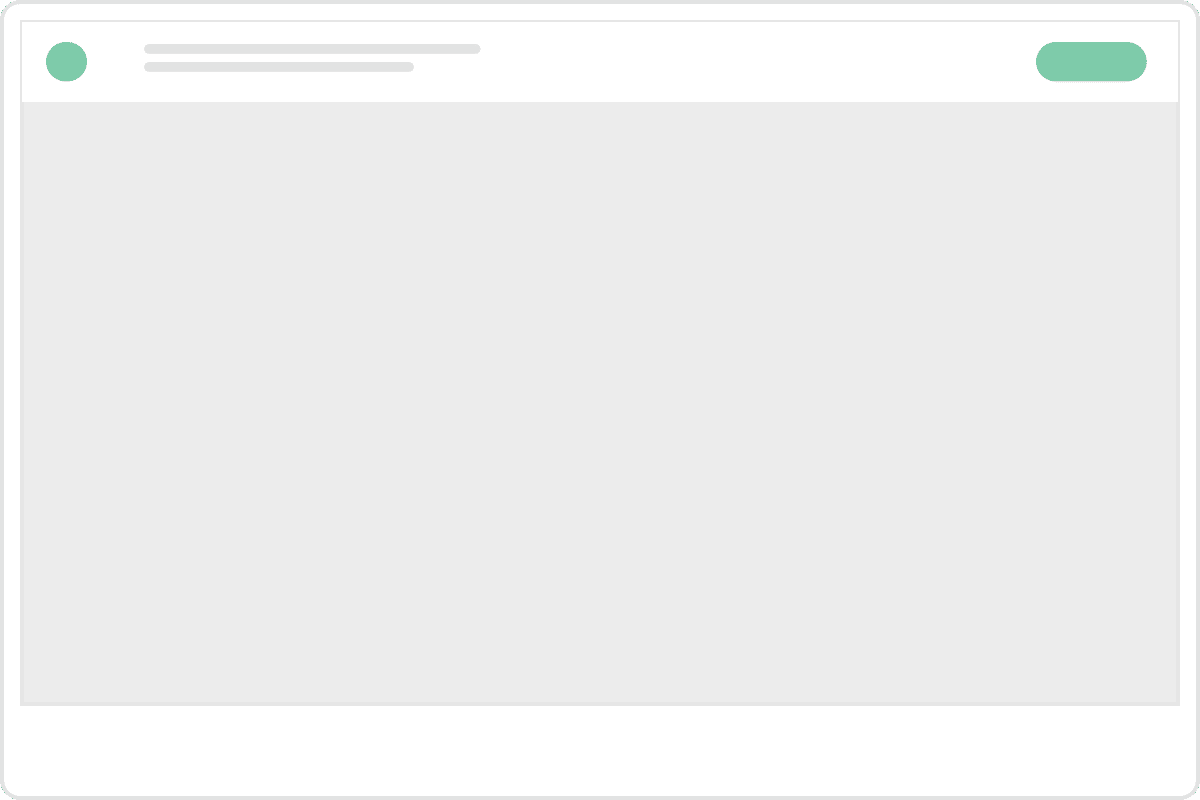
Bar
Display your widget as a horizontal bar, this works great at capturing the visitors attention throughout the entire experience.
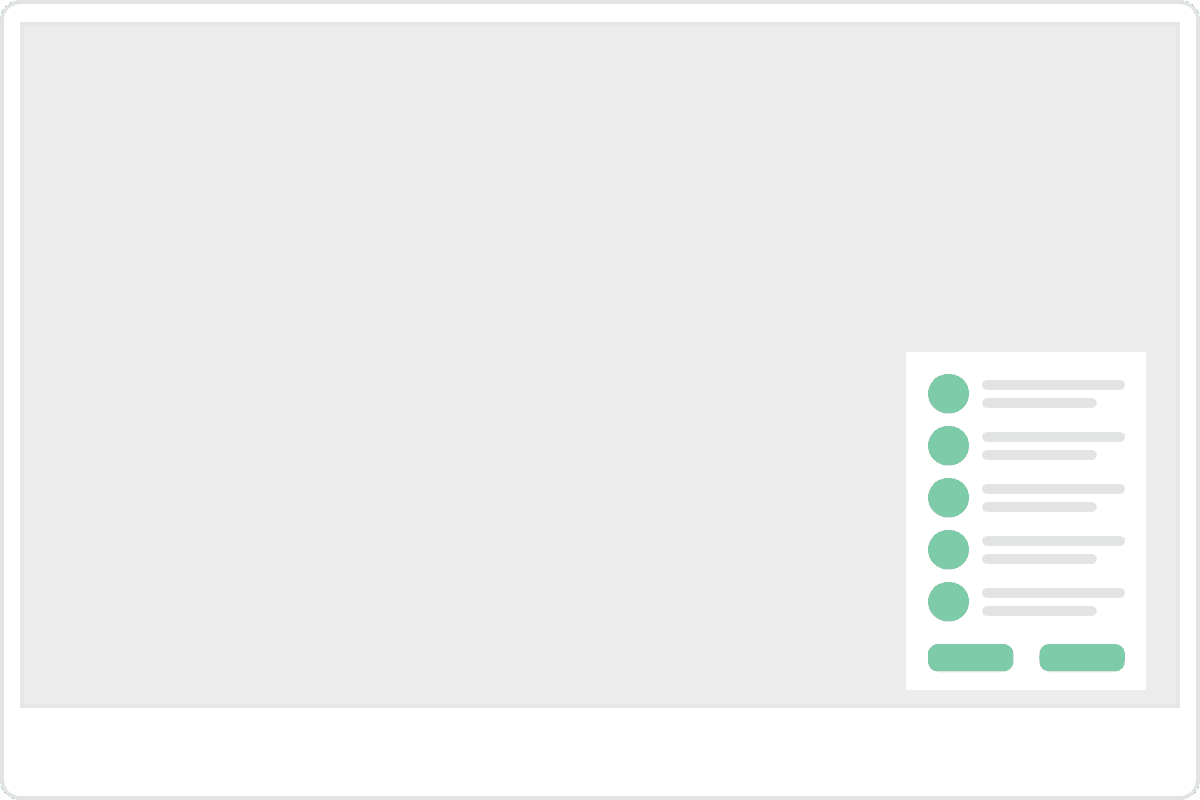
Support Panel
A panel to help your customers and visitors find relevant guides from your knowledge base and with an easy way to contact support.
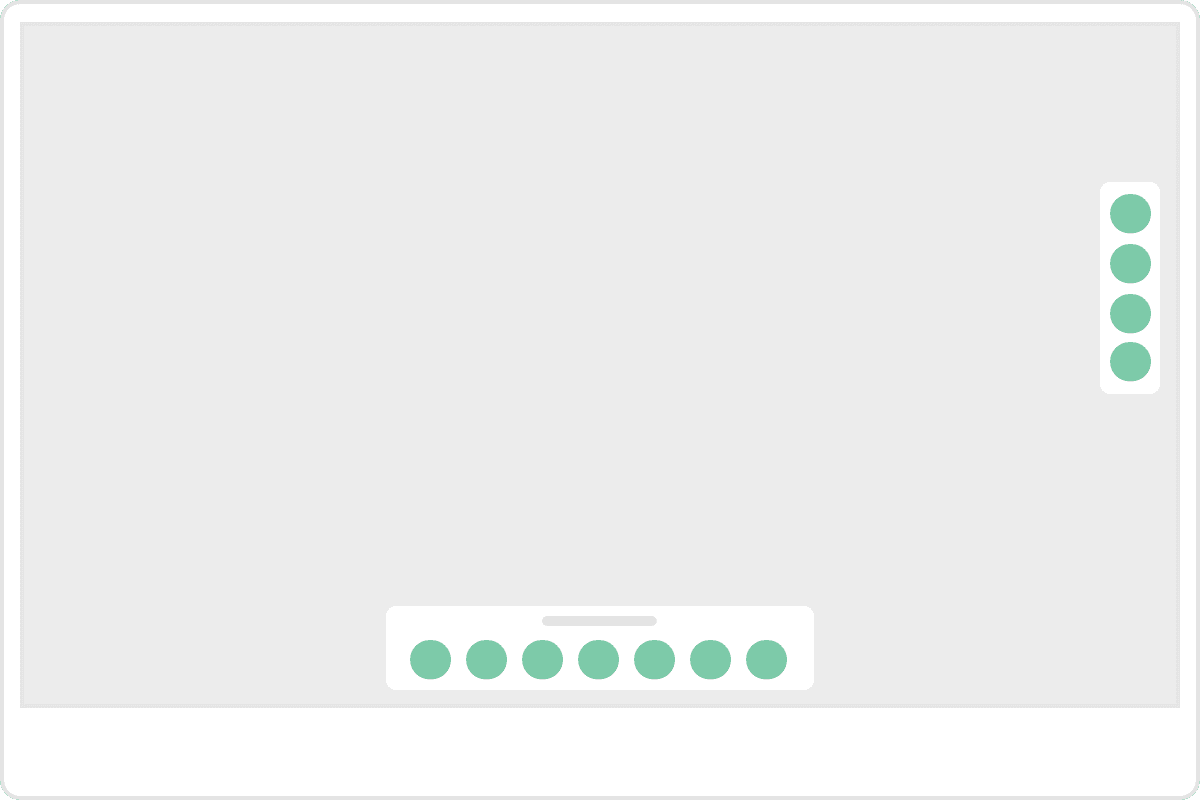
Social links
The Social links widget is used to help your content be shared by your visitors on social media, it provides a simple yet effective solution.
Need some inspiration?
Build any popup you need using our nocode editor, drag in blocks and build
Check out the galleryEmbedery works out of the box across any platform
Latest from the blog
Discover the latest news from Embedery while learning about interesting topics
Creating personalized popups for product recommendations
Explore how to create personalized popups that recommend products based on visitors' browsing and purchasing behavior, and how to use dynamic content and targeting to make your popups more effective and relevant.
AI Trends That Are Giving Marketing Leaders a Competitive Advantage
Discover the AI trends that are giving marketing leaders a competitive advantage. From advanced customer segmentation and predictive analytics to personalized customer experiences and automated content generation, this article explores how AI is transforming the marketing landscape.
How to Implement a Customer Data Platform: A Step-by-Step Guide
Follow a step-by-step guide for implementing a customer data platform (CDP) in your business, including data mapping, integration, and validation, as well as testing and optimization.