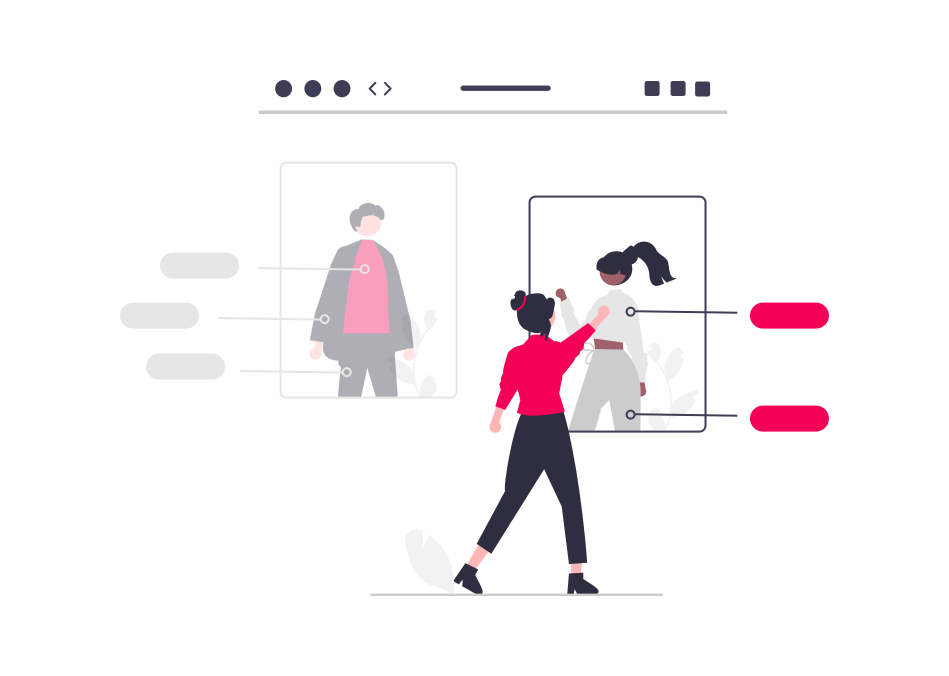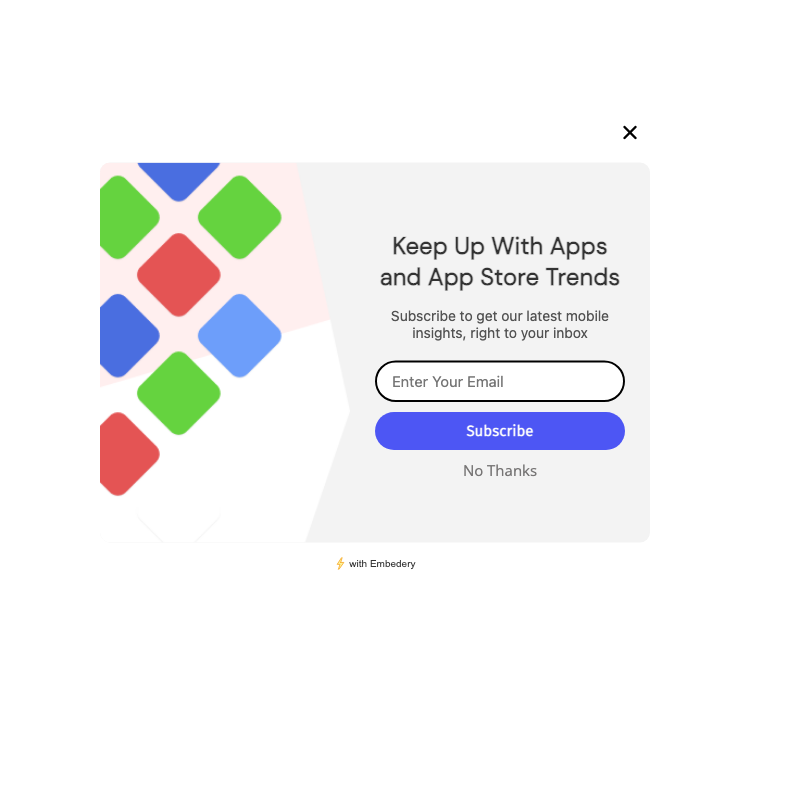Build your Popup now
Choose your popup type to get started.
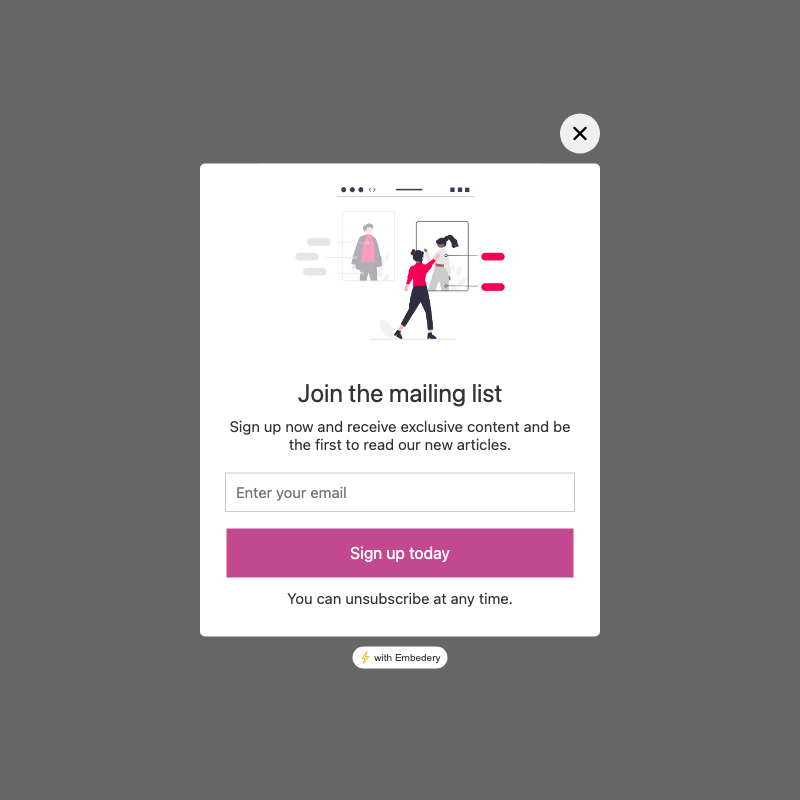
Newsletter
Increase your newsletter subscribers using a popup
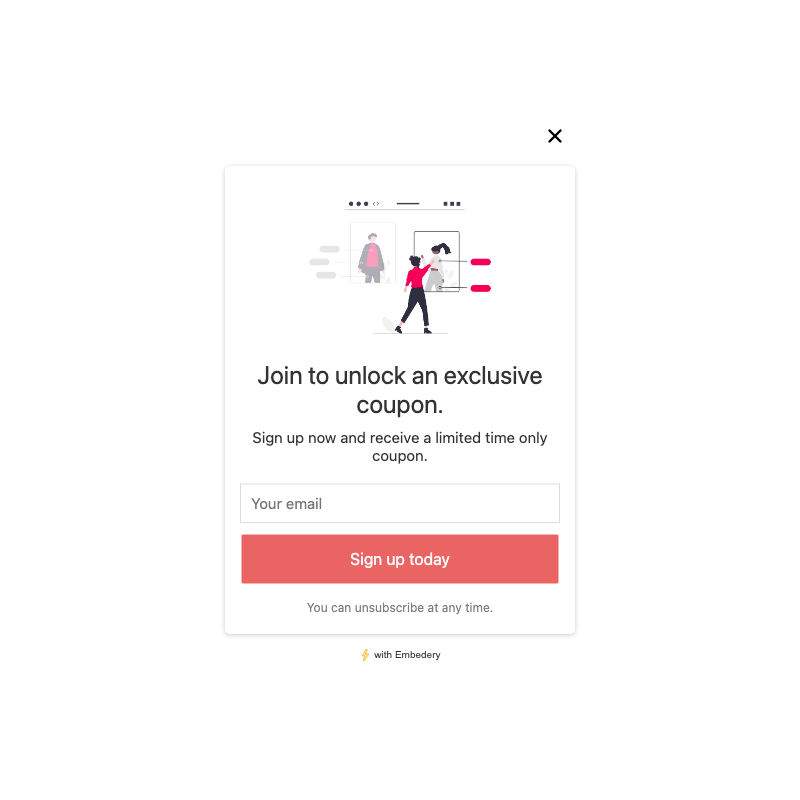
Coupon
Provide a coupon to your visitors to encourage them to signup.
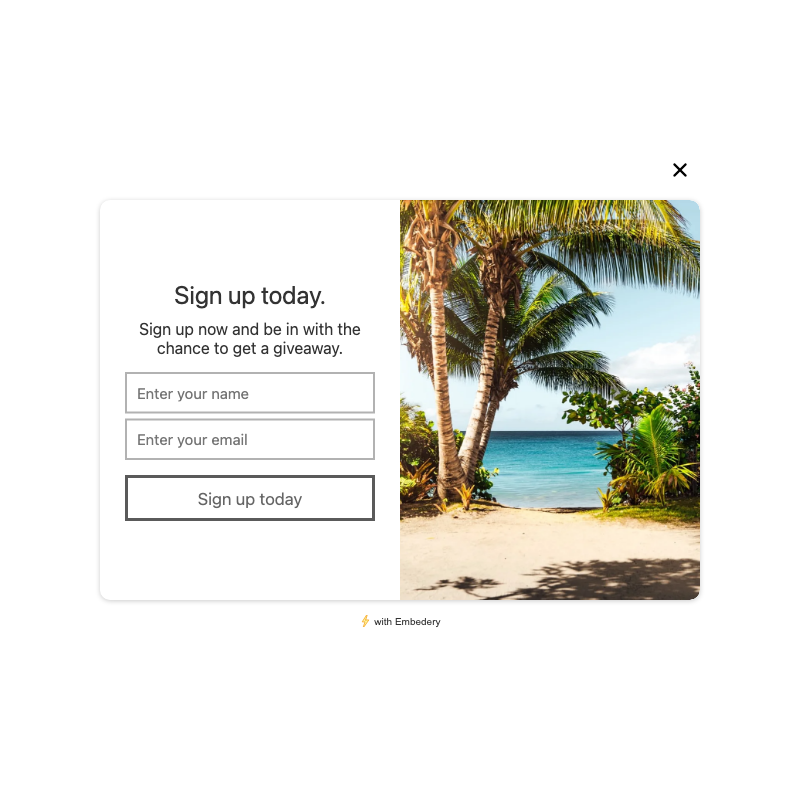
Giveaway
Provide a giveway to your visitors to encourage them to signup.

Subscribe inline form
An elegant two column subscribe form to help capture more subscribers
Let your brand work for you everywhere
From start-up to enterprise, we have got the tools to make your element look, feel, and work the way you want. Code your own customizations or use our powerful, live-previewing editor.
Collect emails
Get started easily using a template or start from scratch and build your ideal Popup using our easy to use NoCode editor.
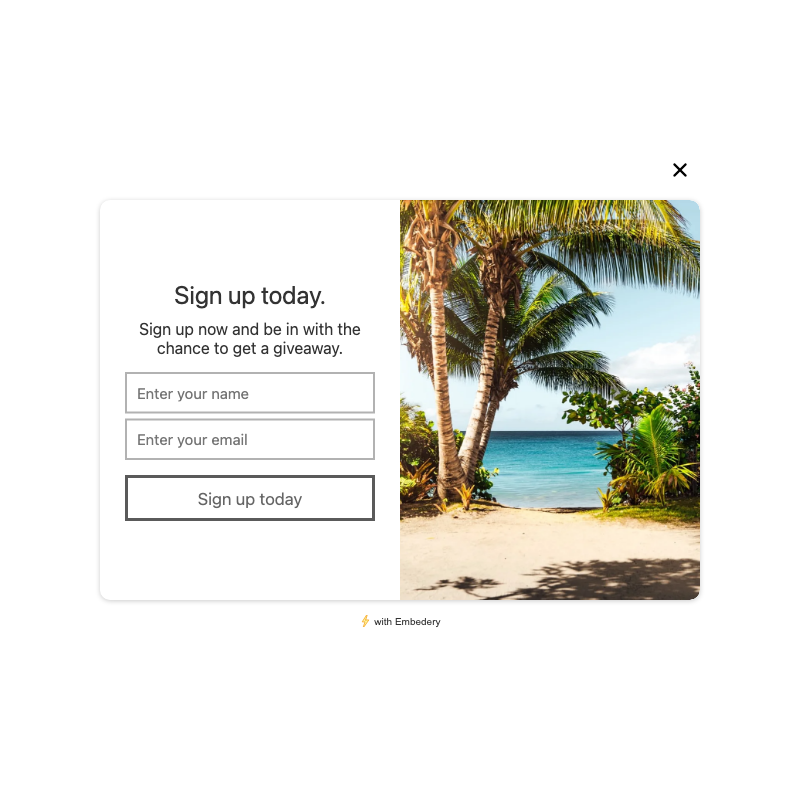
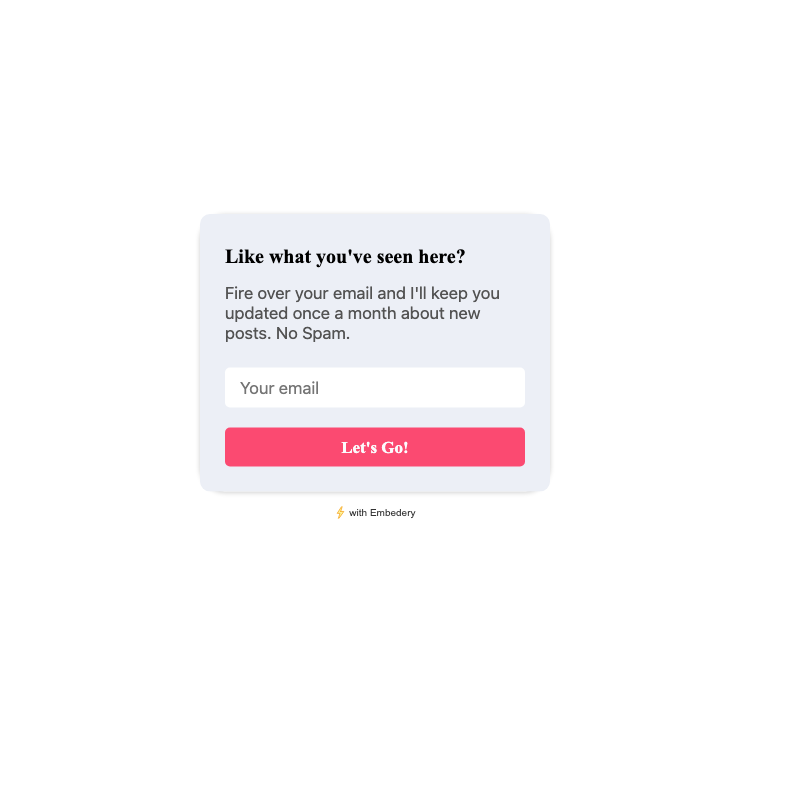
Plus tons more
Check out our gallery to find perfect email capture popup, or create one form scratch.
Check out the galleryDiscover more about our user experience platform
Powerful editor
Our editor tries to balance between flexibility and simplicity, we provide a simple way to drag, drop and configure blocks while providing an experience like a powerful design tool.
Tons of templates to start from
Our gallery is ever growing by the Embedery team, as well as community submitted popups. We try to align our popups around the core reason why it exists and the problem you are trying to solve.
Control exactly who sees your popup
You can refine and configure exactly who should see your popup using our embed behaviours, drag and drop blocks into the flow diagram to determine conditions around the user and your website experience.
Tons of blocks to build your popup
Our popups and elements are made up of blocks, input fields, buttons, text headings etc, we are constantly adding and refining the blocks to provide you with more possible solutions.
Tons of integrations
Easily connect your popup into your already existing flows, with our growing library of integrations.
Plus more
We are constantly improving and updating Embedery to be a better version, and we are always open to your feedback to understand more your specific requirements and problems.
In-web messaging
We have tons of options available to engage and convert your traffic.
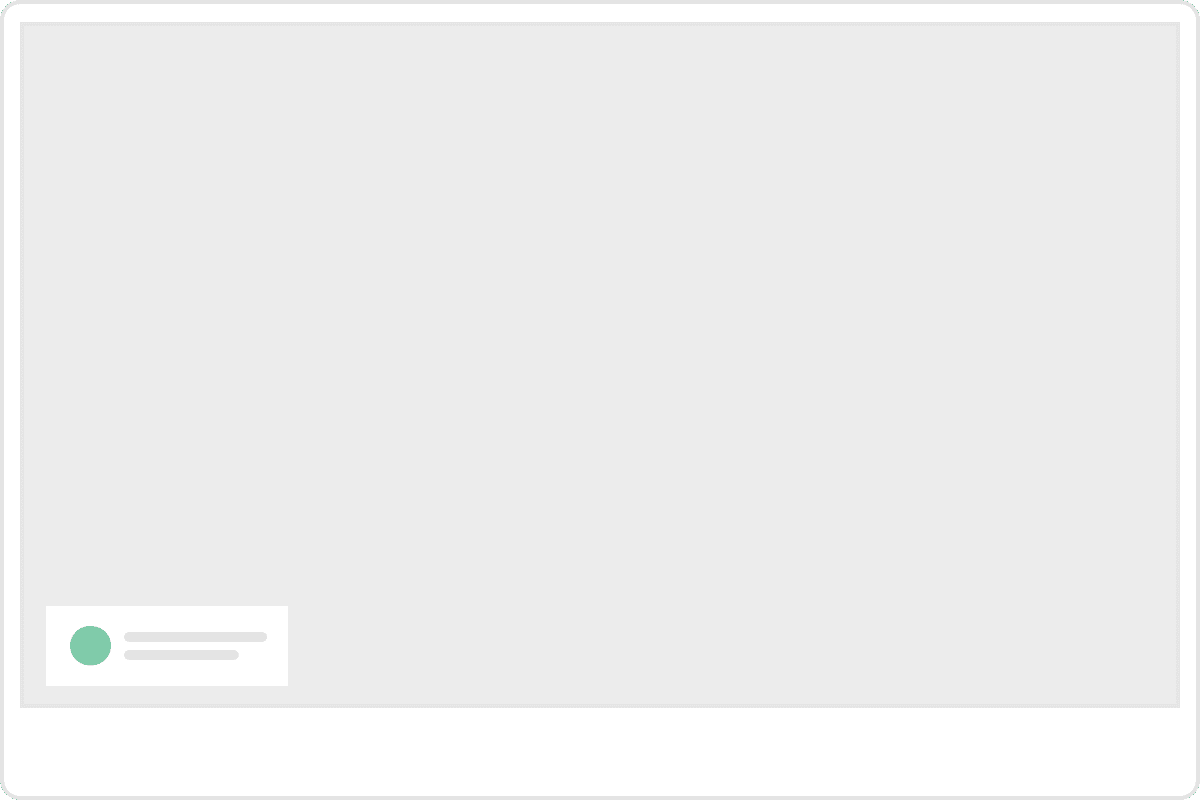
Social Proof
Notify your visitors when other visitors trigger an event on your website, such as when someone purchases one of your products, let other visitors know about it.
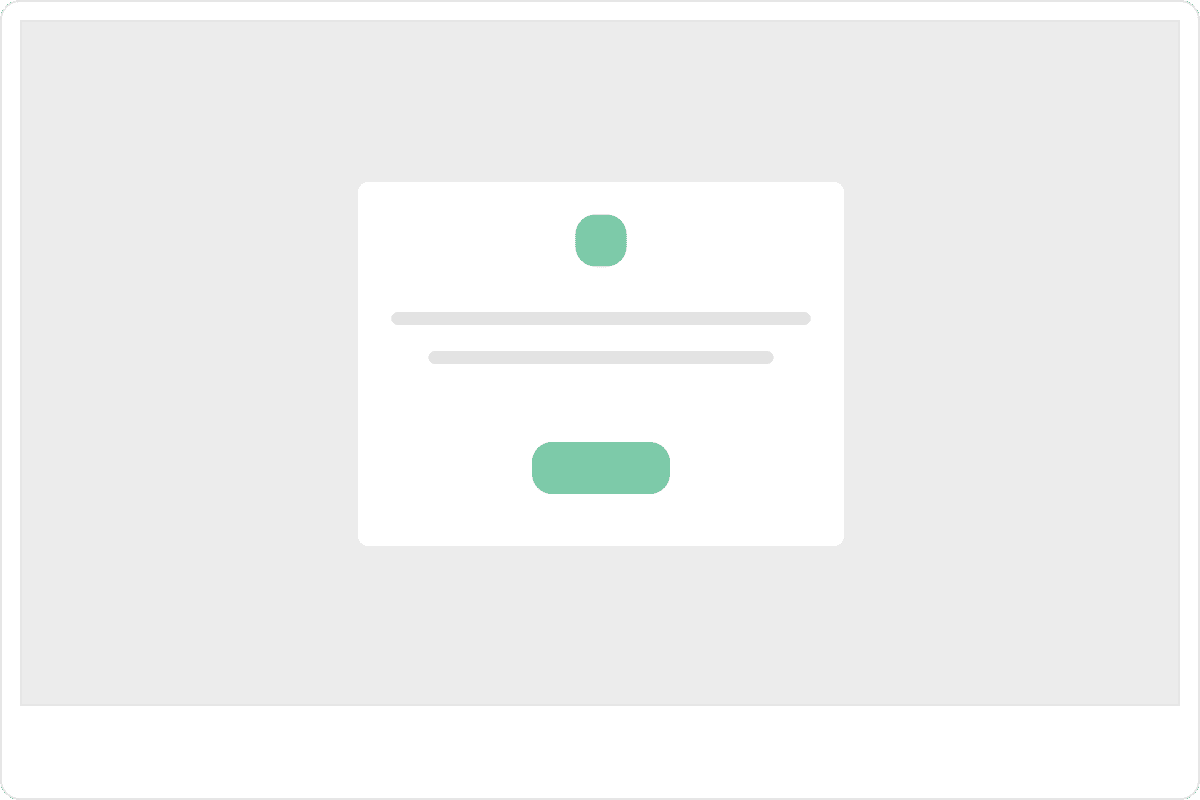
Modal
Display a popup to your visitors. This is a great way to catch the visitors full attention.
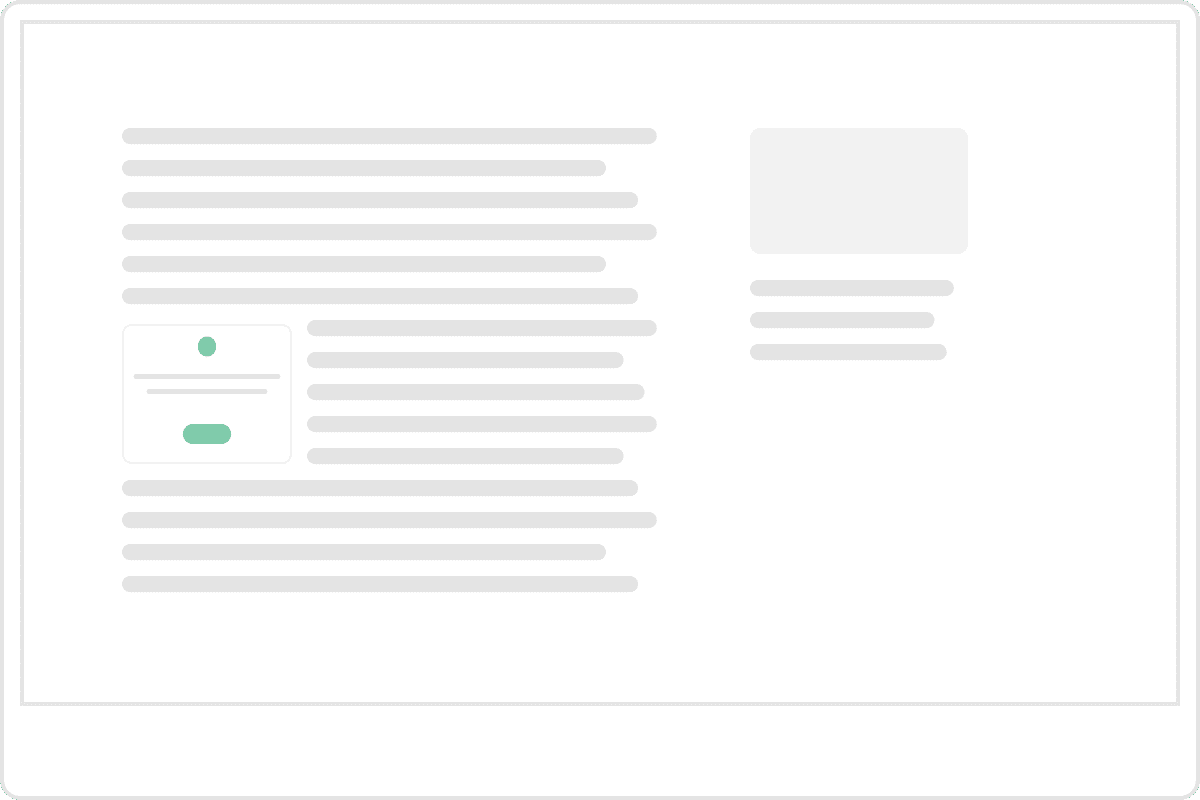
Inline
Embed your widget into your content. This is great if you want your widgets to blend in.
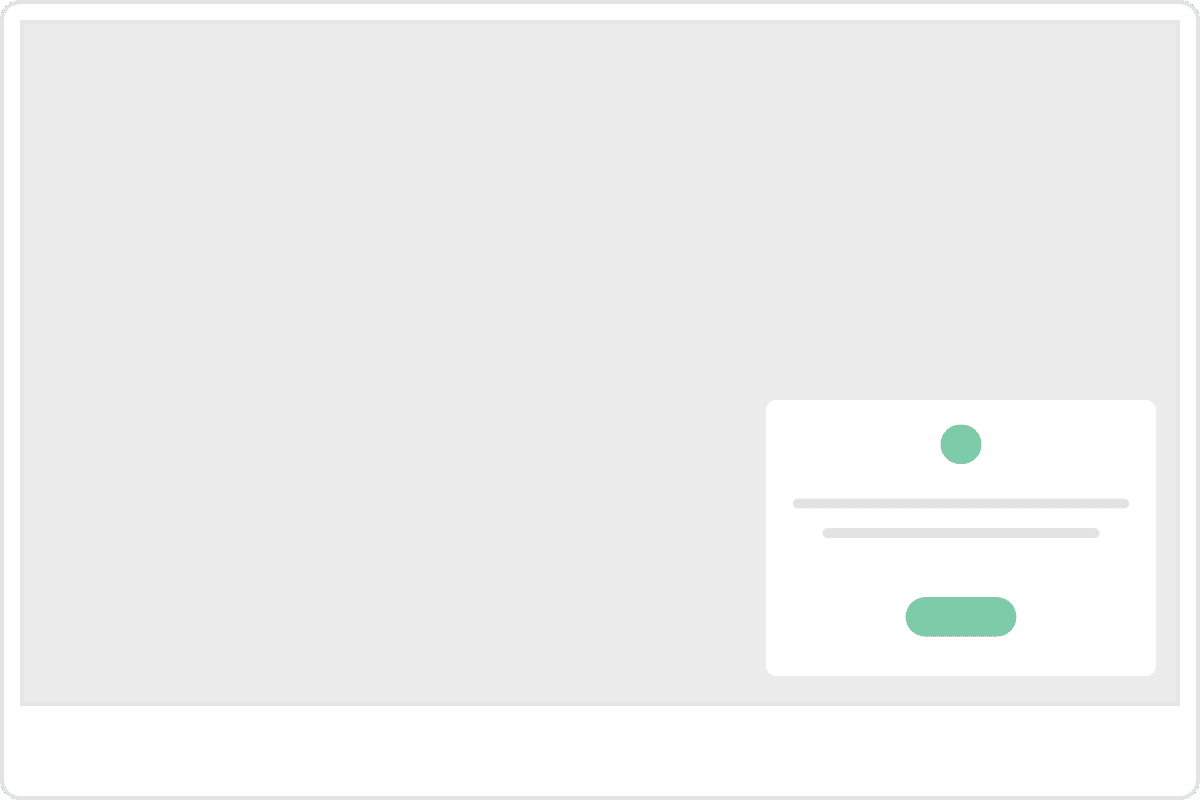
Popover
Display your widget as a popover, this can appear fixed to the window of the visitor, this is a great way to prompt visitors in a more passive way.
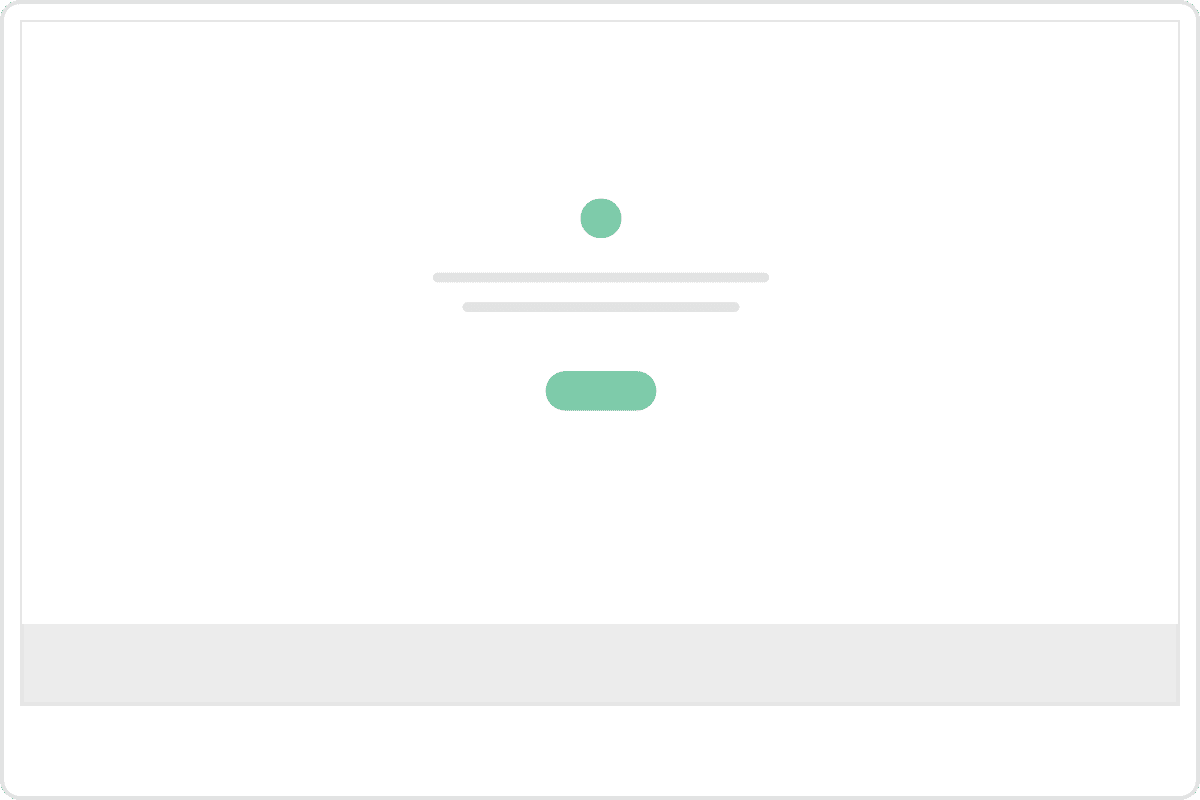
Doormat
Display your widget when a visitor lands on a page, the doormat will be shown in fullscreen, but the visitor can scroll down to see the webpage.
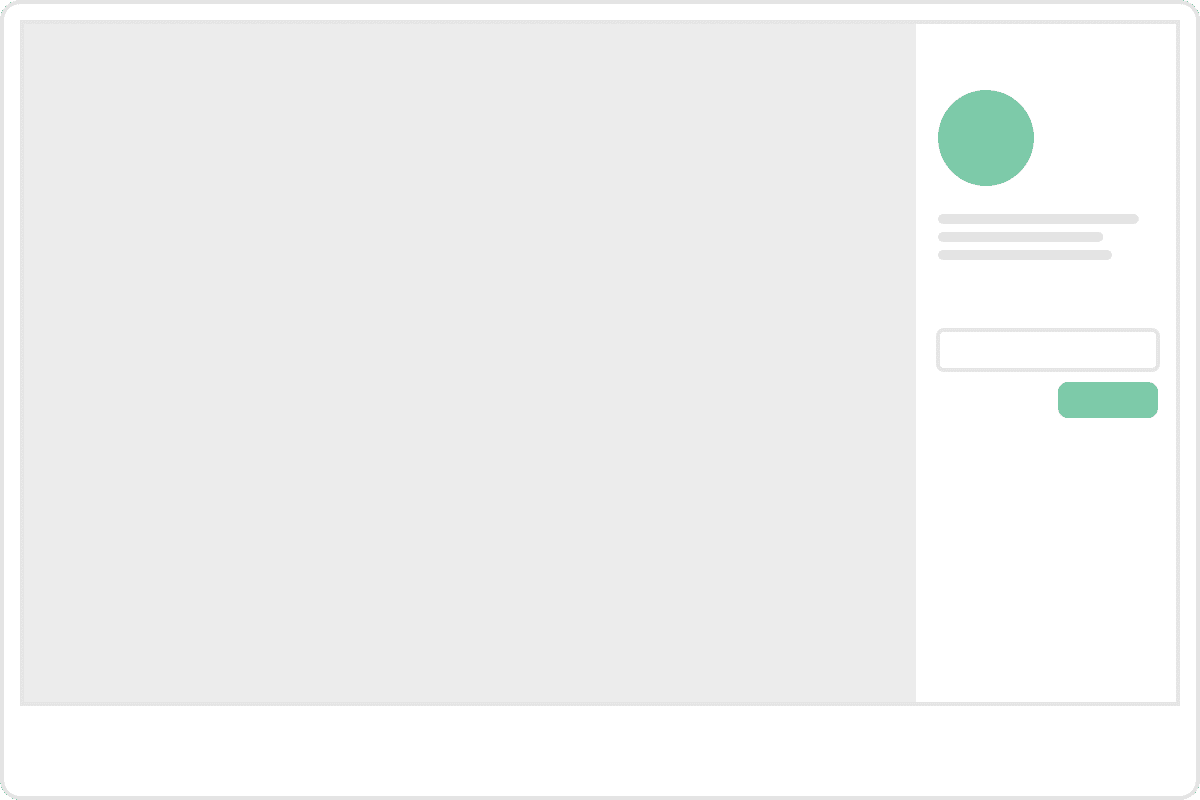
Sidebar
Show your widget as a sidebar, a sidebar is great for presenting a lot of content while capturing the attention of your visitor.
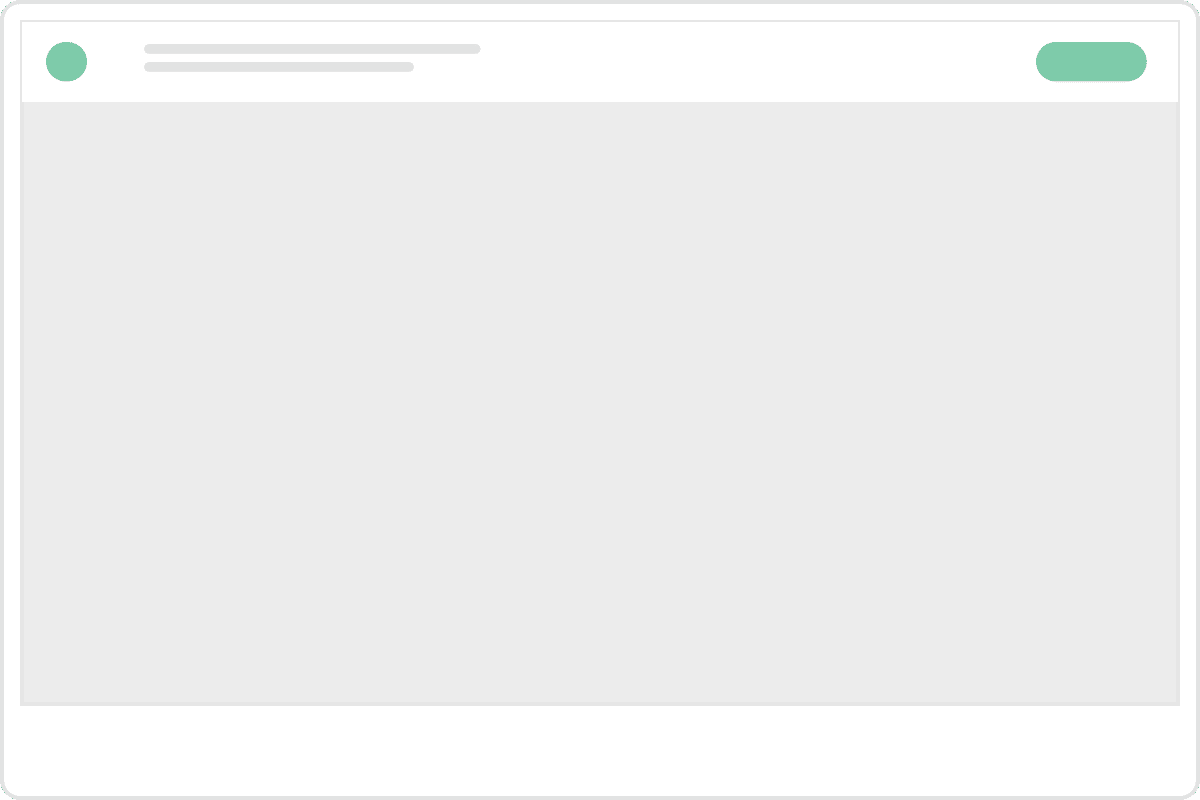
Bar
Display your widget as a horizontal bar, this works great at capturing the visitors attention throughout the entire experience.
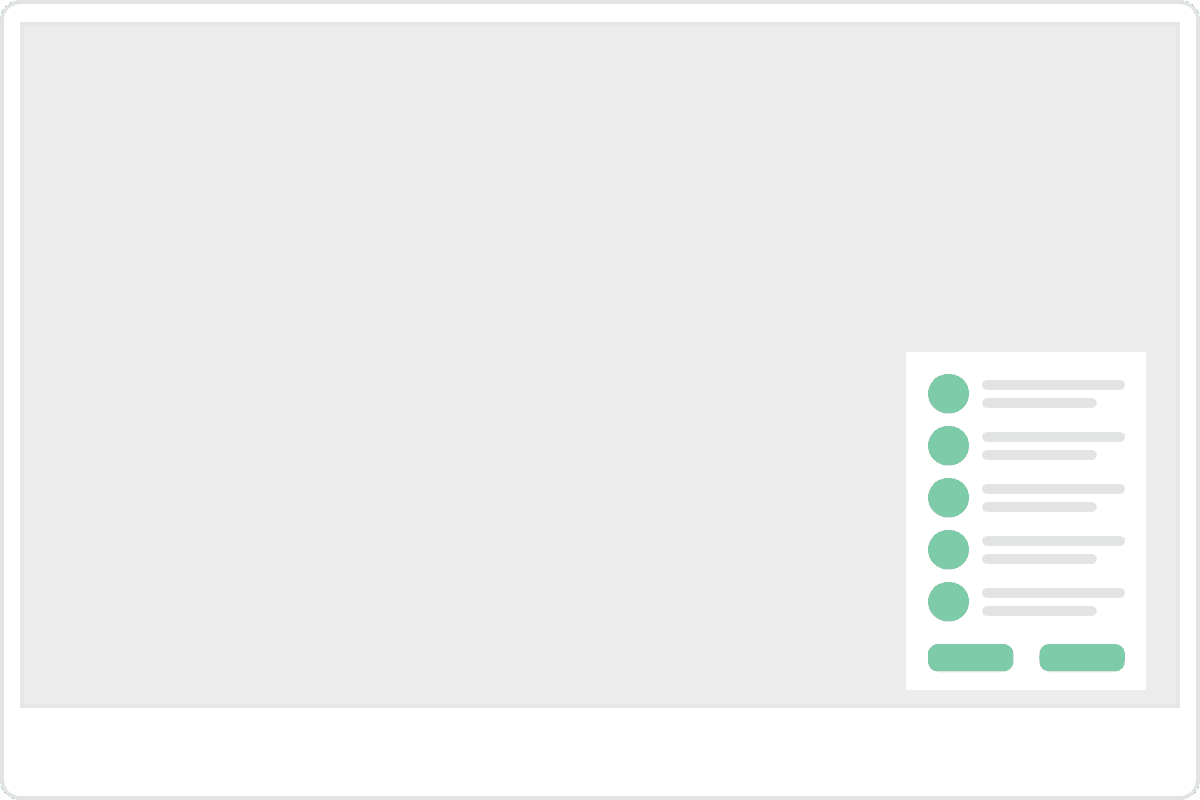
Support Panel
A panel to help your customers and visitors find relevant guides from your knowledge base and with an easy way to contact support.
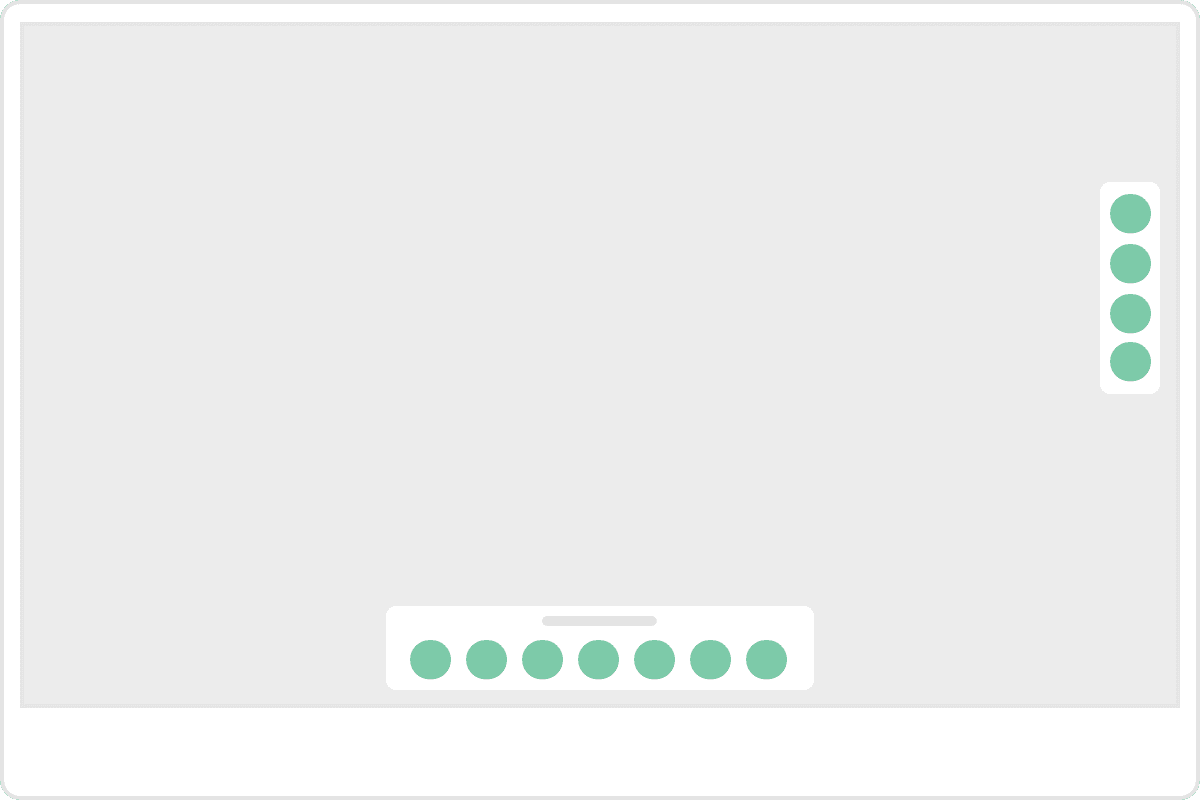
Social links
The Social links widget is used to help your content be shared by your visitors on social media, it provides a simple yet effective solution.