To start this article, lets first discuss what is a popup.
What is a Popup?
A popup is a panel that appears to your visitor after a certain action with the intent to encourage that visitor to convert towards your goal.
For example you may show a popup with an email field asking if the visitor would want to subscribe to your blog. Or if you have store, you may notice they have a full cart and are about to leave the website, you could show a popup to remind the potential customer that their shopping cart is full or even provide a discount code to increase the chances they'll checkout.
They come in all shapes and sizes
Traditionally a popup is a panel that appears in the center of the browser window, but there are tons of other types you can use.
Some of the appear types available are:
A modal
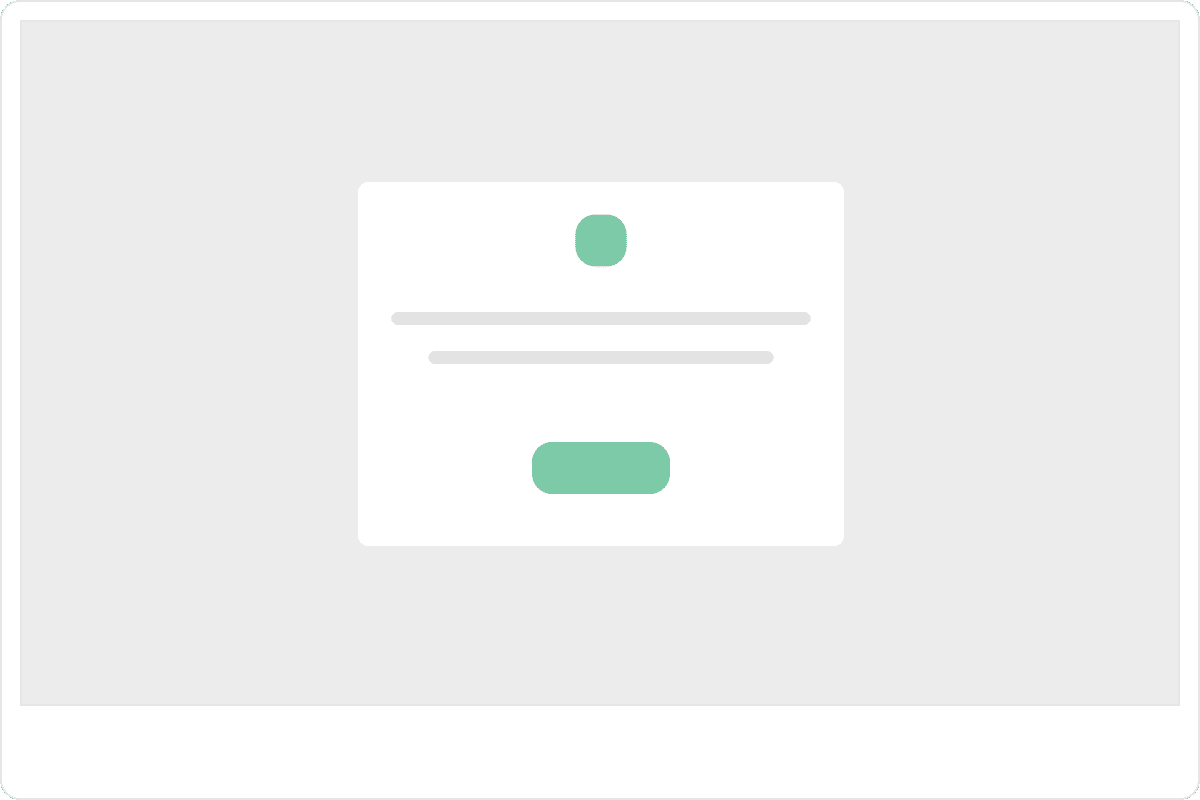
The traditional popup I have mentioned above, it is a panel that appears in the center of the page and normally has a clear call to action to help convert the visitor into a customer or to do an action.
A doormat
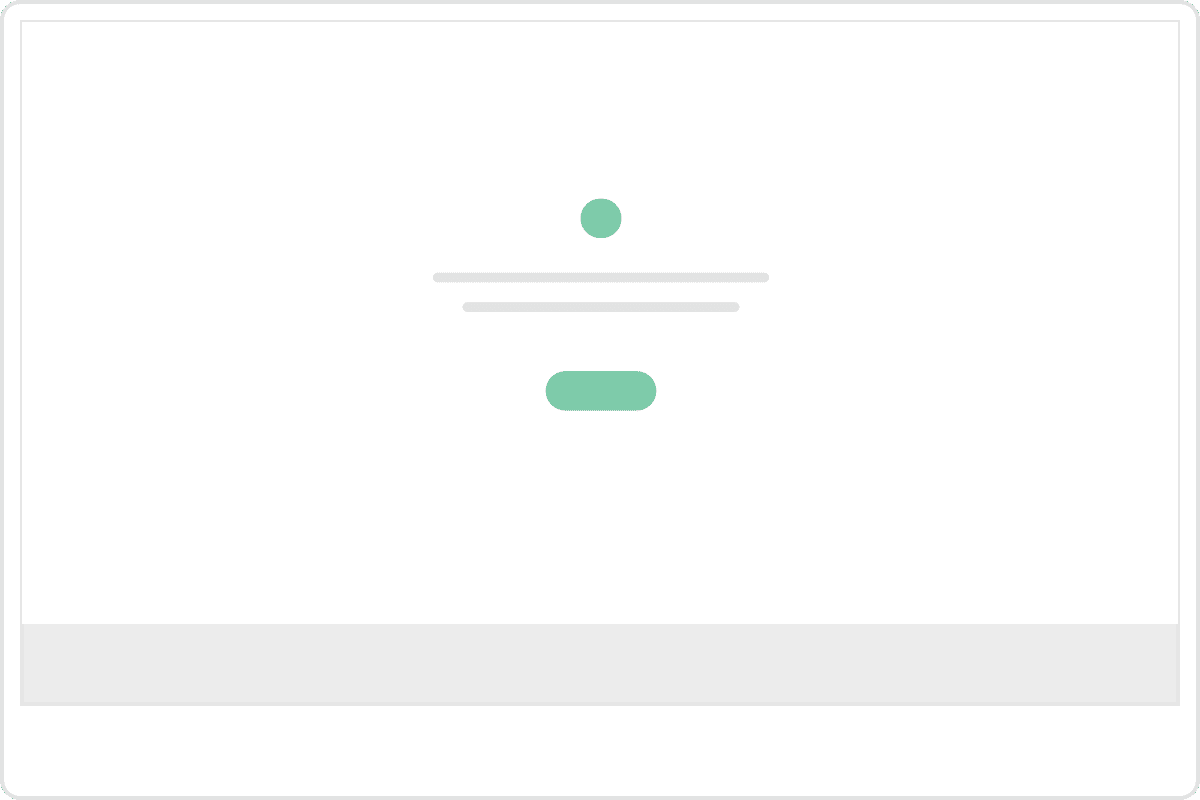
A doormat is a bit similar to the modal, except it will appear above the webpage, so as a user arrives, they will see a fullscreen panel and as they scroll down they will see the webpage they came to see.
The appear type is a great way to introduce something important to your visitor, also remember this will be the first thing they see. So it needs to be clear and with an obvious message.
A popout/popover
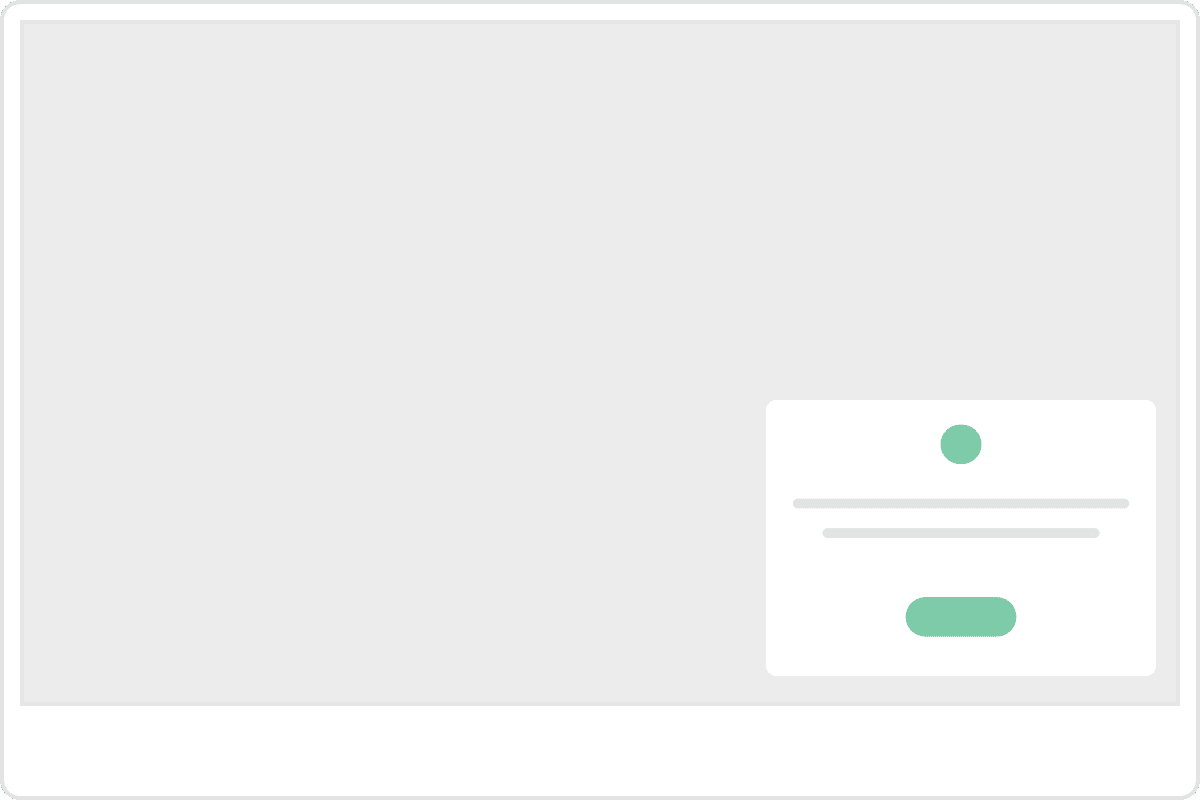
The popover appear type is a great way to prompt a visitor in a passive way, so for example as they scroll down while reading your article, you can show this appear type to ask if they would like to share the article or subscribe to your blog.
It's simple and works quite well.
A top bar
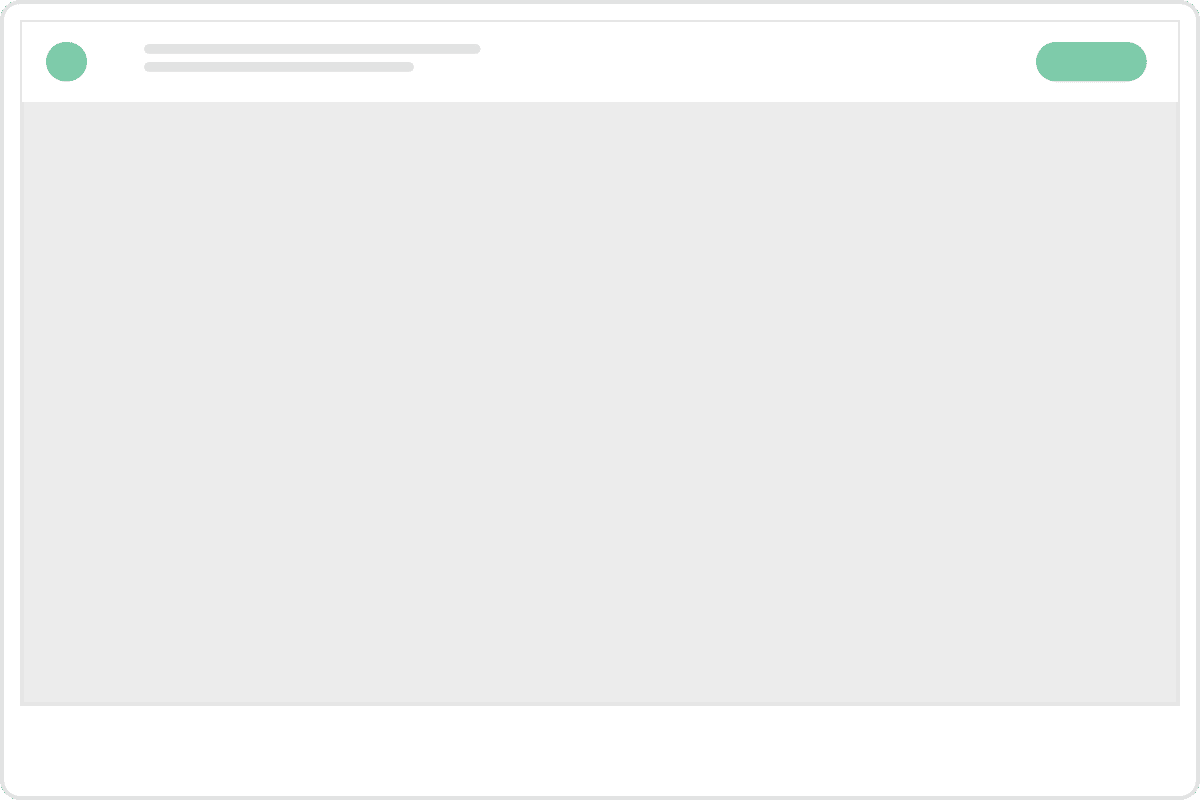
The top bar is another passive appear type, it's a great way to inform your visitors about something interesting, such as a new discount code, if the website will be updated or put into maintainance mode, or to advertise a new article. You could show the top bar a few minutes after the user is on your website to make it seem like you have just published a new article.
A sidebar
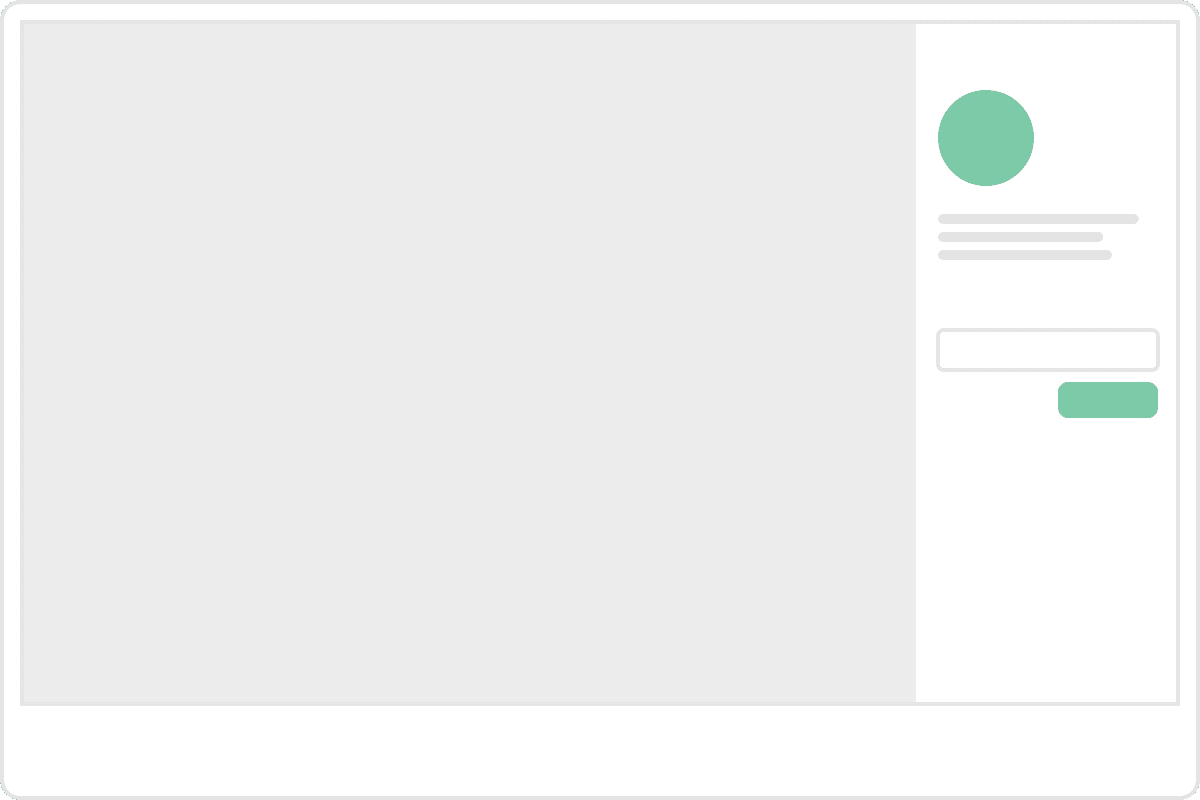
The sidebar is more intrusive, it will appear on either the left or right side of the webpage and will show content in a narrow space. It can be a great way to engage with readers in a unique way to encourage them to subscribe to your blog or you could show case a new sale on your store.
Other types
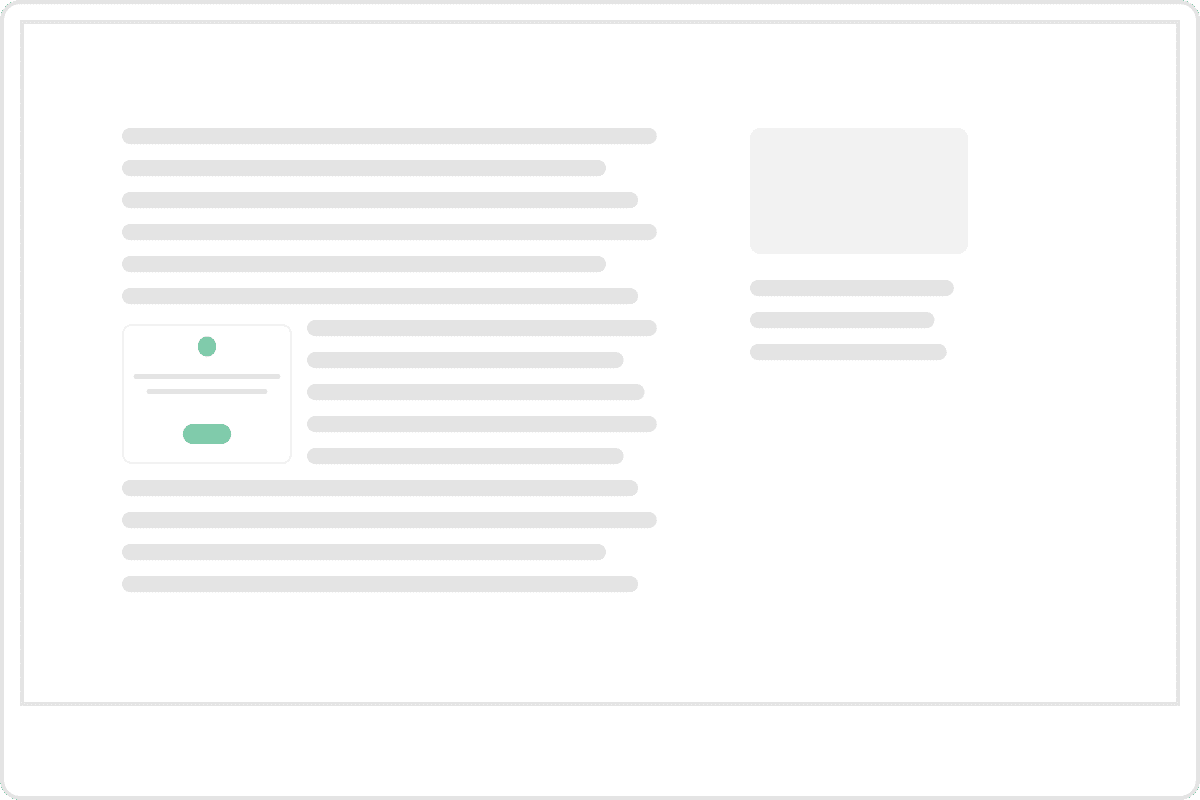
Another option may be directly embedded into the page, in Embedery we call this "inline", it is designed to blend into your website and look natural to the overall design of your website.
Have a strategy
Before jumping into the types of popups and which types may align well for you, we should first think abou the overall strategy of what you want to achieve.
The key with building an effective popup is to have a good strategy towards how you plan to engage your visitor and how you plan to convert them towards your goal for your website.
For example it makes more sense to prompt a visitor to signup to your blog newsletter if they have spent some time on your blog and read one of your articles. In this case you could show a popup just when they finish the article, before they leave or you could have a form at the end of the article that can appear depending on a condition.
So the key here is to have an intelligent strategy to target visitors who are more likely to convert. If you decide just to keep showing popups to your visitor, they may become frustrated and leave your website. So with great power comes great responsibility :).
How to build a strategy?
Depending on the popup solution you are using, they may have a user flow editor, since you are on Embedery.com, I should mention Storyboards. Storyboards is a product of Embedery to allow you to develop a strategy to help you reach your goals and launch your website to be successful.
So with the user flow editor, you can determine when a popup should be shown based on previous events, so as I mentioned above for the blog to convert more subscribers, you can easily develop this type of flow. You could even develop a flow where if the visitor has returned to your website after a few days, then you could prompt them. So you should think about the optimal path to maximise your subscribers.
Its also important to remember not everyone is ideal for your popup, you need to find the right type of person and then prompt them to join or convert. This can also depend on the content of your website and what you have determined as the goal you want to reach for your website.
Solutions
So in this section I will list some examples of popups you could use depending on your website.
Its important to know that popups can be applied in many different ways depending on the website you have, the main point to know if what is the goal of your website, for example if its a blog, you'll want to grow a following around your content or if its a store, you want to maximise sales. Hopefully the next section will inspire you to start achieving your goals.
Also Embedery is here to help and we have the platform to implement the following into your website, feel free to contact us at any time to discuss potential solutions.
For a blog
Increase subscribers for your newsletter
To increase subscribers for your blog newsletter, we need to think about what type of visitor is interested is signing up. Its important to always have a form embedded into your blog to always provide to option for your visitor to subscribe, but its always good to prompt certain visitors depending on how the interact with your content.
When it comes to increasing subscribers, you could show a popup form with an email sign up when they reach the bottom of an article.
This popup could either be a modal which would directly interupt them since it covers the entire page, or you could use a popover form that can appear when they slide to a certain part of the page.
When implementing a popup into your website, always ensure the user experience is not annoying, you want to build an amazing audience around your content so the entire flow should be enjoyable and not annoying for them.
If you use the storyboard editor you could also detect a returning visitor and you could ask if they would like to subscribe once they arrive to an article, you could even personalise the message for them to be more open to subscribing.
The last idea I have could be to embed a subscribe form during the article, so as your reader is engaged in your content, you could ask them if they would want to related articles as they are published. This approach works great and does not annoying your visitors, in fact a lot of major publications take this approach.
Encourage more shares
Growing your social impact outside of your website is a very important way to gain an audience in an effective way which a great network effect.
So here I'll provide some ideas on how you can push more readers to share your content to websites like Facebook and Twitter. One option is to have a share panel at the end of your article, its a bit obvious but works well to encourage users who have enjoyed your article to go and tell others.
If you have a storyboard implemented you could detect what social network they came from and only show prompts to encourage the reader to share to that social network, so if they hover an image or if they highlight some text in the article, you could show a prompt to help them share the content to their social network.
Another idea could be to use a lead magnet, so to provide exclusive content, you could ask them to share the article and then provide some exclusive content after they click on the share button.
Get helpful feedback
Normally you gain a lot of feedback from articles with a comments section. But using a popup you could ask for feedback if a reader leaves the page before getting to the end of the page. You could show an emoji widget to gather their emoticional reaction to your content and ask them what they would prefer to read.
<!-- ## For a store ### Reduce cart abandonment ### Increase awareness of new products ### Grow more social followers -->Related posts
Discover the latest news from Embedery while learning about interesting topics
10 strategies to increase your Shopify sales
We have gathered 10 strategies to help you grow your Shopify store to amazing success.
A/B testing your popups for maximum impact
Learn how to run A/B tests on your popups to identify the best performing variations, and optimize your design, copy, and targeting for maximum conversion rates.
Alternatives to popups for your marketing strategy
Explore other types of marketing tools and tactics that can help you achieve your business goals without relying exclusively on popups.

