Table of contents
Related posts
Table of contents
Popups can be a controversial topic in the world of web design. When designed poorly, they can annoy visitors and potentially drive them away. But when done right, they can enhance user experience, encourage engagement, and even boost conversions. Let's explore how you can design popups that don't suck.
What is a Popup?
A popup is a type of interface element that appears over a webpage's content, usually in response to a user action or after a set period. They're often used for gathering email subscribers, offering discounts, or encouraging social media follows.
Tips for Designing Effective Popups
1. Keep It Simple
Simplicity is key when designing popups. Avoid cluttering your popup with excessive information or too many visuals. Instead, focus on a single, clear message. Ensure your call-to-action (CTA) is prominent and that users can easily understand what they're supposed to do.
2. Make It Relevant
Ensure your popup is relevant to the user and the context in which it's shown. Use customer data and behavioral triggers to deliver timely and appropriate popups. For example, if a user is about to leave your ecommerce site with items still in their cart, you might show a popup offering a discount.
3. Time It Right
One of the most annoying things about popups is when they appear at the wrong moment. Avoid displaying popups as soon as a user lands on a page. Give them time to engage with your content first. You might also use exit-intent triggers to show popups when users are about to leave your site.
4. Provide a Clear Exit
Nothing frustrates users more than a popup they can't close. Ensure your popups have a clearly visible exit button. Also, consider allowing users to close the popup by clicking outside its boundaries. Making your popup easy to close shows respect for your users and their experience on your site.
5. Design for Mobile
With more users browsing on mobile devices, it's crucial that your popups are mobile-friendly. Google can even penalize sites with intrusive mobile popups. Ensure your popups are responsive, easy to navigate on a small screen, and don't block essential content.
6. A/B Test Your Popups
Different users respond to different designs, copy, and CTAs. To determine what works best for your audience, A/B test different versions of your popups. This can help you optimize for higher conversion rates and a better user experience.
Conclusion
Popups don't have to be annoying. By keeping them simple, relevant, and user-friendly, you can use popups to enhance user experience and achieve your website's goals. Remember, though, that even the best-designed popup is only effective when used sparingly. Use popups as one part of your overall web design strategy, not as a catch-all solution for engagement and conversions.
Always keep your users' experience at the forefront of your design decisions. If you respect your users' time and attention, they're more likely to engage with your popup and less likely to bounce from your site. Ultimately, designing popups that don't suck is about creating a balance between your site's goals and your users' needs.
Related posts
Discover the latest news from Embedery while learning about interesting topics
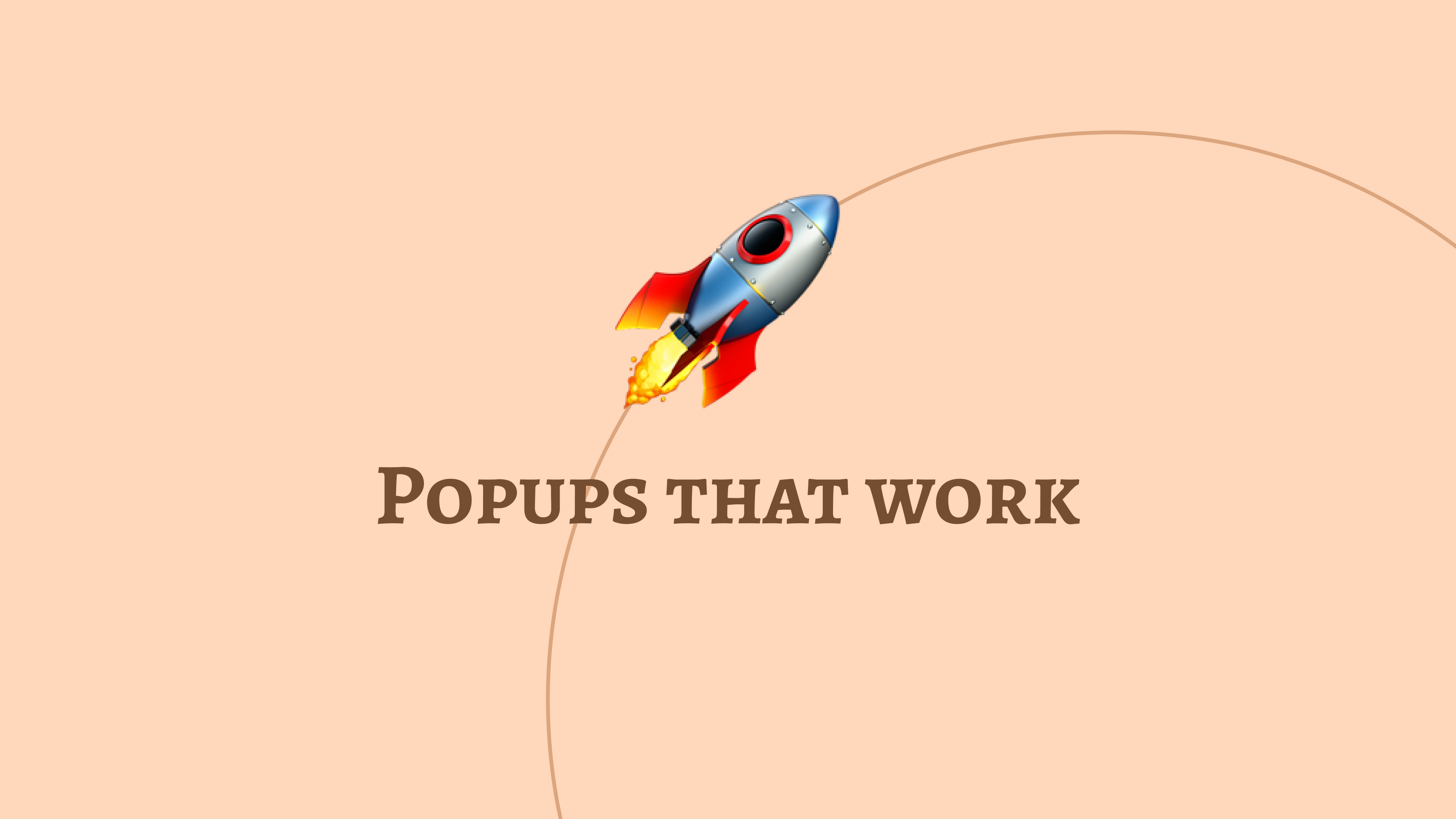
15 Popup design examples that work
A collection of 15 popups that drive results.
A/B testing your popups for maximum impact
Learn how to run A/B tests on your popups to identify the best performing variations, and optimize your design, copy, and targeting for maximum conversion rates.
AI Trends That Are Giving Marketing Leaders a Competitive Advantage
Discover the AI trends that are giving marketing leaders a competitive advantage. From advanced customer segmentation and predictive analytics to personalized customer experiences and automated content generation, this article explores how AI is transforming the marketing landscape.

