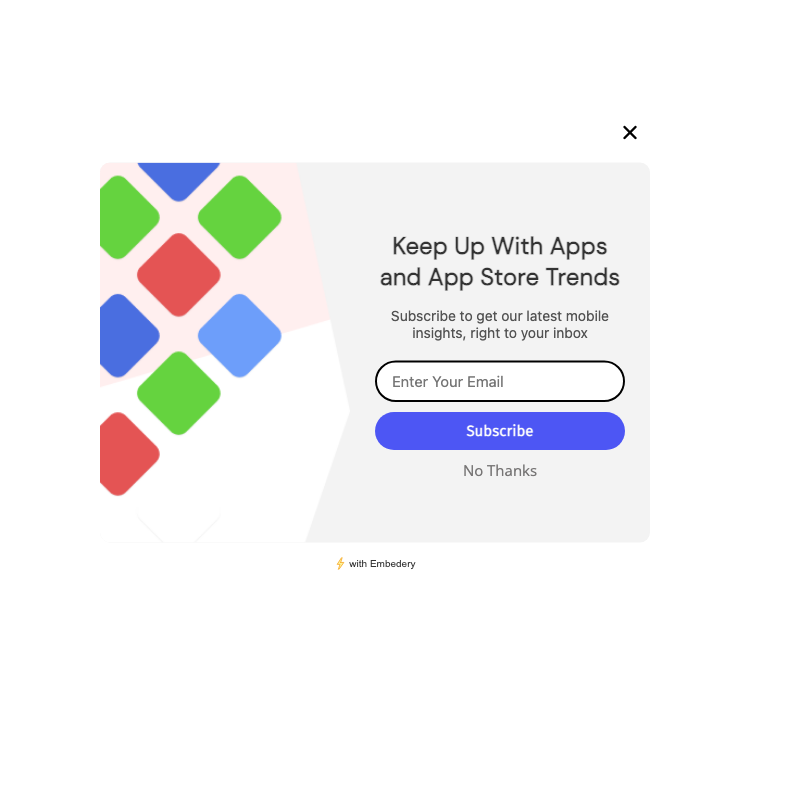Benefits using Embedery with Freshdesk
Businesses can benefit from using popups on Freshdesk in a number of ways. Here are a few examples:
Increased Lead Generation
Popups can be used to collect email addresses and other contact information from website visitors, helping businesses build their email lists and generate more leads.
Higher Conversion Rates
By displaying targeted popups to visitors based on their behavior or interests, businesses can encourage them to take specific actions, such as making a purchase or signing up for a trial.
Reduced Bounce Rates
Popups can be used to encourage visitors who are about to leave a website to stay longer or take a specific action, reducing bounce rates and increasing engagement.
Improved User Experience
When used correctly, popups can enhance the user experience by providing relevant information or offers at the right time, rather than bombarding visitors with too much information at once.
A/B Testing Opportunities
Freshdesk's built-in A/B testing tools make it easy to test different types of popups and messaging to see what resonates best with visitors, allowing businesses to optimize their campaigns for maximum impact.
Collect emails
Get started easily using a template or start from scratch and build your ideal Popup using our easy to use NoCode editor.
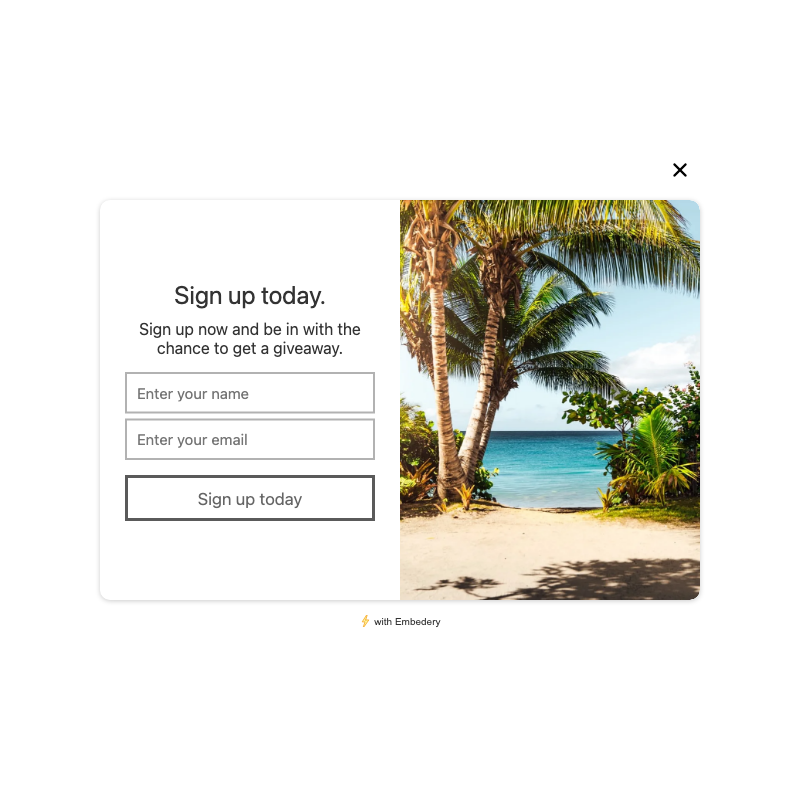
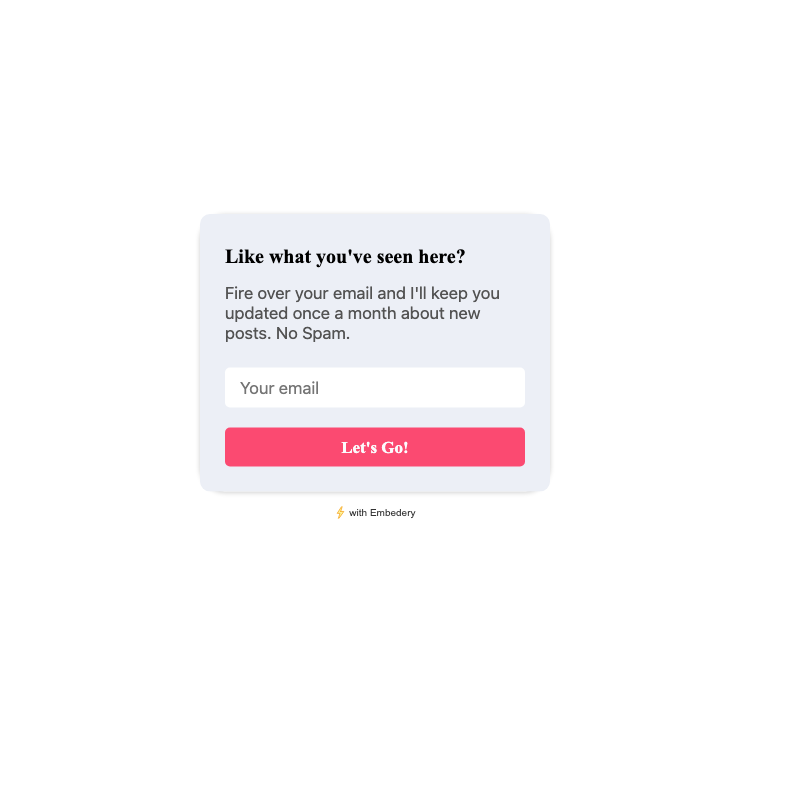
Plus tons more
Check out our gallery to find perfect email capture popup, or create one form scratch.
Check out the galleryDiscover more about our user experience platform
Real-Time Customer Support
Popups can offer real-time customer support by providing a direct channel for visitors to ask questions, seek assistance, or chat with support agents. This improves response times and enhances the overall customer support experience.
FAQs and Self-Service Help
Popups can display frequently asked questions (FAQs) or self-service help resources. Visitors can quickly access relevant information, find answers to common queries, or troubleshoot issues without the need for direct support interactions.
Knowledge Base and Documentation
Popups can provide access to a knowledge base or documentation within the website. Visitors can access comprehensive guides, tutorials, or manuals to find detailed information or instructions on using products or services.
Video Tutorials and Demos
Popups can present video tutorials or demos to support visitors in understanding product features or service offerings. Videos offer visual explanations and step-by-step instructions, helping users quickly grasp concepts or functionalities.
Guided Tours and Onboarding
Popups can offer guided tours or onboarding experiences for first-time visitors. They can provide step-by-step instructions, highlight key features, or showcase the value proposition of the website, improving user engagement and retention.
Proactive Assistance and Engagement
Popups can be used proactively to engage visitors and offer assistance based on their behavior or browsing patterns. For example, they can initiate chat invitations or suggest relevant resources when visitors seem to need guidance.
Multilingual Support
Popups can provide multilingual support options to cater to a diverse audience. Visitors can choose their preferred language or access translated content, ensuring that language barriers do not hinder their ability to seek support.
Surveys and Feedback Collection
Popups can be utilized to gather visitor feedback or conduct surveys. They can prompt visitors to share their opinions, suggestions, or satisfaction ratings, providing valuable insights for website improvement and enhancing the overall user experience.
What makes the Embedery with Freshdesk different?
Embedery is much more than a popup builder. We help you build great experiences around your customers to overall help your business succeed. Some great benefits include:
Customer data platform
We can help businesses unlock the full potential of their customer data, allowing them to create more personalized and effective marketing and sales strategies.
Email support included
Not only can you display popups, but you can also engage with your customers using email, send them reminders to checkout their cart or to learn about a new product release.
Full control over the user experience
Build engaging user experiences around you Freshdesk based website, control when a popup appears and what happens if they submit the form in the popup. You are in control
Event based reporting
Our entire platform is built on events, when something happens on your Freshdesk website, create a report to gain a high level understanding on how customers engage with your business.
Not just for the web
Your business exists in many places, not just on Freshdesk, with Embedery with provide you with the tools and capabilities to engage with your customers across multiple websites and platforms.
Discover more about our user experience platform
Powerful editor
Our editor tries to balance between flexibility and simplicity, we provide a simple way to drag, drop and configure blocks while providing an experience like a powerful design tool.
Tons of templates to start from
Our gallery is ever growing by the Embedery team, as well as community submitted popups. We try to align our popups around the core reason why it exists and the problem you are trying to solve.
Control exactly who sees your popup
You can refine and configure exactly who should see your popup using our embed behaviours, drag and drop blocks into the flow diagram to determine conditions around the user and your website experience.
Tons of blocks to build your popup
Our popups and elements are made up of blocks, input fields, buttons, text headings etc, we are constantly adding and refining the blocks to provide you with more possible solutions.
Tons of integrations
Easily connect your popup into your already existing flows, with our growing library of integrations.
Plus more
We are constantly improving and updating Embedery to be a better version, and we are always open to your feedback to understand more your specific requirements and problems.
In-web messaging
We have tons of options available to engage and convert your traffic.
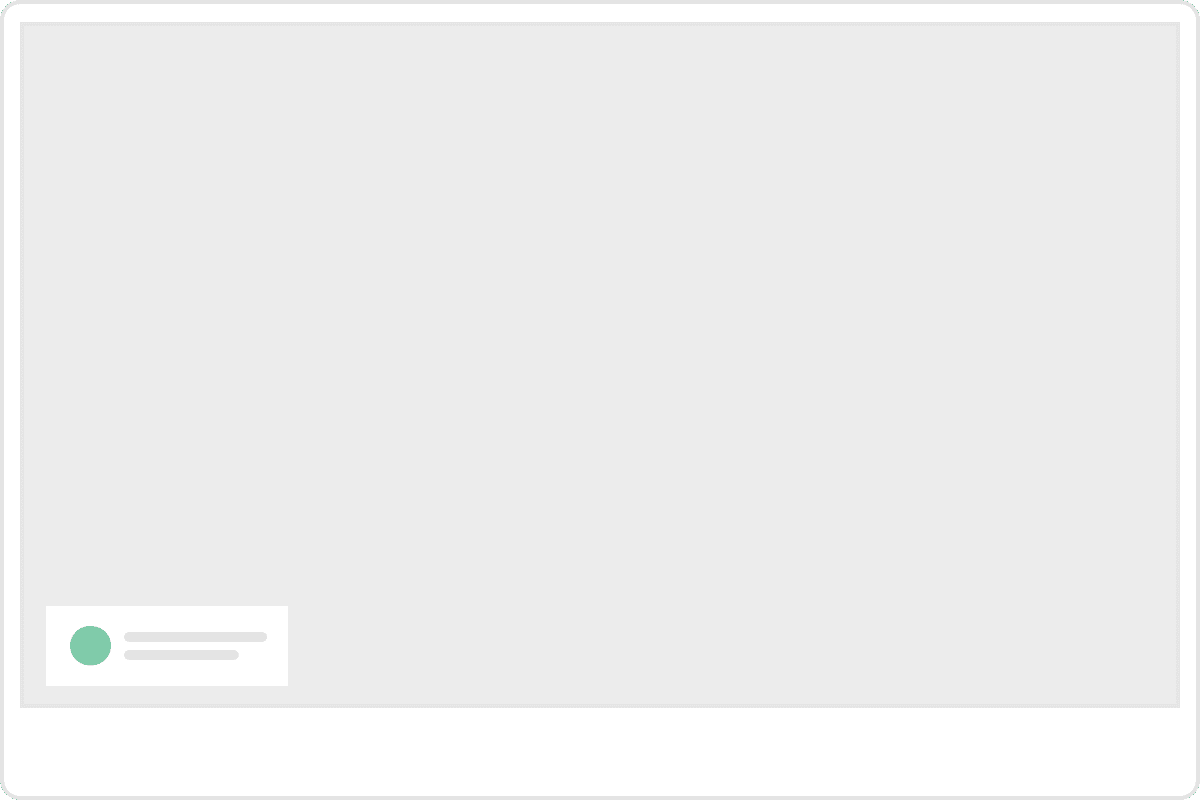
Social Proof
Notify your visitors when other visitors trigger an event on your website, such as when someone purchases one of your products, let other visitors know about it.
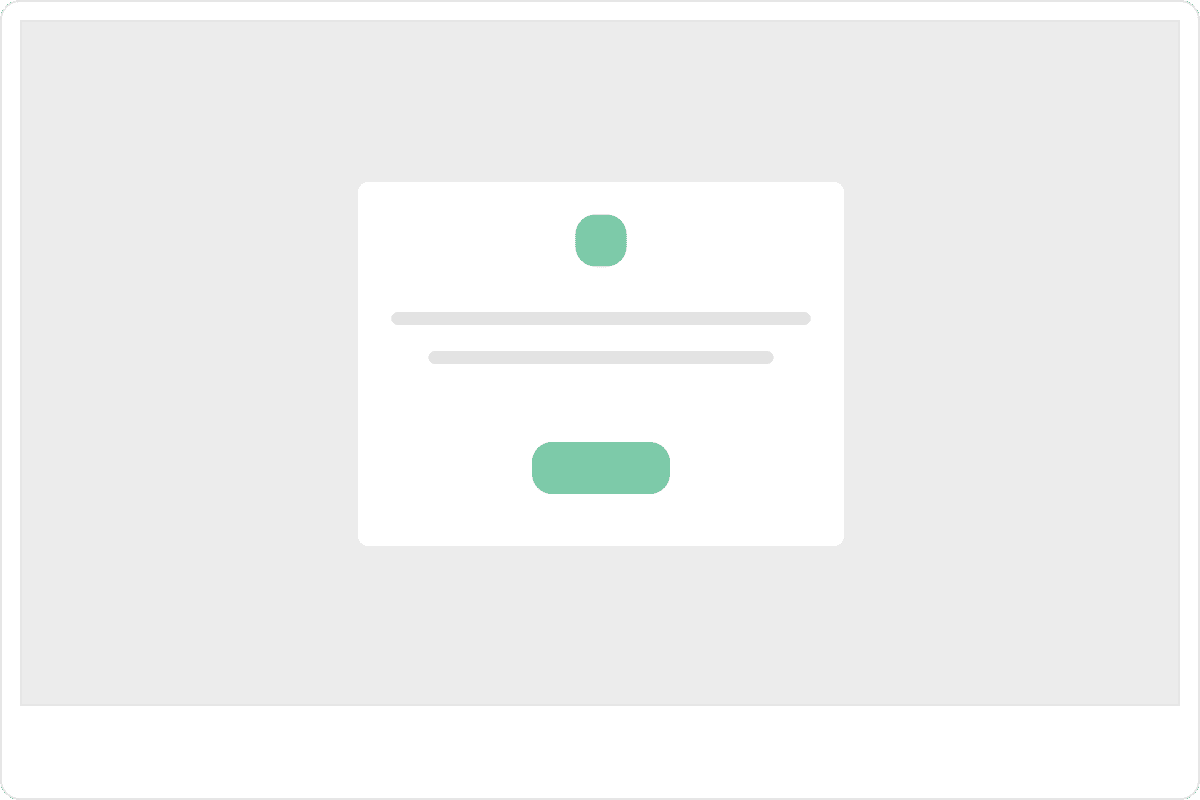
Modal
Display a popup to your visitors. This is a great way to catch the visitors full attention.
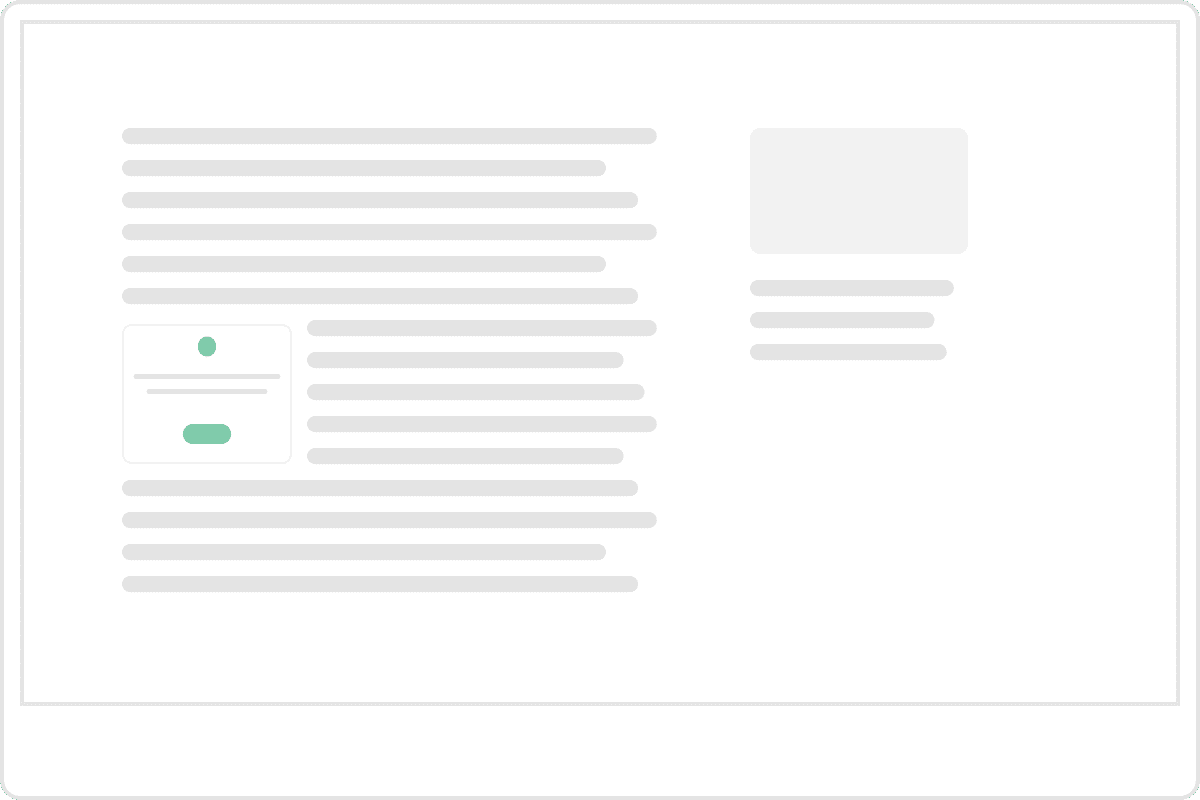
Inline
Embed your widget into your content. This is great if you want your widgets to blend in.
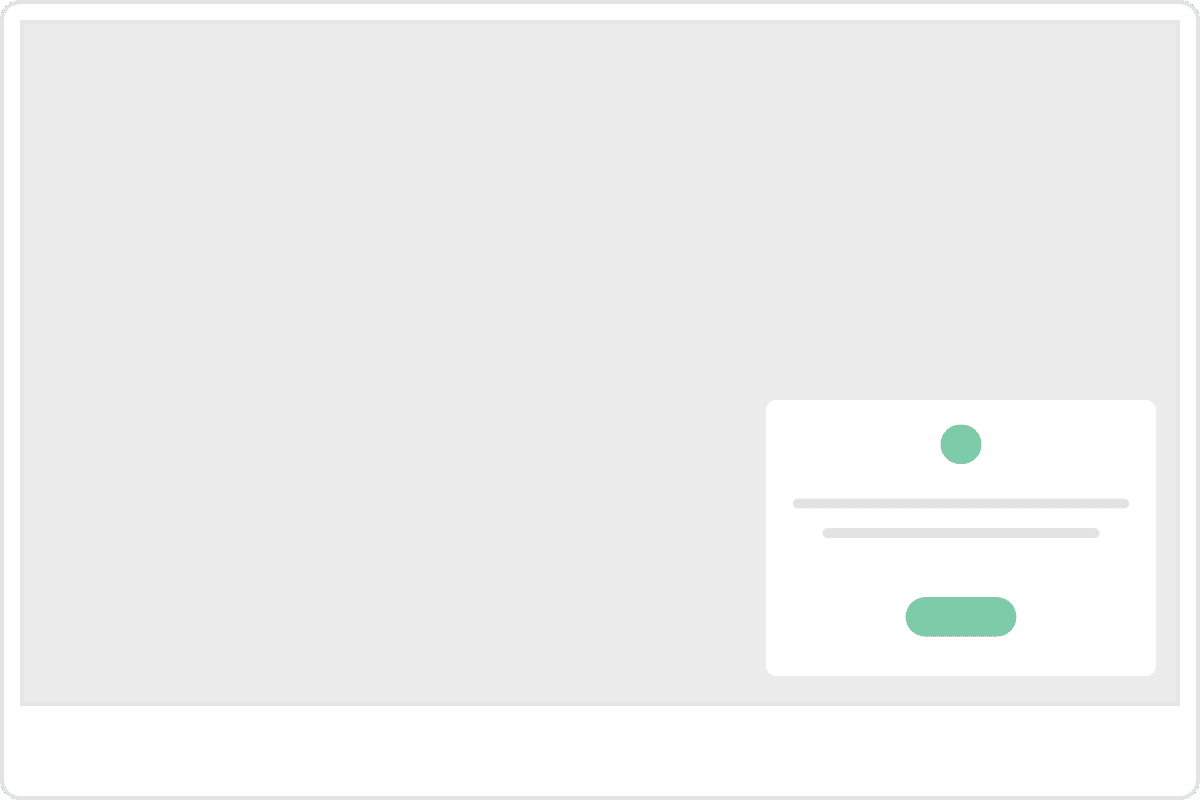
Popover
Display your widget as a popover, this can appear fixed to the window of the visitor, this is a great way to prompt visitors in a more passive way.
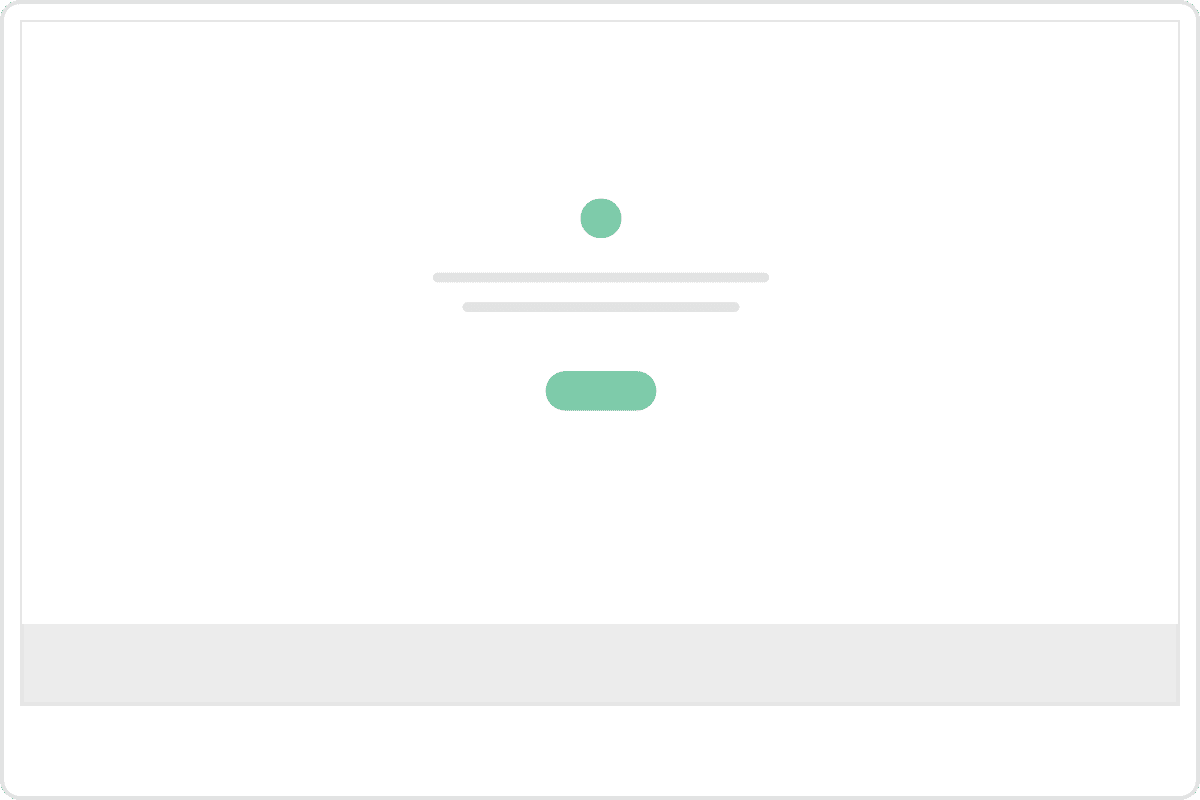
Doormat
Display your widget when a visitor lands on a page, the doormat will be shown in fullscreen, but the visitor can scroll down to see the webpage.
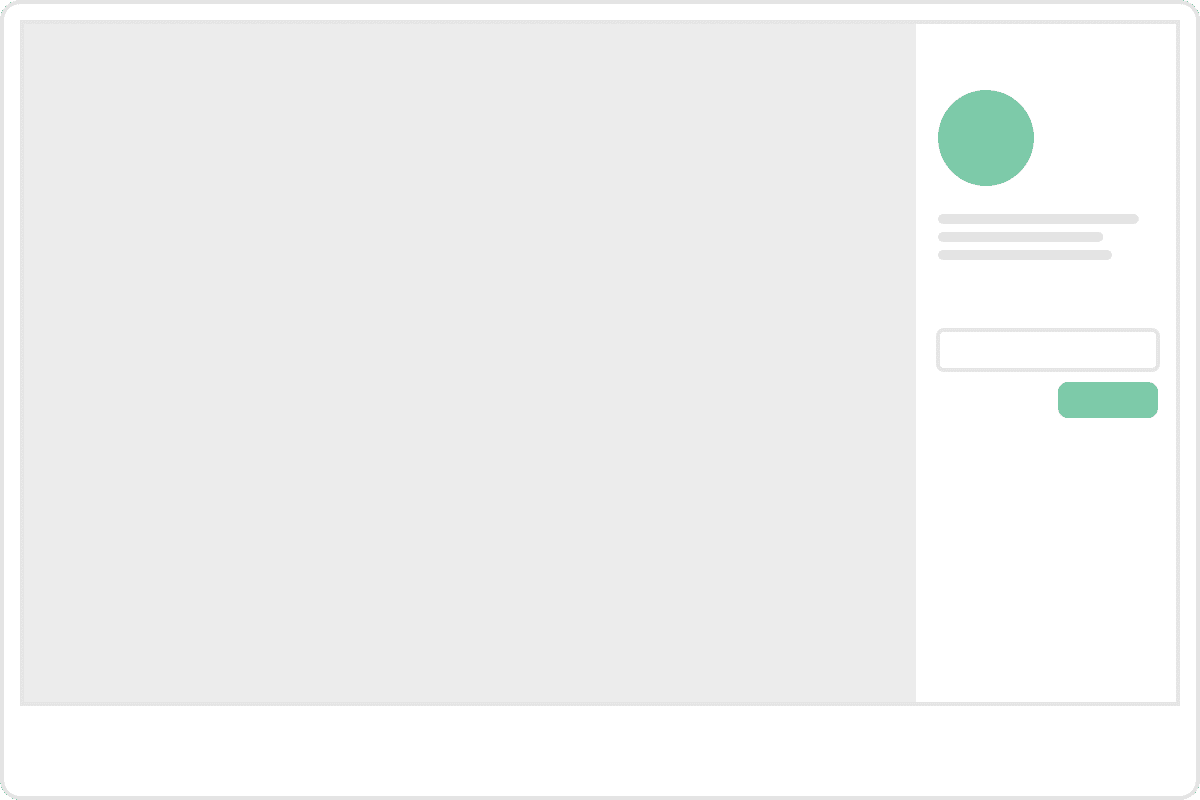
Sidebar
Show your widget as a sidebar, a sidebar is great for presenting a lot of content while capturing the attention of your visitor.
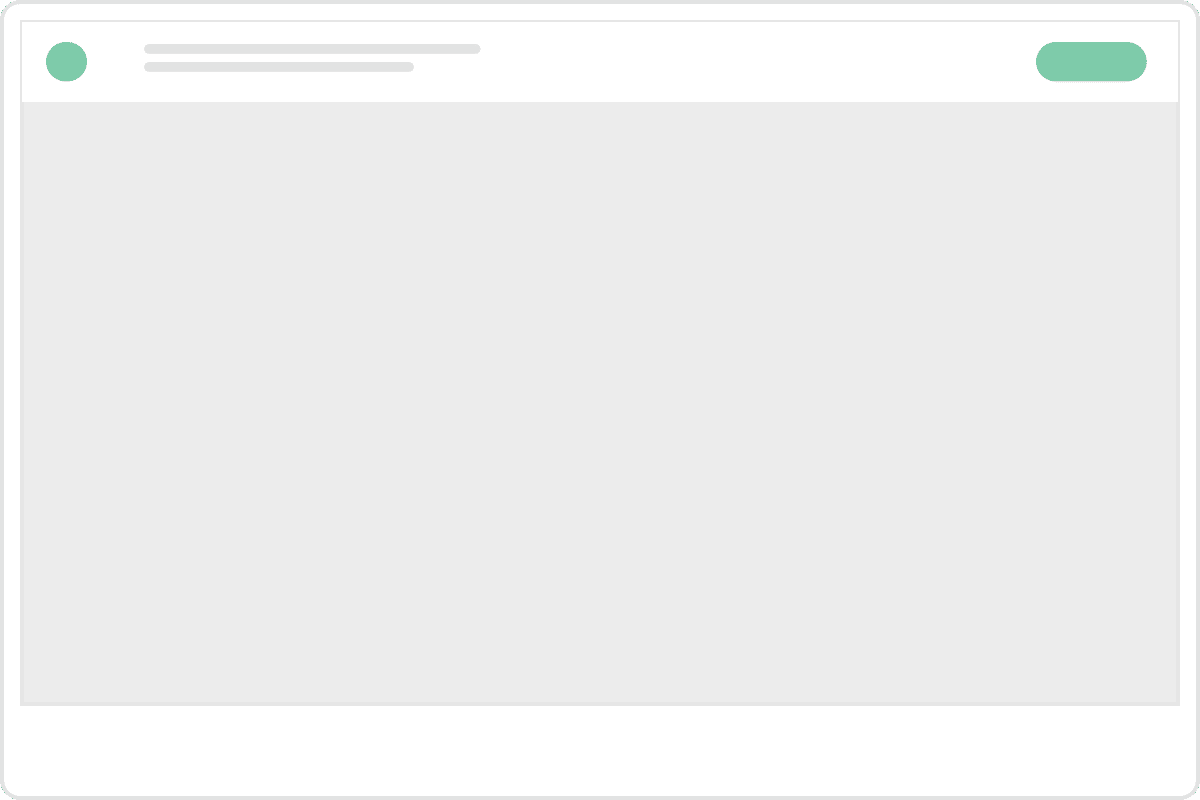
Bar
Display your widget as a horizontal bar, this works great at capturing the visitors attention throughout the entire experience.
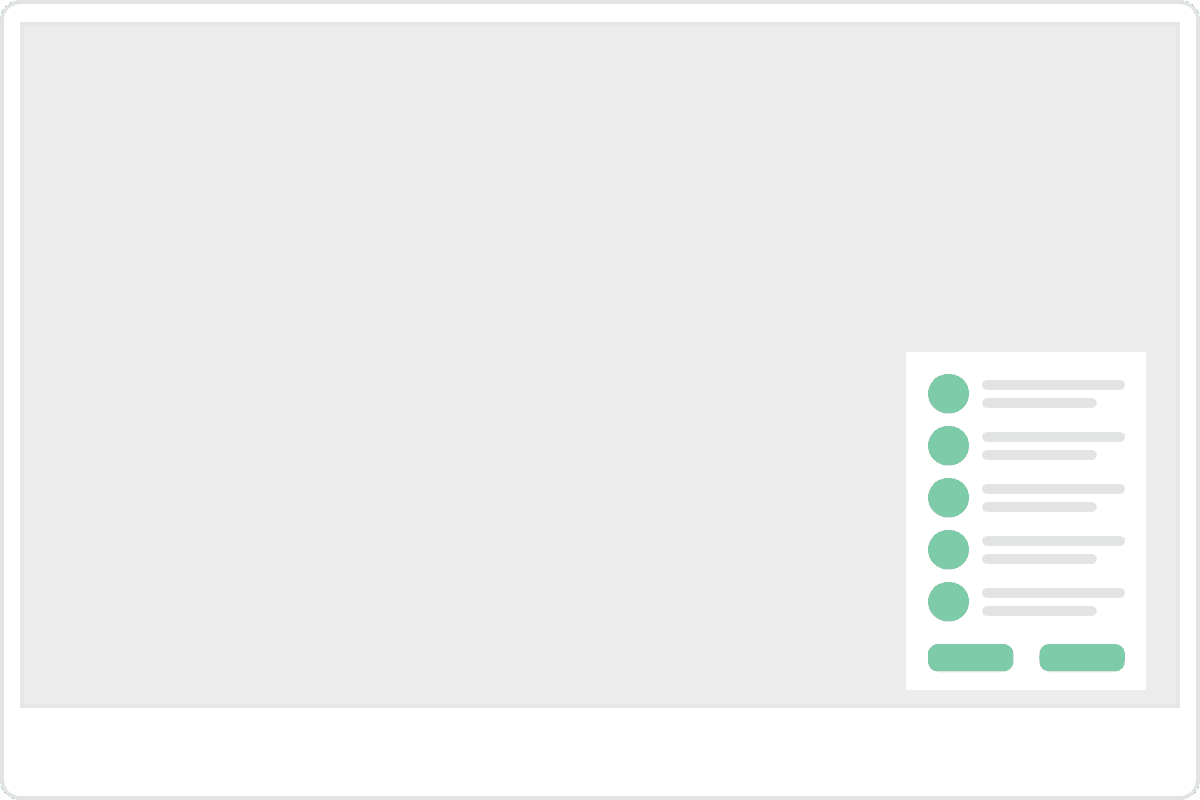
Support Panel
A panel to help your customers and visitors find relevant guides from your knowledge base and with an easy way to contact support.
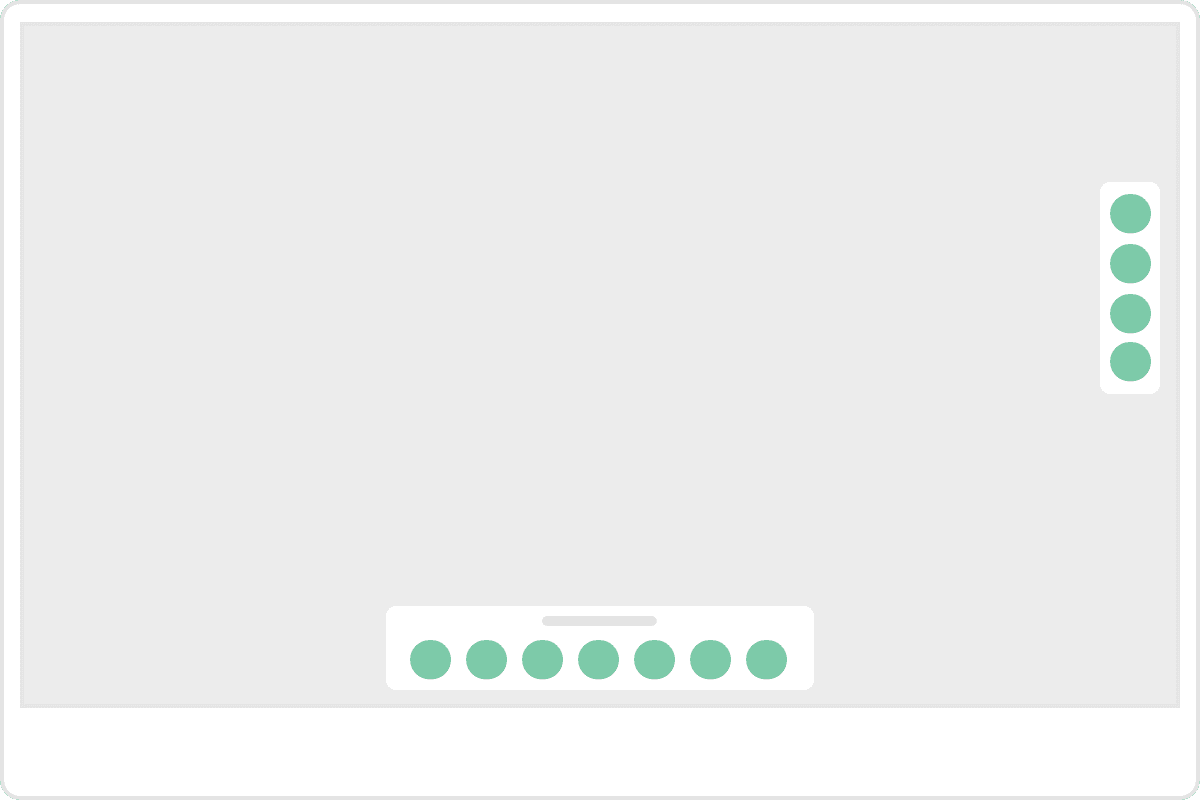
Social links
The Social links widget is used to help your content be shared by your visitors on social media, it provides a simple yet effective solution.