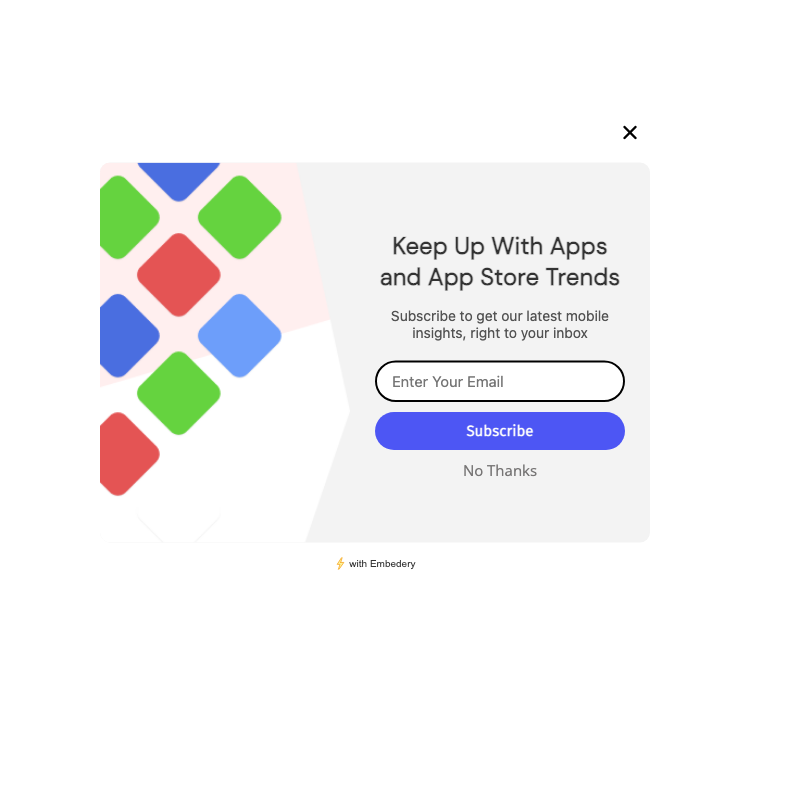Benefits using Embedery with Hubspot
Businesses can benefit from using popups on Hubspot in a number of ways. Here are a few examples:
Increased Lead Generation
Popups can be used to collect email addresses and other contact information from website visitors, helping businesses build their email lists and generate more leads.
Higher Conversion Rates
By displaying targeted popups to visitors based on their behavior or interests, businesses can encourage them to take specific actions, such as making a purchase or signing up for a trial.
Reduced Bounce Rates
Popups can be used to encourage visitors who are about to leave a website to stay longer or take a specific action, reducing bounce rates and increasing engagement.
Improved User Experience
When used correctly, popups can enhance the user experience by providing relevant information or offers at the right time, rather than bombarding visitors with too much information at once.
A/B Testing Opportunities
Hubspot's built-in A/B testing tools make it easy to test different types of popups and messaging to see what resonates best with visitors, allowing businesses to optimize their campaigns for maximum impact.
Collect emails
Get started easily using a template or start from scratch and build your ideal Popup using our easy to use NoCode editor.
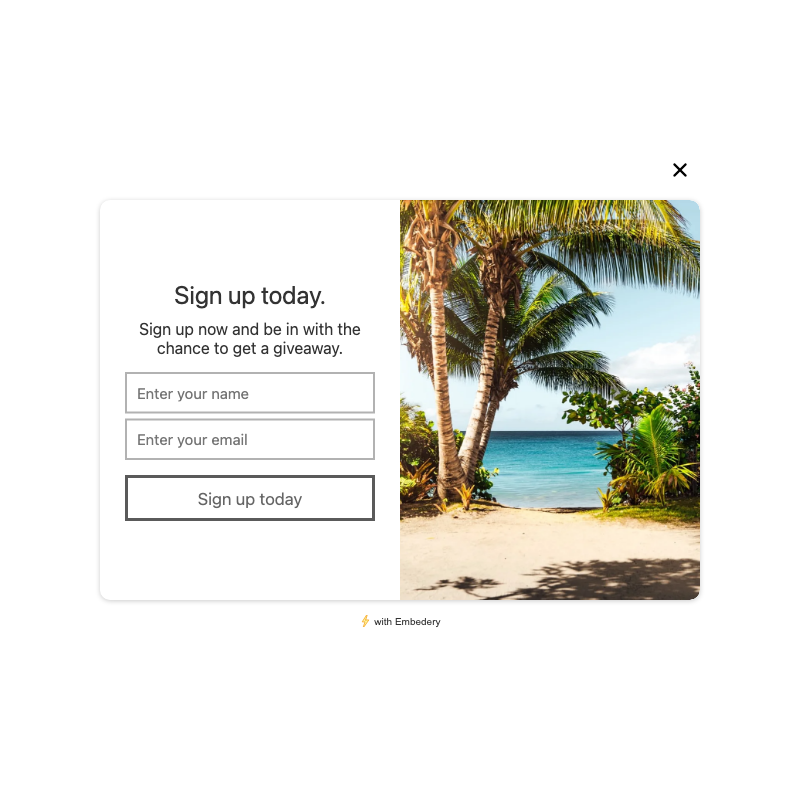
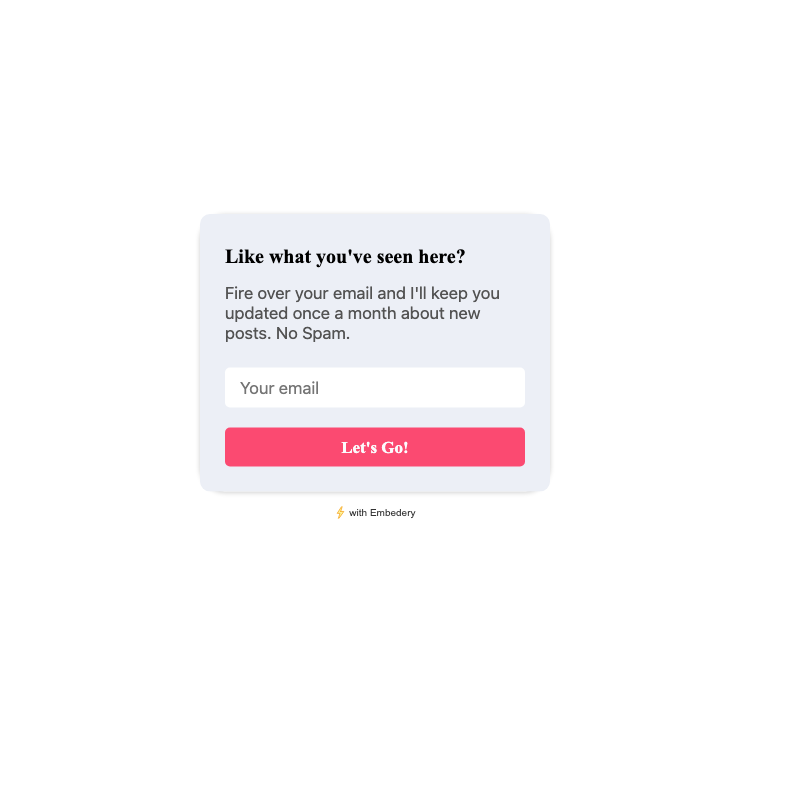
Plus tons more
Check out our gallery to find perfect email capture popup, or create one form scratch.
Check out the galleryDiscover more about our user experience platform
Increased Newsletter Subscriptions
Popups can significantly increase newsletter subscriptions by capturing visitors' attention and encouraging them to sign up. They can offer compelling incentives, exclusive content, or discounts to entice visitors to subscribe.
Attention-Grabbing Design
Popups can be designed to grab visitors' attention through visually appealing layouts, colors, and animations. A well-designed popup can make a strong impression and effectively highlight the value proposition of subscribing to the newsletter.
Exit Intent Popups
Exit intent popups are triggered when a visitor is about to leave the website. They can display a newsletter subscription prompt as a last attempt to capture the visitor's interest and encourage them to subscribe before exiting.
Timed or Scroll-Based Triggers
Popups can be triggered based on time or scrolling behavior. They can appear after a certain duration or when a visitor reaches a specific point on the page, allowing strategic placement to maximize visibility and engagement.
Personalization and Targeting
Popups can be personalized and targeted based on visitor demographics, behavior, or preferences. By tailoring the message and offer to each visitor's interests, the likelihood of newsletter subscription increases.
Integration with Email Marketing Tools
Popups can integrate seamlessly with email marketing tools or customer relationship management (CRM) systems. Subscriptions captured through popups can be automatically added to mailing lists, streamlining the process and ensuring efficient management.
A/B Testing and Optimization
Popups allow for A/B testing different designs, messages, or offers to identify the most effective combination for newsletter growth. By optimizing popup performance, conversion rates can be improved over time.
Segmentation and Customization
Popups can enable segmentation and customization of newsletter sign-up forms. Visitors can be presented with options to choose their preferences or areas of interest, allowing for personalized content delivery and better engagement.
What makes the Embedery with Hubspot different?
Embedery is much more than a popup builder. We help you build great experiences around your customers to overall help your business succeed. Some great benefits include:
Customer data platform
We can help businesses unlock the full potential of their customer data, allowing them to create more personalized and effective marketing and sales strategies.
Email support included
Not only can you display popups, but you can also engage with your customers using email, send them reminders to checkout their cart or to learn about a new product release.
Full control over the user experience
Build engaging user experiences around you Hubspot based website, control when a popup appears and what happens if they submit the form in the popup. You are in control
Event based reporting
Our entire platform is built on events, when something happens on your Hubspot website, create a report to gain a high level understanding on how customers engage with your business.
Not just for the web
Your business exists in many places, not just on Hubspot, with Embedery with provide you with the tools and capabilities to engage with your customers across multiple websites and platforms.
Discover more about our user experience platform
Powerful editor
Our editor tries to balance between flexibility and simplicity, we provide a simple way to drag, drop and configure blocks while providing an experience like a powerful design tool.
Tons of templates to start from
Our gallery is ever growing by the Embedery team, as well as community submitted popups. We try to align our popups around the core reason why it exists and the problem you are trying to solve.
Control exactly who sees your popup
You can refine and configure exactly who should see your popup using our embed behaviours, drag and drop blocks into the flow diagram to determine conditions around the user and your website experience.
Tons of blocks to build your popup
Our popups and elements are made up of blocks, input fields, buttons, text headings etc, we are constantly adding and refining the blocks to provide you with more possible solutions.
Tons of integrations
Easily connect your popup into your already existing flows, with our growing library of integrations.
Plus more
We are constantly improving and updating Embedery to be a better version, and we are always open to your feedback to understand more your specific requirements and problems.
In-web messaging
We have tons of options available to engage and convert your traffic.
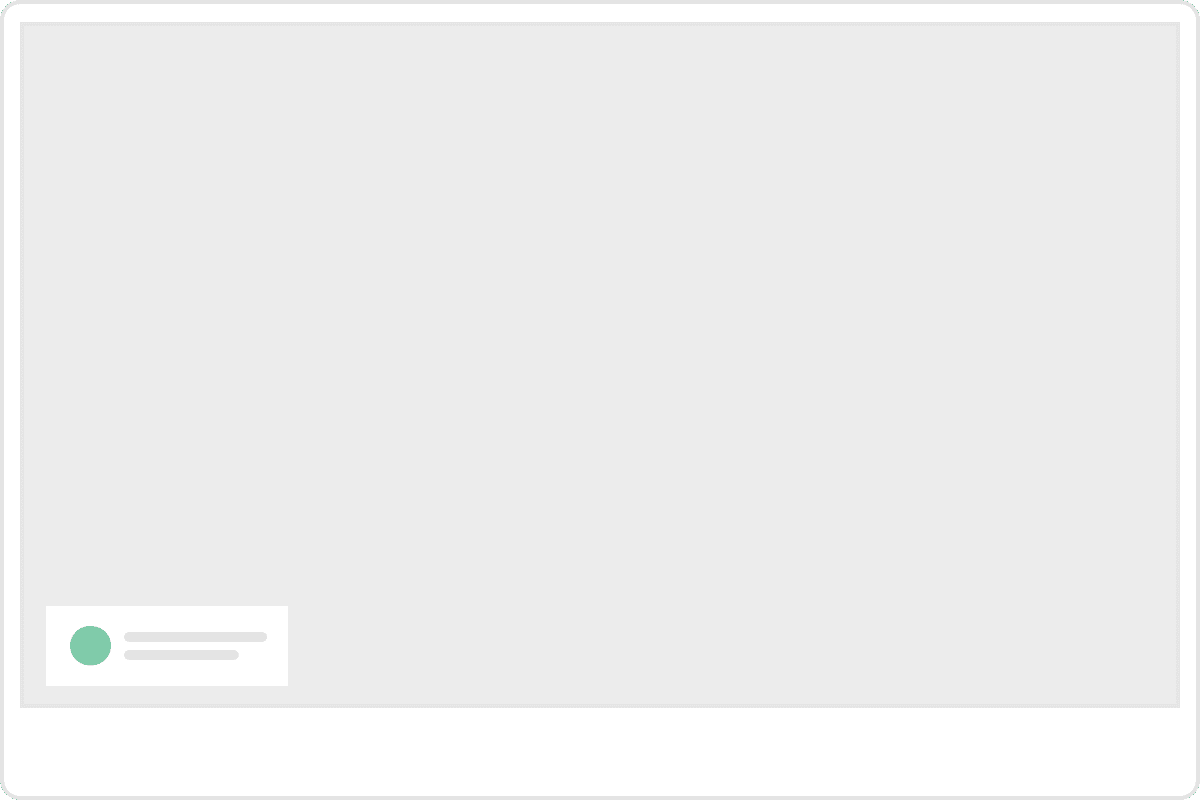
Social Proof
Notify your visitors when other visitors trigger an event on your website, such as when someone purchases one of your products, let other visitors know about it.
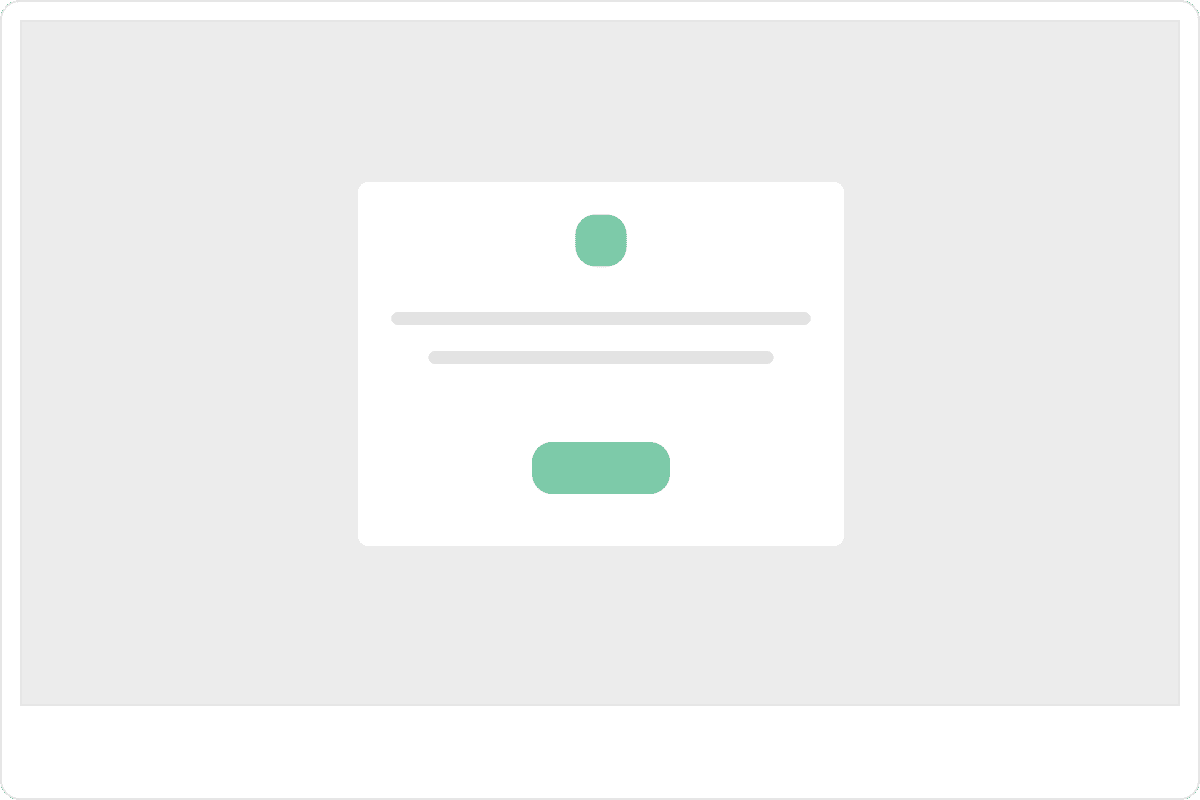
Modal
Display a popup to your visitors. This is a great way to catch the visitors full attention.
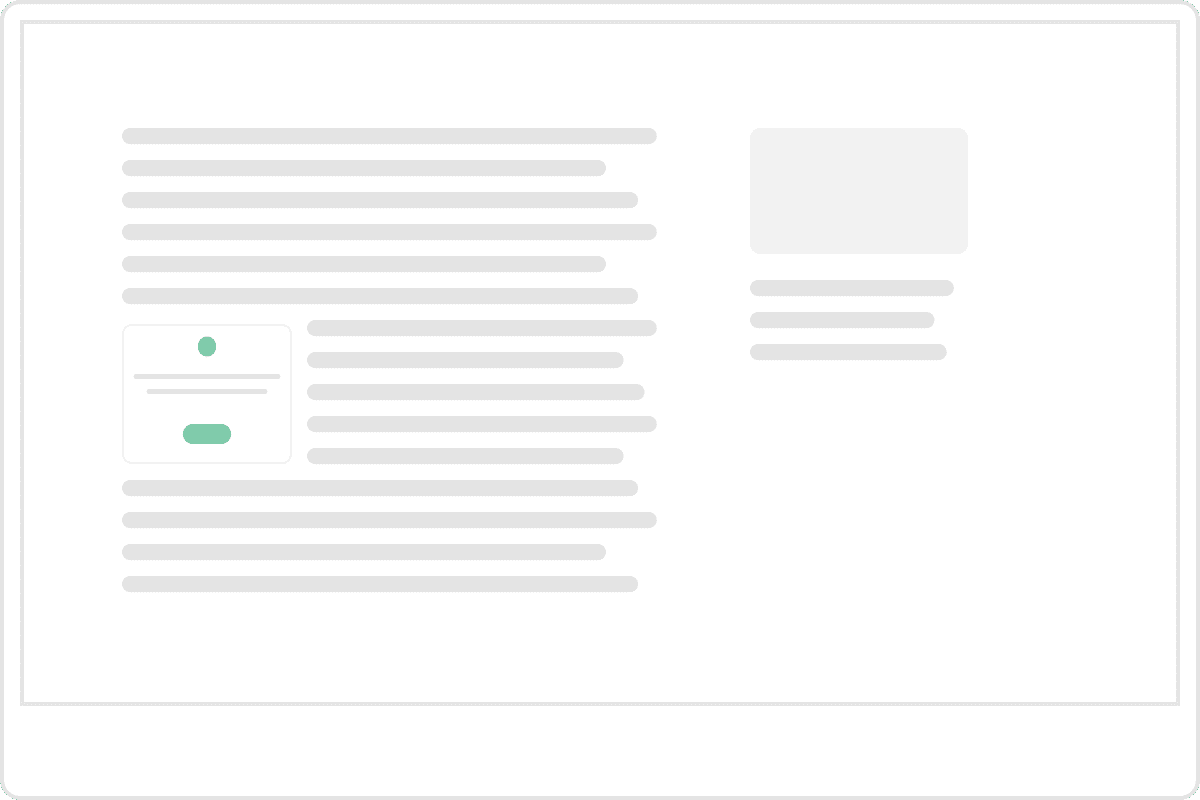
Inline
Embed your widget into your content. This is great if you want your widgets to blend in.
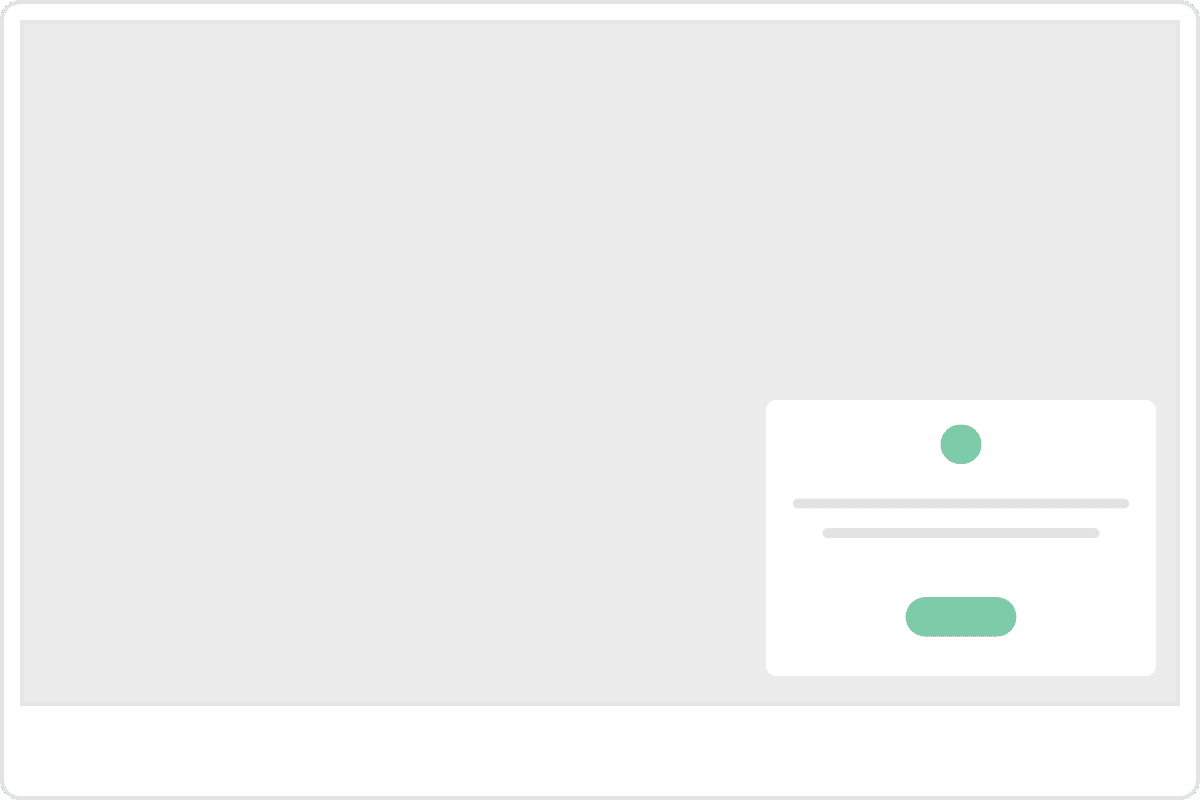
Popover
Display your widget as a popover, this can appear fixed to the window of the visitor, this is a great way to prompt visitors in a more passive way.
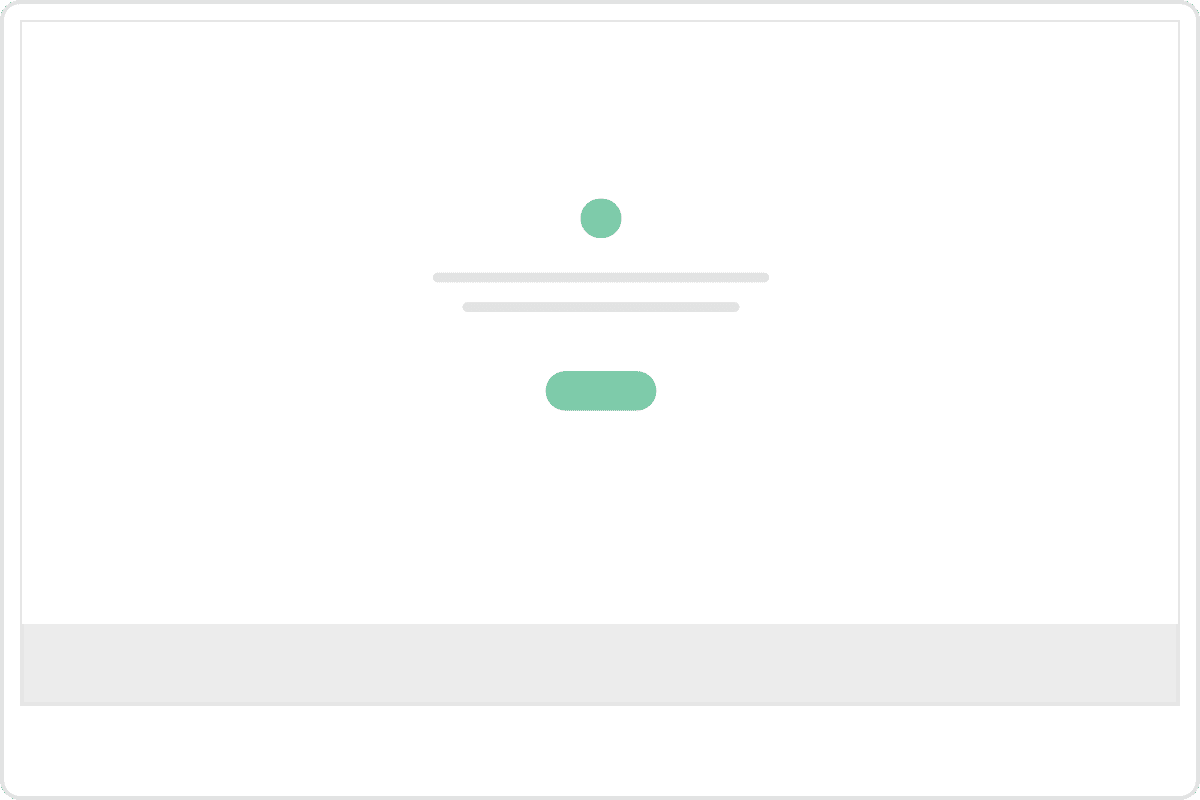
Doormat
Display your widget when a visitor lands on a page, the doormat will be shown in fullscreen, but the visitor can scroll down to see the webpage.
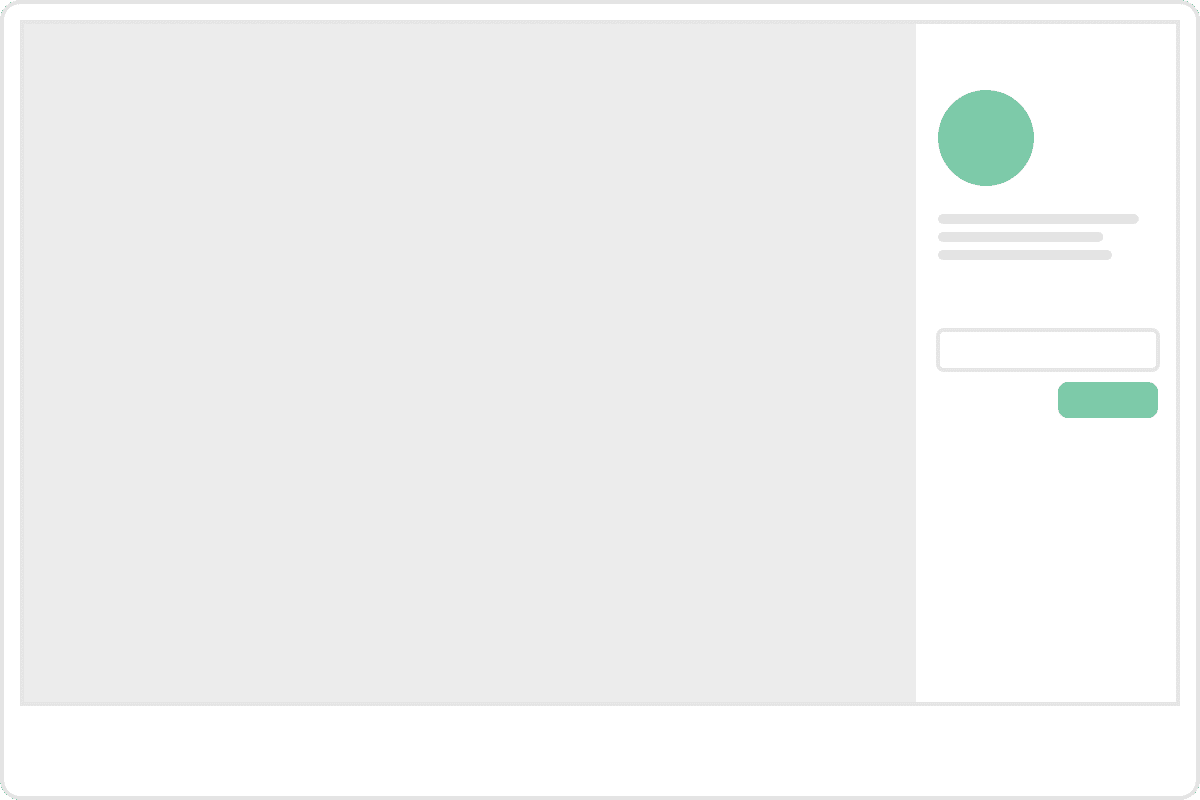
Sidebar
Show your widget as a sidebar, a sidebar is great for presenting a lot of content while capturing the attention of your visitor.
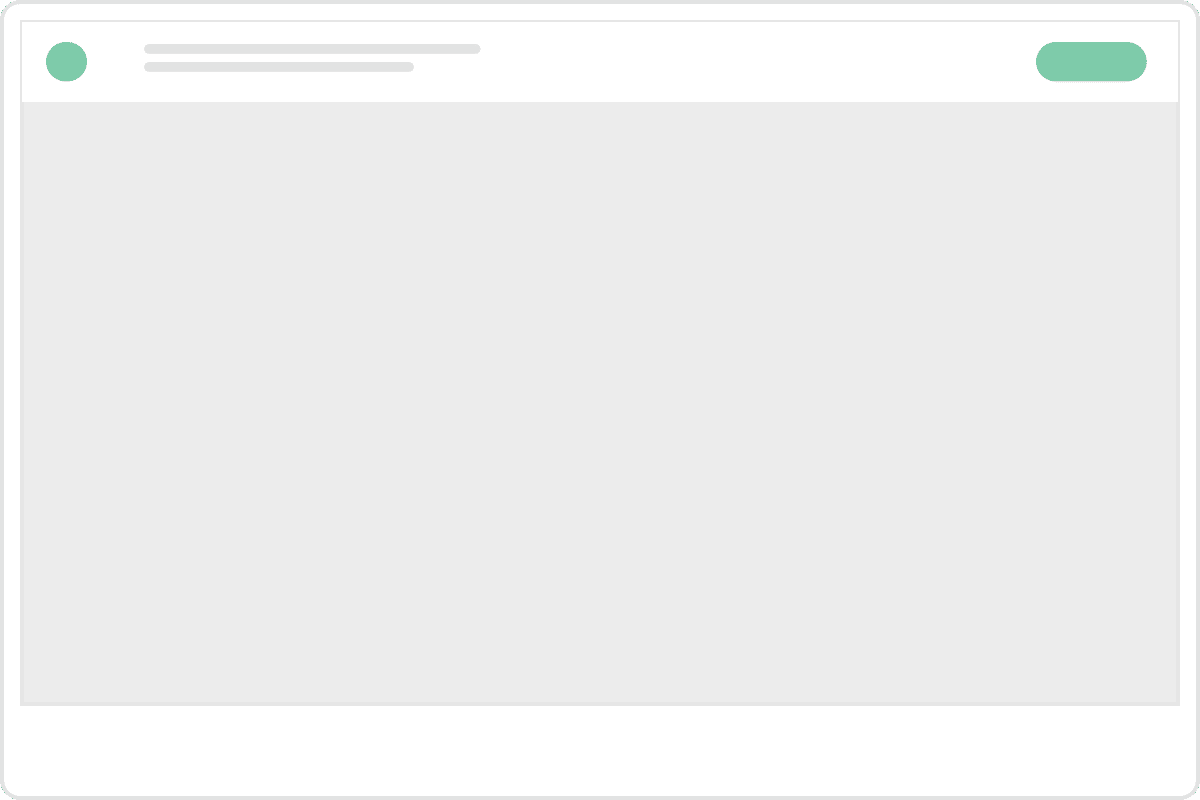
Bar
Display your widget as a horizontal bar, this works great at capturing the visitors attention throughout the entire experience.
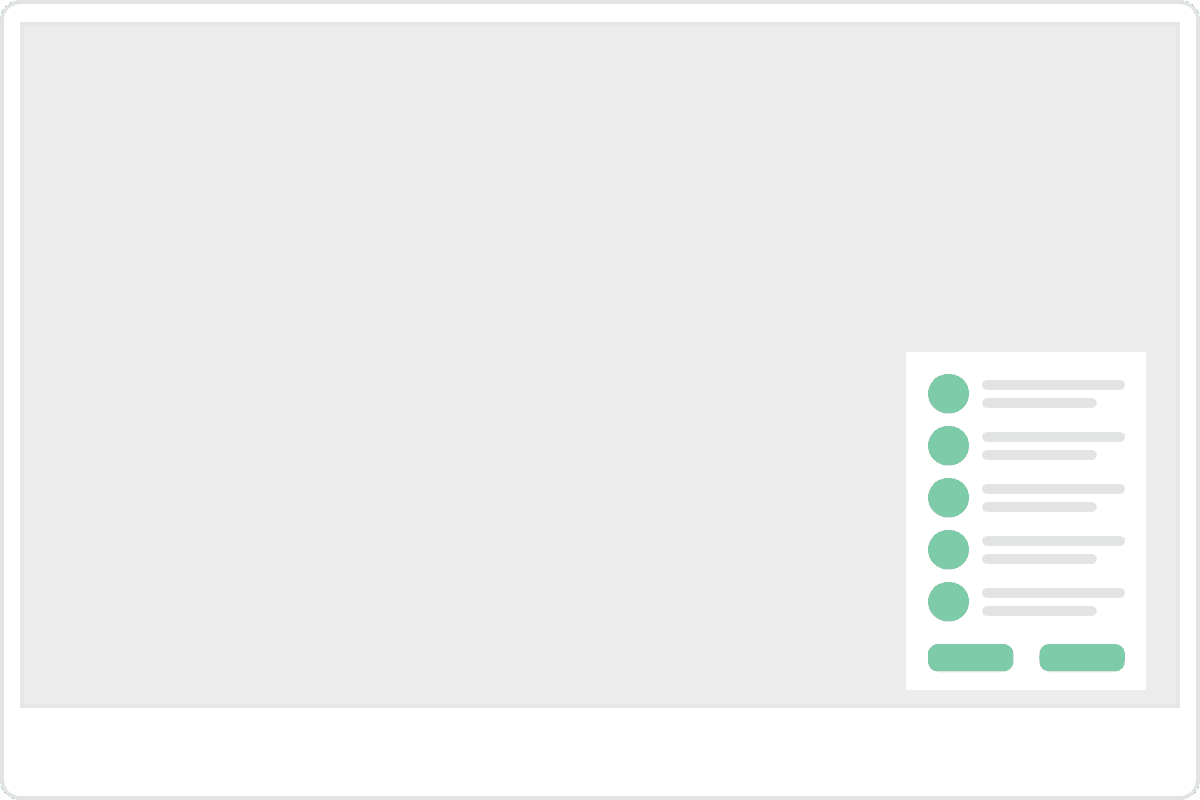
Support Panel
A panel to help your customers and visitors find relevant guides from your knowledge base and with an easy way to contact support.
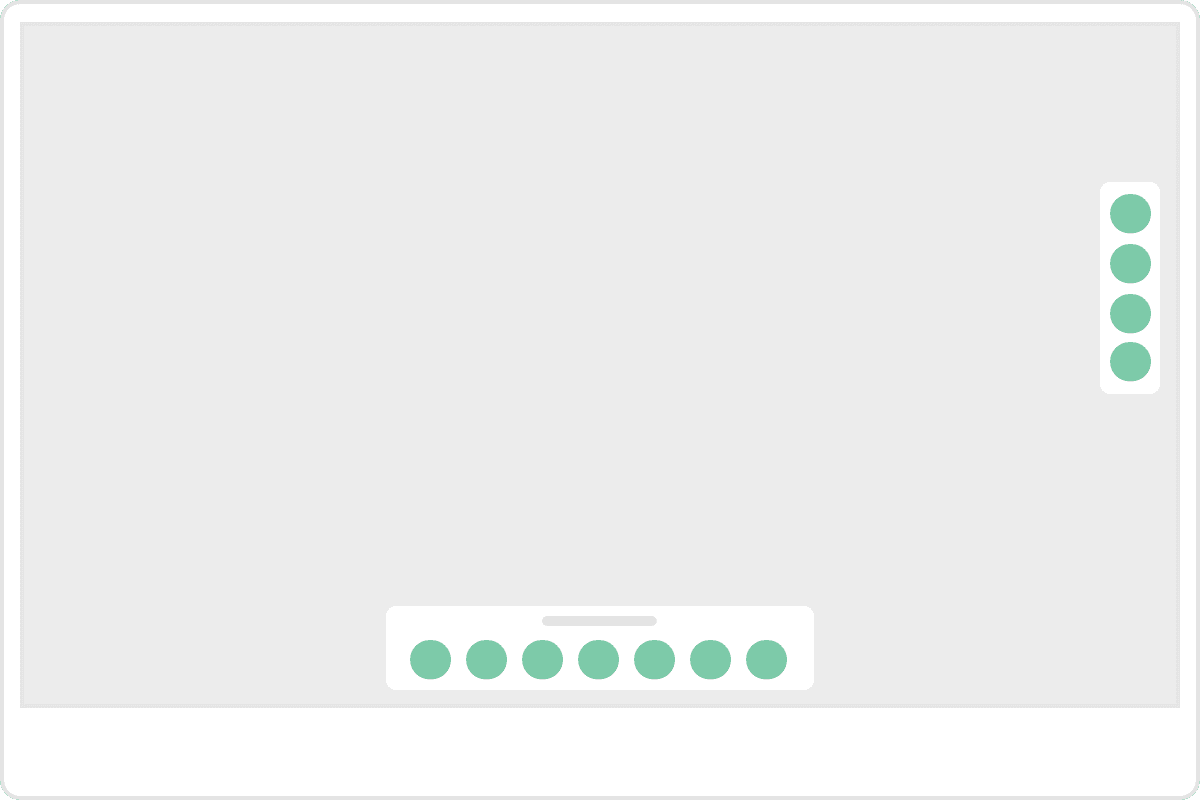
Social links
The Social links widget is used to help your content be shared by your visitors on social media, it provides a simple yet effective solution.