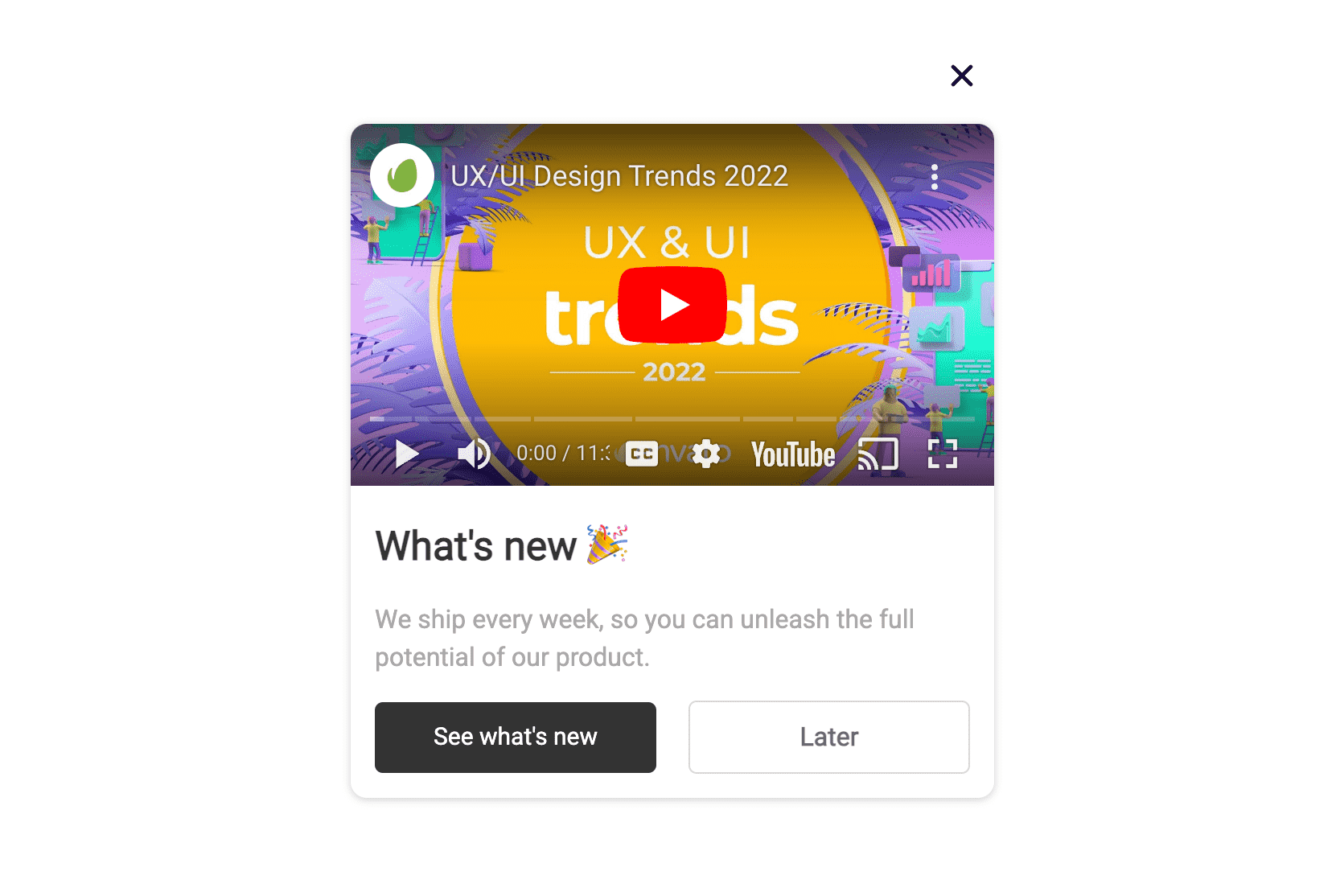Table of contents
Related posts
Table of contents
Driving engagement on your website can be difficult, especially when visitors are looking for something specific or when they fail to find the value in what you have to offer.
This is where video popups can help, basically, they are a simple yet effective way to drive more engagement and help your visitors gain a deeper understanding of what you have to offer and what the next steps are for them to eventually become a customer.
In this article, we’ll break down 12 great popup ideas that you can start using today to start engaging and converting more.
Also for more inspiration, check out our other article on Popup design examples
1. Stick with Youtube or Vimeo
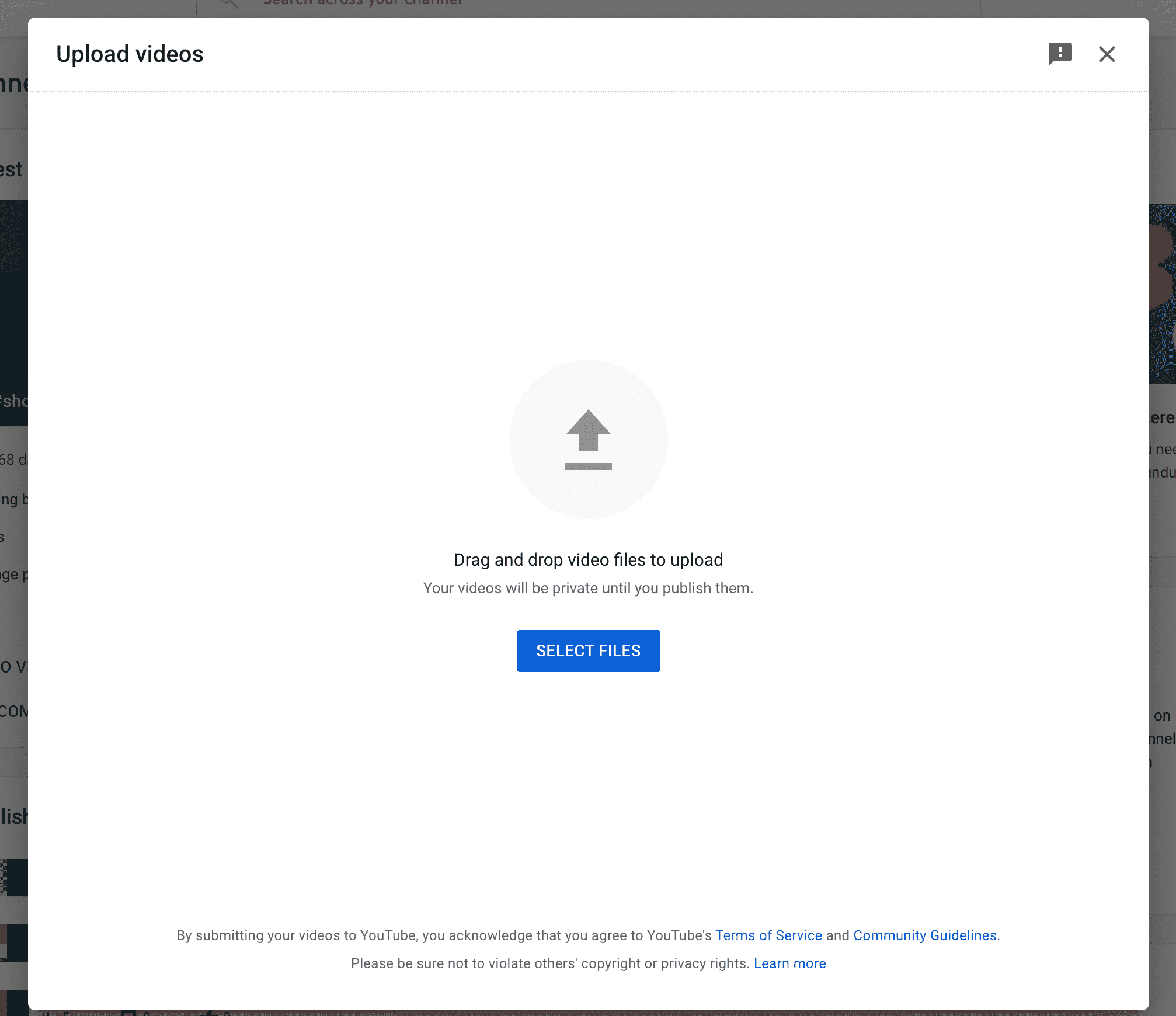
Working with video can be complicated, you need to think about how should you provide a video to your customers in a way that is easy to do and affordable. Luckily we live in the modern internet age, where services like YouTube and Vimeo exist.
These services can provide your video to millions of people around the world and amazing speeds. And if your video drives enough eyeballs, they even pay you.
When it comes to self hosting, from your blog or website, it can be quite complicate to ensure you provide a great experience that helps your visitors focus on the video rather than the requirements to run the video. it can also be expensive and introduce problems you hadnt even considered. So best to stick with YouTube or Vimeo, unless you are sharing sensitive information, in that case hosting would make sense to ensure you only show the video to the right people.
2. Don’t just embed the video
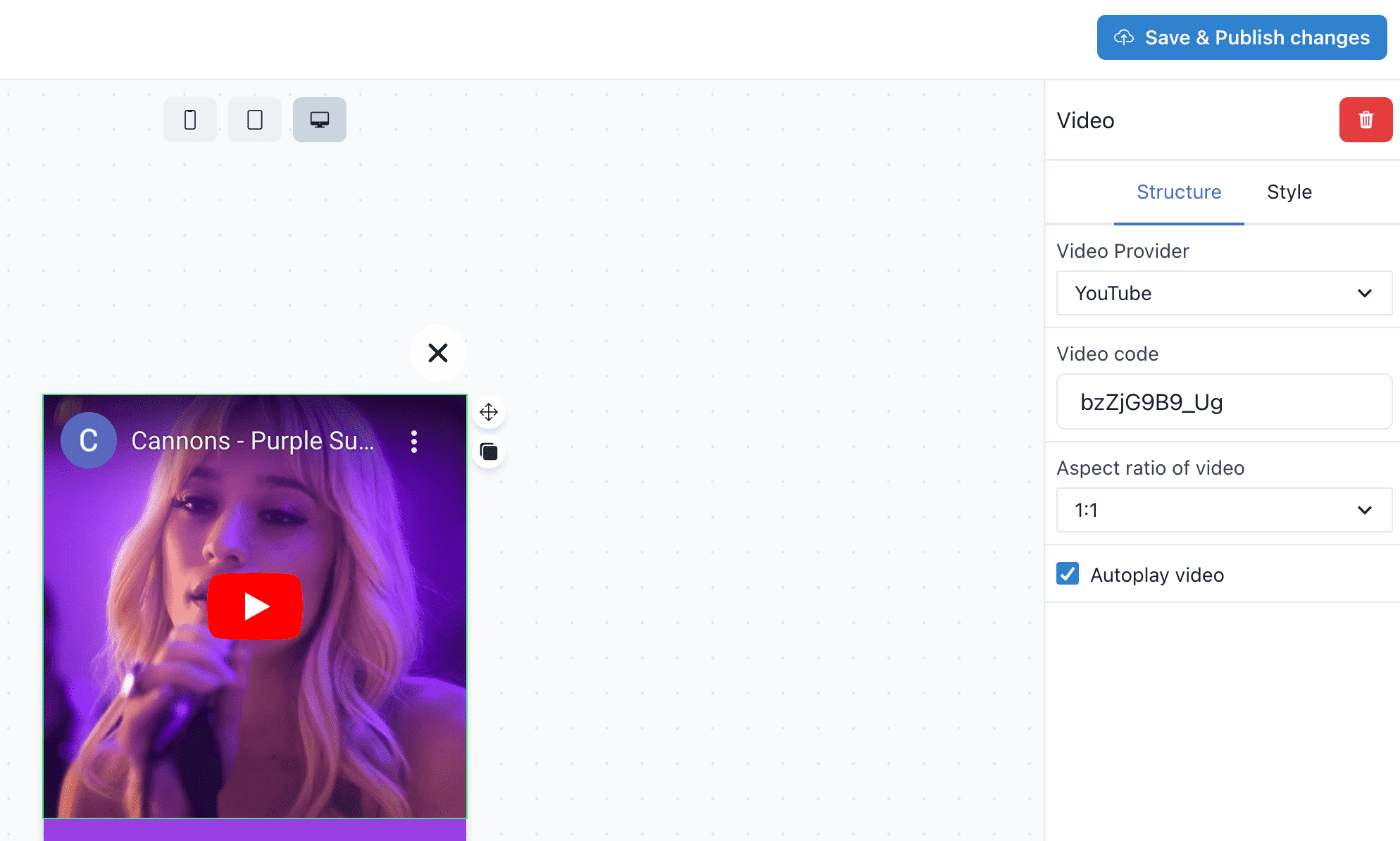
The next tip is to not just take the embed code YouTube or Vimeo provide you, but to first check if the service youre going to use to present your video has any built in functionality.
In Embedery’s case, yes we do, we provide a video block where you only need to provide the needed video code. We’ll then present your video the best way we can that works with our popups and elements.
Some of the advantages to doing this is you can take advantage of more powerful features that may provide more value to you, such features may include analytics to learn where your video was stopped when the popup closed, or if a visitor clicked on a button at a certain time.
3. Keep your video short and on point
Attention spans are not what they used to be, in todays world we have services like TikTok that provide short burst videos that quickly provide highly captivating information. This is bad, it means you really need to sell what your message is within the first few crucial seconds.
A nice why to think about this when creating a video is to focus on a short to “long don’t read” (TLDR;) at the start of your video and then start going into detail on what your video is about.
A nice trick also that YouTube provides is adding chapters to your video, this will both help visitors find your videos in the YouTube search, but also provides a nice what to show the overall structure to your visitors. They can quickly find what they’re interested in and you also benefit since YouTube will tell you in YouTube studio which part of your video drives the most engagement.
Also ensure you keep your video around 30 seconds, especially with Video popups, you want to sell your product or service and bring them to a point where they are convinced. Longer videos are also ok, but most people may get bored or not engage they way you would like.
4. Don’t just show the popup, wait for the right moment
When it comes to presenting your video on your website, blog, store etc, we recommend showing it at the right time.
The best way is to just show the video in your webpage, but sometimes you may need to show it during the experience when your visitor is engaging with your products.
With popups, we recommend when they have visited a few pages, or when they are near the bottom on one of your pages. This will drive more engagement and hopefully encourage the visitor to convert towards making a purchase or providing their email, it depends on your goal.
5. Be mobile ready

Like anything in the web today, you need to be ready to provide your video to any device, from mobile phones, to iPads, to old computers. Services like YouTube will provide the video in the best resolution and size for the visitor, but when providing the video in a popup, ensure the popup works correctly on a few devices.
Theres nothing worse than a video provided in low quality or where the audio does not align with the video when someone is talking. So ensure you provide a great experience and test it yourself.
6. Be subtle, keep the popup lightweight

When providing your popup, ensure it is simple, straight to the point and easy to use. Theres nothing worse than a popup that cannot be closed or slows down the page for your visitors. You want to make sure your visitor can easily dismiss the popup when they wish so they do not feel trapped.
If the visitor feels stuck, trapped or if the page is too slow, they may close the tab or go back to Google and try another website to get what they are looking for.
7. Provide a follow-up after the video
Something worth mentioning is ensure you provide the next step, if you are trying to sell something or convince your visitor to take an action, make sure it is clear to them.
You can do this easily by providing a button for them to click during the time the popup is shown. Doing this simple thing may lead to them eventually converting and becoming a valuable customer for your business.
The button can just link to another page for them to learn more, or change the popup to present an email capture form for them to subscribe to learn more, or to enquire for a follow up conversation with a sales assistant.
8. Allow the user to easily come back
As we mentioned above, you should provide the ability to easily allow your customer to exit the popup, we want to provide an opt-in experience that benefits them rather than annoys them.
So if a visitor does exit, perhaps they may wish to reopen the popup, so it may be good to provide the ability for them to see the popup again. A nice way could be to provide a dedicated page on the subject with the video, or a learn more button found in the website header.
9. Ensure you’re tracking view time
Tracking your content is very important, it teaches you what is working and what is not. On top of how well is your investment in content creation paying off. If you are running a business you most likely don’t have time to spend all your time on content creation. So with tracking, you gain some understanding on how well things are going.
With YouTube you can easily see some basic analytics into viewing time and some points of engagement with your videos .
In Embedery we provide analytics around your popups and how they are performing, this is a great way to learn which buttons are being pressed and which popups are working for you.
10. Promote your other videos
One useful tip that helps drive some more attention to help with your business is to show your other videos once the video ends. This is something YouTube provides and is a great way to build a following around your business.
Building a following has tons of advantages like reducing the need to pay for advertising, asking for feedback or promoting new products.
You can provide a button in your popup to promote your YouTube or Vimeo channel, just ensure you don’t overwhelm your visitors with too may buttons.
11. Experiment with different videos
A big part of the web today is optimisation, companies spend a lot of money and time focusing on providing an experience or solution that converts the best. The same is true for your videos and popups. Try out different variations and see which one out performs, this can sometimes be surprising to people when they learn a certain colour change can have such a massive impact on a persons decisions.
YouTubers experiment a lot when they release a new video, they change the thumbnail image a few times to see which one pulls in the most amount of people. This is a great strategy but only around three variations should be enough, anymore and it may not be worth it or reach the impact you are expecting.
12. Autoplay is best
Since you are providing video popups, something quite important is to autoplay your video once the popup is opened. By keeping the video static when opened, you are asking the user to engage too early and they may just quickly scan and close.
With autoplay the video is already capturing their attention and working to convince them to convert, so the first few seconds are crucial. But also in the popup the autoplay works great since the popup is expected to open.
Which also leads us to mention that you should show the popup at the right time, don’t autoplay if you are showing your popup as soon as they arrive to your page, this will just drive frustration and they will be harder to convert into a valuable customer.
Conclusion
So there you have it, some tips on using videos in your popups.
Check out our solution to learn how you can get started today, and click here to see some video popup examples.
Related posts
Discover the latest news from Embedery while learning about interesting topics
10 strategies to increase your Shopify sales
We have gathered 10 strategies to help you grow your Shopify store to amazing success.
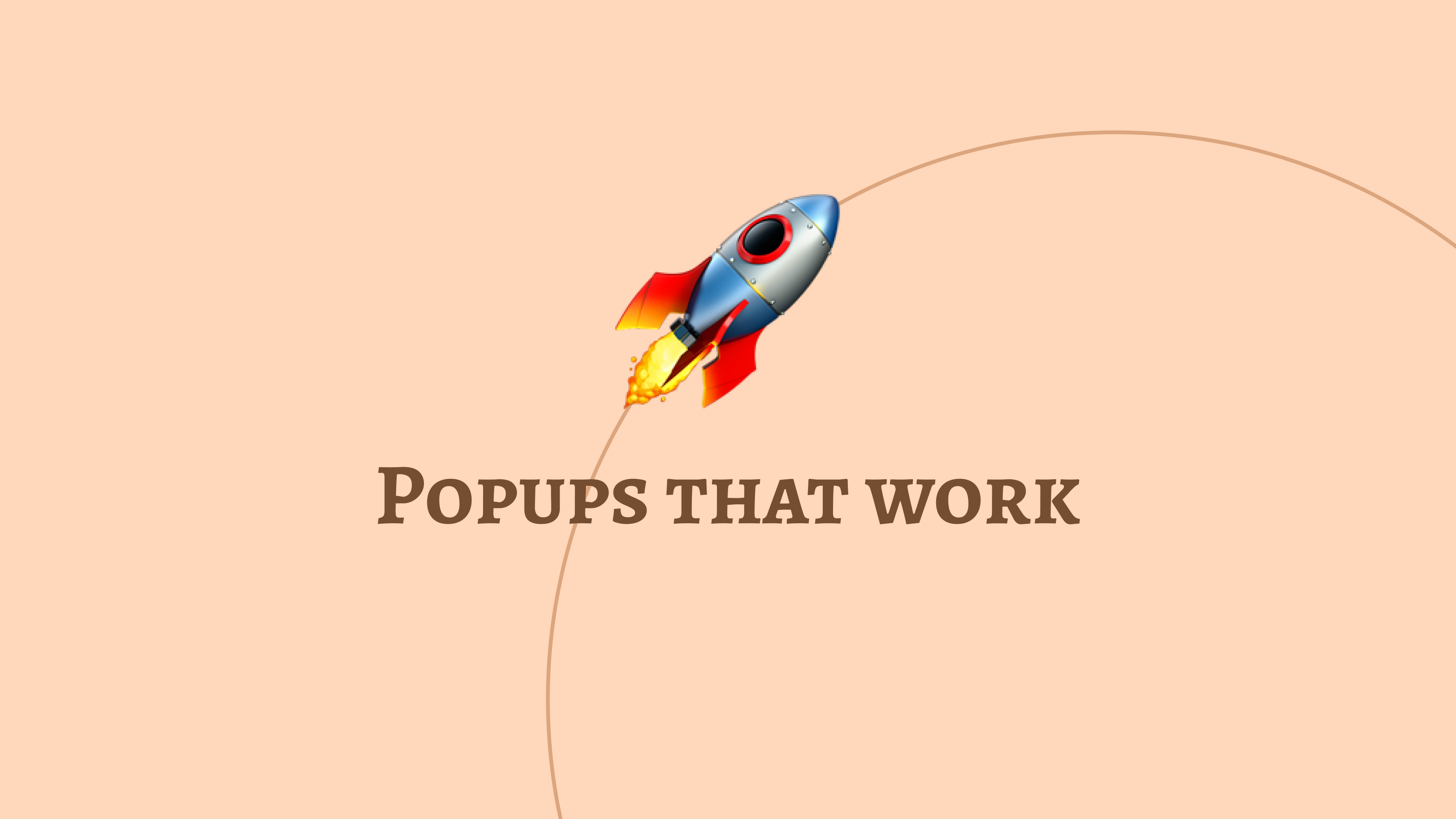
15 Popup design examples that work
A collection of 15 popups that drive results.

32 sales promotion examples to boost sales
Here is a short overview of what a sales promotion is along with 32 examples of sales promotions you can use to boost sales.