An introduction to events
An introduction to Embedery events and where to find them.
Events are a way of tracking user interactions in your website. For example, when a visitor adds a product to their cart, an event can fire to tell Embedery that a visitor added something to their cart.
With this event, we can then subscribe and engage to visitor to encourage them to continue and checkout.
Events are a powerful way to build engaging and personalized experiences for your visitors, on top of that as a website owner, you also gain insight into what your visitors are doing with your website and you can better learn how to optimize the overall experience to boost conversions and better grow your business.
How Embedery uses events
We use events in a number of different ways, some ways include:
Subscribing to the event in a Goal user flow
With goals, we provide a user flow editor, with this editor you can refine and control the overall user experience, such as determining when a popup is shown, when to send an email to your user or event split testing different flows to see which one performs better.
Social proof elements
We also provide social proof elements to present activity to other visitors to give them a sense of presence and urgency. With social proof elements you can create a variation bound to the event.
Perhaps you want to show how many people signed up to your website over the past 7 days, or what country the last visitor who signed up is in.
With events you can access this information and use it to capture and convert more visitors.
Reporting
Besides engagement solutions, you can also use events to track how well something is performing in your website, maybe you want to see how often a product is added to a cart without a checkout, with two events installed you can do this.
For example you could have an event to track adding products to the cart, and another to track the checkout of those products. In the report you could see the difference between those events and understand how well that flow is performing.
Events in the Embedery admin
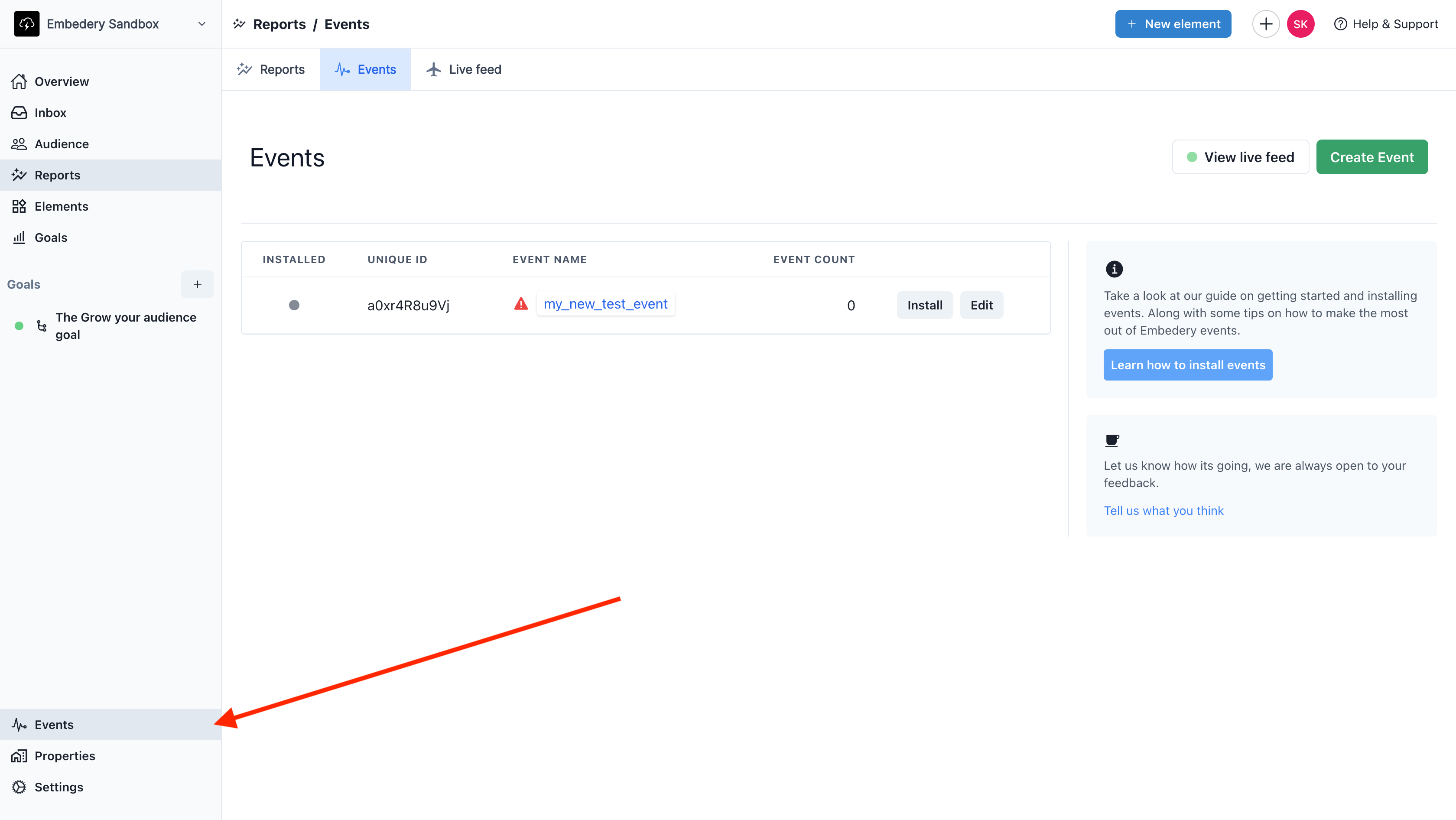
To get started with Events, you can find them in the left admin sidebar at the bottom.
Once there you will see a table that lists your defined events.
You need to create events
One rule we have around events is they need to be defined in this table, this helps improve your overall experience since we can easily suggest events, but also its a great way to ensure your only tracking what you need.
The live view tab
We also provide a live view to see events arrive in real time, this is a nice way to ensure your event has been installed correctly, but it's also quite interesting to learn how active your website is.
Creating and installing events
We will cover creating events in another article found here
My issue is still not resolved.
We are sorry to hear that you have not found the appropiate documentation to help solve your problem.
Please reach out to us and we will do our best to help.

